2 installing and uninstalling recovery manager, Referencing the support matrix, Preinstallation requirements – HP 3PAR Application Software Suite for Oracle User Manual
Page 27
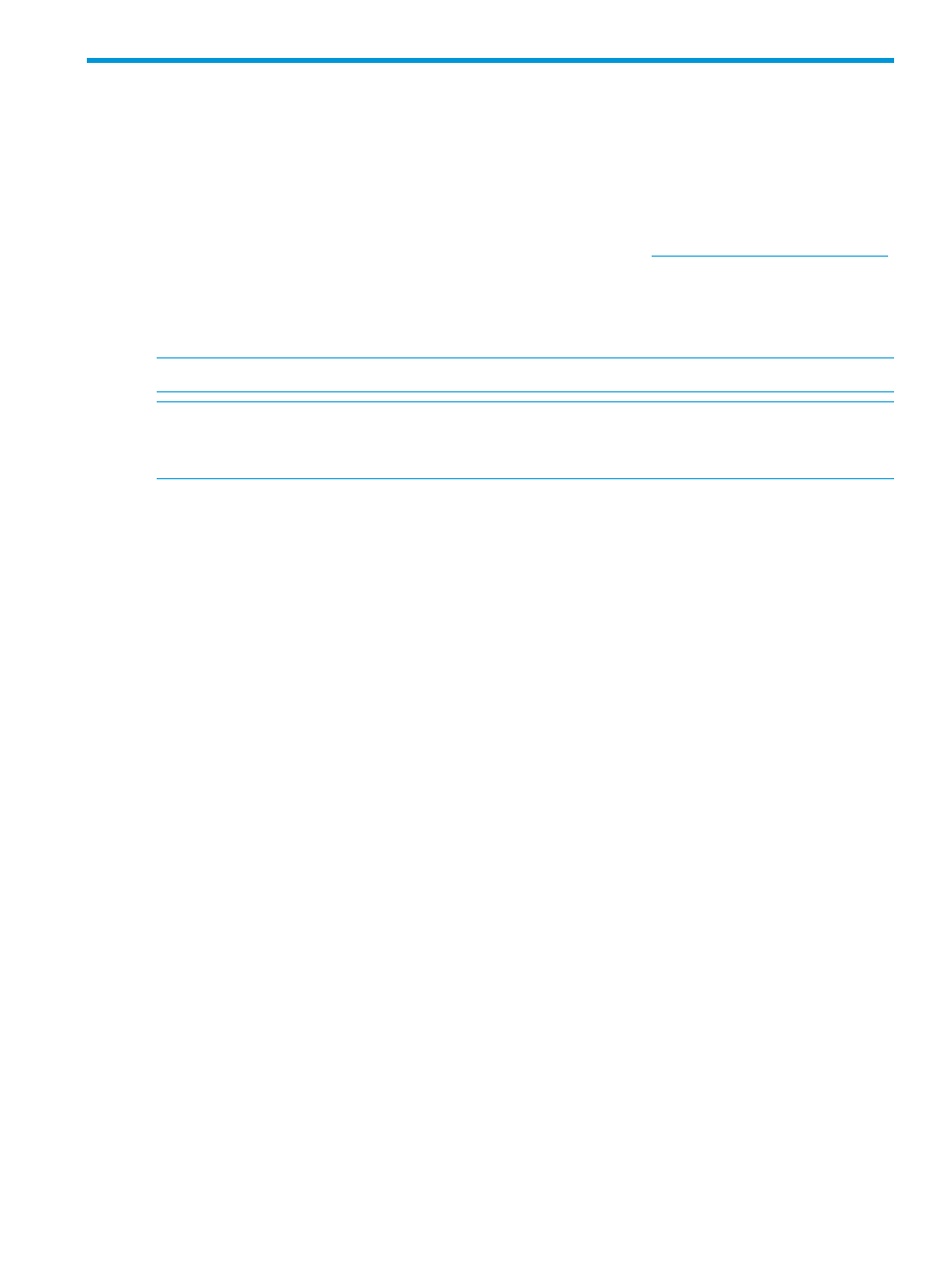
2 Installing and Uninstalling Recovery Manager
This chapter describes how to install, verify, and remove HP 3PAR Recovery Manager Software
for Oracle on systems running Linux, Solaris, HP UX, and AIX.
Referencing the Support Matrix
For information about supported hardware and software platforms, refer to the Single Point of
Connectivity Knowledge for HP Storage Products (SPOCK) website:
.
Preinstallation Requirements
Recovery Manager for Oracle must be installed on a database server and a backup server. The
database server must be running an Oracle 10g or 11g database.
NOTE:
This feature requires the HP 3PAR Recovery Manager for Oracle Software license.
NOTE:
This version of HP 3PAR Recovery Manager for Oracle supports only English and limited
Japanese. For Japanese language environment, see
“Running Recovery Manager for Oracle on
Prior to the installation of Recovery Manager for Oracle, make sure the following preinstallation
requirements are met:
•
The same Oracle owner user and Oracle DBA group on the database server must exist on
the backup server.
•
Recovery Manager for Oracle requires Korn shell to be installed and available from the location
/usr/bin/ksh
and /bin/ksh, which normally are the default locations for all supported
platforms. If not, symbolic links should be created.
•
If ASM is used to manage an Oracle database, the same ASM binary owner and group on
the database server must exist on the backup server.
•
Oracle datafiles and archive logs must reside on separate 3PAR virtual volumes.
•
Online redo logs and control files can reside on the same virtual volume. However, redo logs
and control files must not reside on virtual volumes on which data files and archive logs reside.
•
If Symantec Volume Manager is used, the Oracle datafiles and archive logs must reside on
separate VxVM disk groups. Additionally, online redo logs and control files must not reside
on VxVM disk groups that are used by Oracle datafiles and archive logs. The online redo
logs and control files can reside on the same VxVM disk group. The database and backup
server must have the same level of operating system patches, Symantec Volume Manager
version, and maintenance patch.
•
If HP, Linux, or AIX LVM Volume Manager is used, the Oracle datafiles and archive logs must
reside on separate LVM volume groups. In addition, online redo logs and control files must
not reside on LVM volume groups that are used by Oracle datafiles and archive logs. However,
the online redo logs and control files can reside on the same LVM volume group.
•
If ASM is used to manage an Oracle database, Oracle datafiles and archive logs must reside
on different ASM disk groups. Additionally, online redo logs and control files must not reside
on ASM disk groups used by Oracle datafiles and archive logs. The online redo logs and
control files can reside on the same ASM disk group.
Referencing the Support Matrix
27
