HP 3PAR Application Software Suite for Oracle User Manual
Page 150
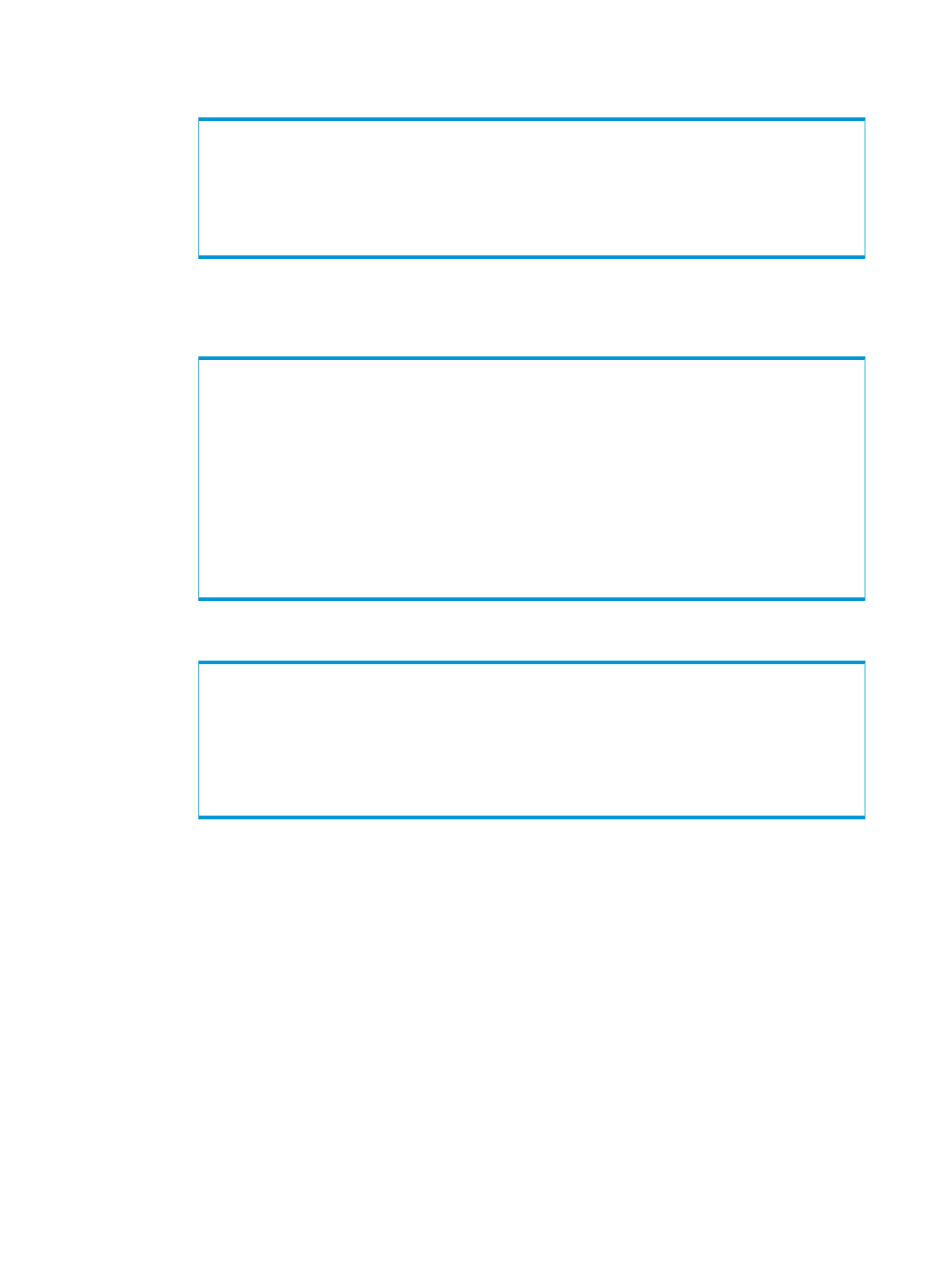
2.
Clone the database on the remote backup server using the desired Virtual Copy.
a.
Mount the Virtual Copy; in this example, Virtual Copy 060311173319.
pe2950-24:# rmora_mount -s ASM11GR21 -p dl160g6-13 -t 060311173319 -v
Verifying ssh between the backup server and the HP 3PAR Storage system ...
Creating database read-write Virtual Copy ...
Exporting database read-write Virtual Copy to host 'pe2950-24.3pardata.com'
...
Mounting ASM disk groups ...
The Virtual Copy '060311173319' is mounted successfully.
b.
If the name of the ASM diskgroup for redo files and control files does not exist, you must
create it because we will use the backed up binary control file to bring up the clone
database.
$>sqlplus '/as sysasm'
SQL> drop diskgroup ASM11GR2_REDODG force including contents;
SQL> create diskgroup ASM11GR2_REDODG external redundancy disk
'ORCL:ASM11GR2_REDO1', 'ORCL:ASM11GR2_REDO2';
SQL> select name, state from v$asm_diskgroup;
NAME STATE
------------------------------ -----------
ASM11GR2_ARCHDG MOUNTED
ASM11GR2_ARCHDG2 MOUNTED
ASM11GR2_DATADG MOUNTED
ASM11GR2_DATADG2 MOUNTED
ASM11GR2_REDODG MOUNTED
GRID_DG MOUNTED
c.
Clone the database.
pe2950-24:# rmora_createdb -s ASM11GR21 -p dl160g6-13 -t 060311173319 -o
binary,recovery -v
Verifying ssh between the backup server and the HP 3PAR Storage system ...
Generating Oracle parameter file for clone database 'ASM11GR21' ...
Generating Oracle control file(s) for clone database 'ASM11GR21' ...
Mounting database instance 'ASM11GR21' ...
Recovering database instance 'ASM11GR21' ...
Database instance 'ASM11GR21' is cloned successfully.
Now that the clone database is up, applications based on this database can continue.
If the local storage system is recovered, we can roll back the changes from the clone
database to the base volumes in the asynchronous periodic system, and recover and
restore the Remote Copy relationship to its original configuration.
150
Case Study: Remote Copy with Recovery Manager for Oracle
