HP 3PAR Application Software Suite for Oracle User Manual
Page 66
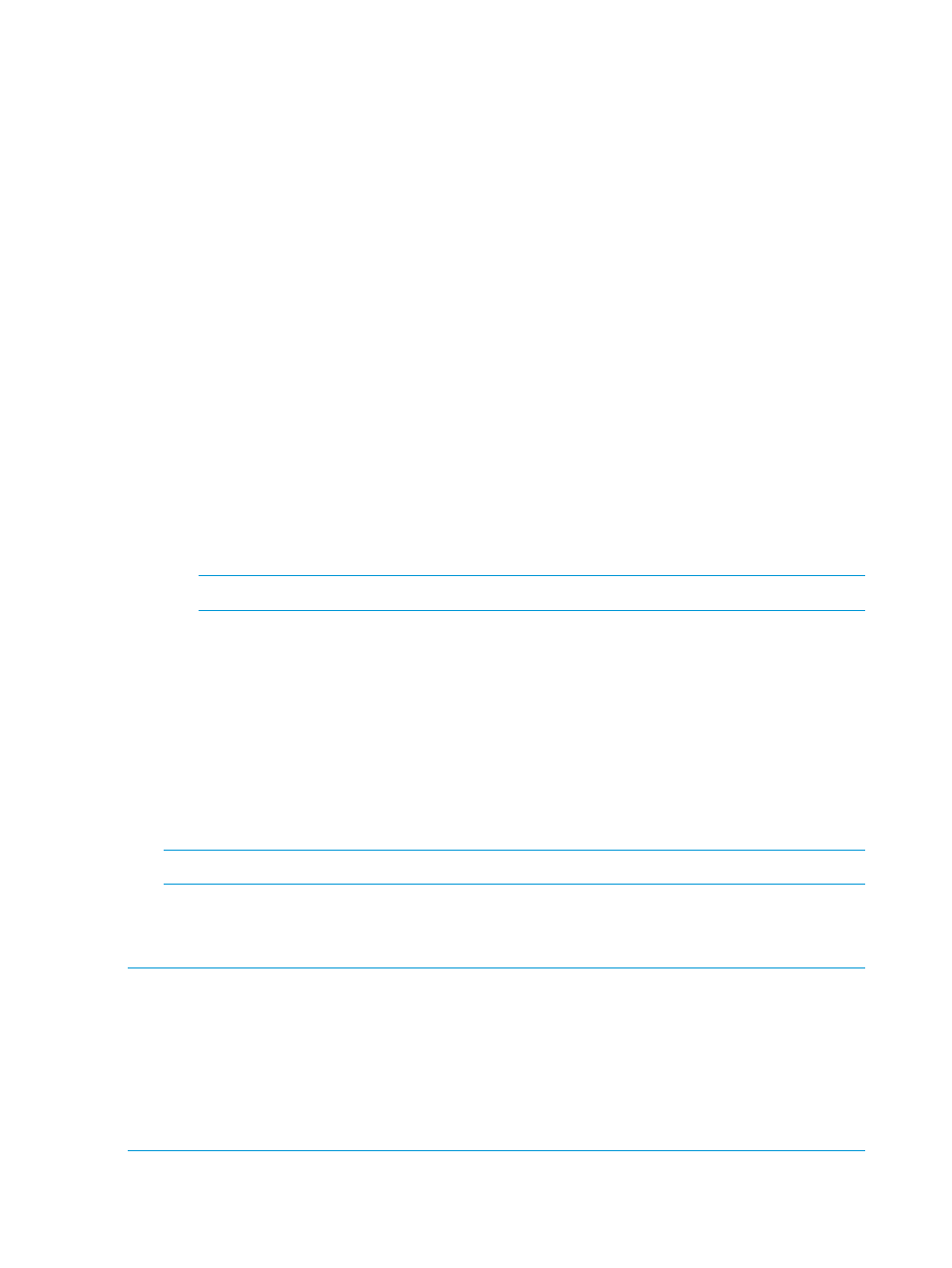
•
Enter Virtual Copy retention time in days(d|D) or hours(h|H)
[h=help,s=skip,q=quit]?
Specifies the amount of time relative to the creation time that the Virtual Copy will be retained.
Input value should be a positive integer and in the range of 1 hour to 43800 hours (1825
days). d/D means days. h/H means hours. A value of 0 specifies that there is no retention
time set for read-only Virtual Copies.
This question is only prompted for HP 3PAR Operating System Software 2.3.1 or later.
•
Enter Virtual Copy expiration time in days(d|D) or hours(h|H)
[h=help,s=skip,q=quit]? (default=0d)
There are two ways to choose how to maintain the Virtual Copies in the HP 3PAR StoreServ
Storage system:
◦
Time-based policy: Enter an expiration time. When Virtual Copies expire, they are
automatically removed from the system.
To enter an expiration time, enter the amount of time, relative to the current time, that all
future Virtual Copies will expire. Valid expiration times range between 1 to 43,800 hours
(1825 days). You can specify the value in days or hours by adding either 'd' or 'D' for
day, or 'h' or 'H' for hours after the amount of time. The default value, '0d', means the
Virtual Copy has no expiration time.
◦
Count-based or numeric-based policy: Either skip this question or use the default value
'0' for the expiration date. You will be prompted for the maximum Virtual Copies you
want the system to keep.
NOTE:
The numeric-based policy is deprecated and will be removed in a future release.
•
Maximum number of Virtual Copies allowed [h=help,q=quit]?
You will be prompted with this question if you did not set an expiration time for a Virtual Copy
in the previous question. Enter the maximum number of Virtual Copies that can be created for
the specified database. Once the maximum number of Virtual Copies for the database is
reached, Recovery Manager for Oracle removes the oldest Virtual Copy before creating a
new one.
The default maximum number is 500 read-only Virtual Copies for each volume.
•
Remove the oldest Virtual Copy when the maximum number of Virtual
Copy is reached [y=yes,n=no,q=quit]?
NOTE:
This feature requires the HP 3PAR Virtual Lock Software license.
You will be prompted with this question if you set the maximum number of Virtual Copies
allowed in the previous question. Enter n if you do not want to remove the oldest Virtual Copy
when maximum number of Virtual Copy is reached. Otherwise, enter y.
NOTE:
If the database volumes do not belong to any domain, then the retention time of the
read-only Virtual Copy cannot exceed the VVRetentionTimeMax value of the system. The
VVRetentionTimeMax
default value for the system is 14 days. If the database volumes belong
to a domain, then the retention time of the read-only Virtual Copy cannot exceed the
VVRetentionTimeMax
value of the domain, if set. The retention time cannot be removed or
reduced once it is set. The retention time can be extended by rmora_set command. The
VVRetentionTimeMax
value can be checked via the HP 3PAR Operating System Software CLI
commands showsys -param and showdomain -d.
66
Configuring Recovery Manager for Oracle
