HP 3PAR Application Software Suite for Oracle User Manual
Page 139
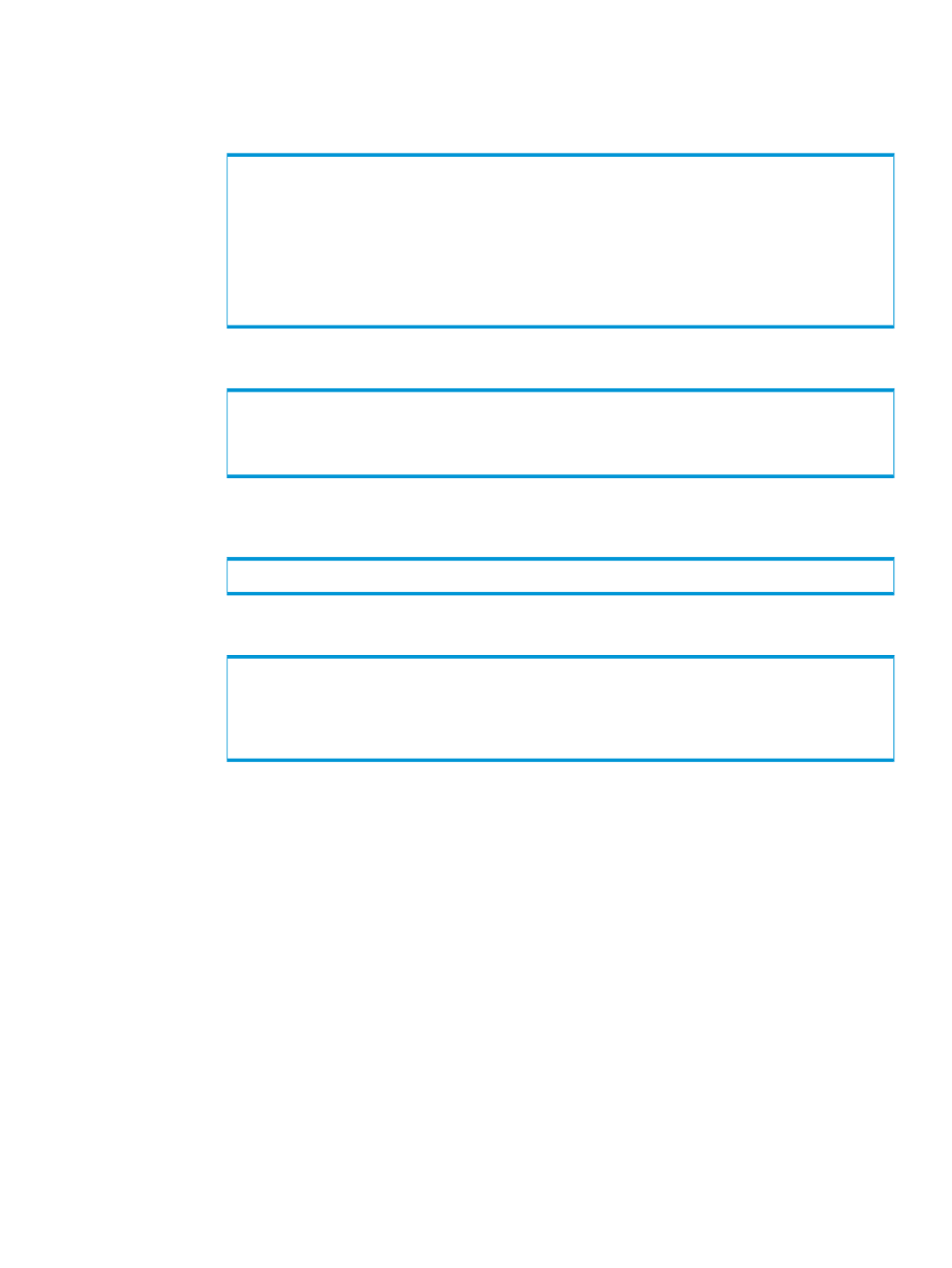
c.
After failover, any LUNs associated with volumes on storage system S347 will become
writable by the connected host panther. If VLUNs have not yet been created for the
database volumes, issue the createvlun command from storage system S347 to create
VLUNs for the corresponding database volumes on the synchronous storage system.
# createvlun -f lux_asm11gr2_data1_347 1 Panther
# createvlun -f lux_asm11gr2_data2_347 2 Panther
# createvlun -f lux_asm11gr2_data3_347 3 Panther
# createvlun -f lux_asm11gr2_data4_347 4 Panther
# createvlun -f lux_asm11gr2_arch1_347 5 Panther
# createvlun -f lux_asm11gr2_arch2_347 6 Panther
# createvlun -f lux_asm11gr2_arch3_347 7 Panther
# createvlun -f lux_asm11gr2_redo1_347 8 Panther
# createvlun -f lux_asm11gr2_redo2_347 9 Panther
d.
From the host panther, issue the OS command to scan the new OS devices.
for host in `ls -d /sys/class/fc_host/host* | sed -e "s/.*host//"`
do
echo '- - -' > /sys/class/scsi_host/host$host/scan
done
e.
If file systems are used, mount all file systems used by the database. In this example where
oracle asmlib is used, issue the following to scan oracleasm disks:
panther:# oracleasm scandisks
f.
From the +ASM instance on the backup server panther, mount all related diskgroups.
alter diskgroup ASM11GR2_DATADG mount;
alter diskgroup ASM11GR2_DATADG2 mount;
alter diskgroup ASM11GR2_ARCHDG mount;
alter diskgroup ASM11GR2_ARCHDG2 mount;
alter diskgroup ASM11GR2_REDODG mount;
Because this is a synchronous backup, the database can now be started without performing
media recovery commands. All I/O is synchronized with the local storage system before
the system becomes unavailable.
Recovering to the Synchronous Backup System when the Local System is Unavailable
139
