HP 3PAR Application Software Suite for Oracle User Manual
Page 143
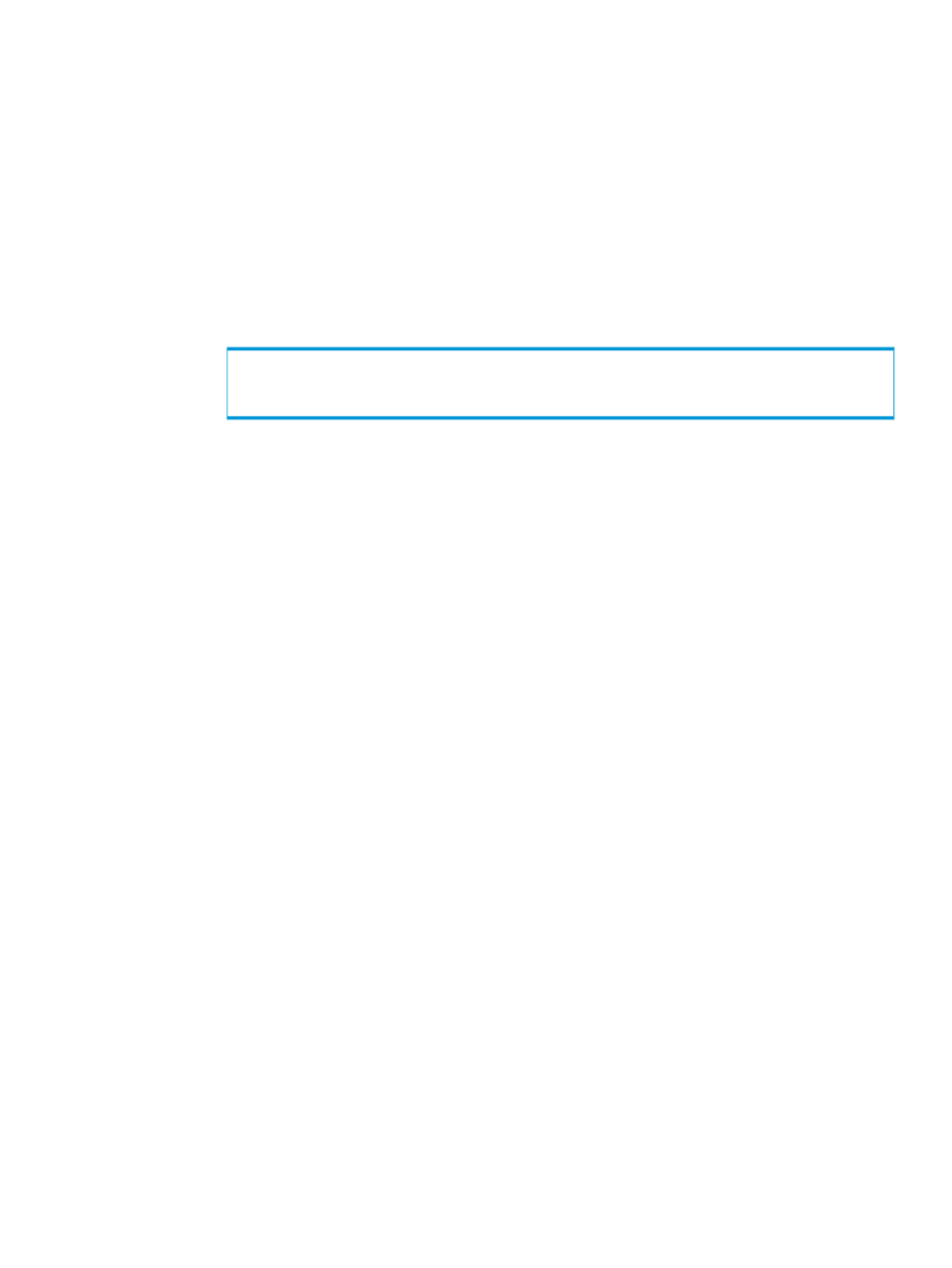
3.
Restore the Remote Copy groups from the synchronous storage system S347.
•
The restore operation restores the replication for the Remote Copy groups to a pre-failover
state. Once the restore operation is executed, the role of the Remote Copy groups on the
source system will become Primary, and the Remote Copy groups on the backup system
will become Secondary, which are the original settings. Any LUNs associated with the
volumes in the Remote Copy groups become writable by hosts connected to the source
system and become nonwritable by hosts connected to the backup system.
•
In this example, the local storage system S256 will become Primary and the backup
system S347 will become Secondary. All LUNs from the backup server panther which
connected to S347 become nonwritable and all LUNs from the database servers
dl160g6-13 and dl160g6-14 become writable.
a.
To start the Remote Copy restore operation, from the synchronous system S347, issue the
following commands:
# setrcopygroup restore -f -t S256 linux_asm11gr2_data.r256
# setrcopygroup restore -f -t S256 linux_asm11gr2_arch.r256
# setrcopygroup restore -f -t S256 linux_asm11gr2_redo.r256
b.
Issue showrcopy on storage systems S347 and S256 to verify that S256 is in Primary
mode and S347 is in Secondary mode.
Recovering to the Synchronous Backup System when the Local System is Unavailable
143
