Rmora_create – HP 3PAR Application Software Suite for Oracle User Manual
Page 78
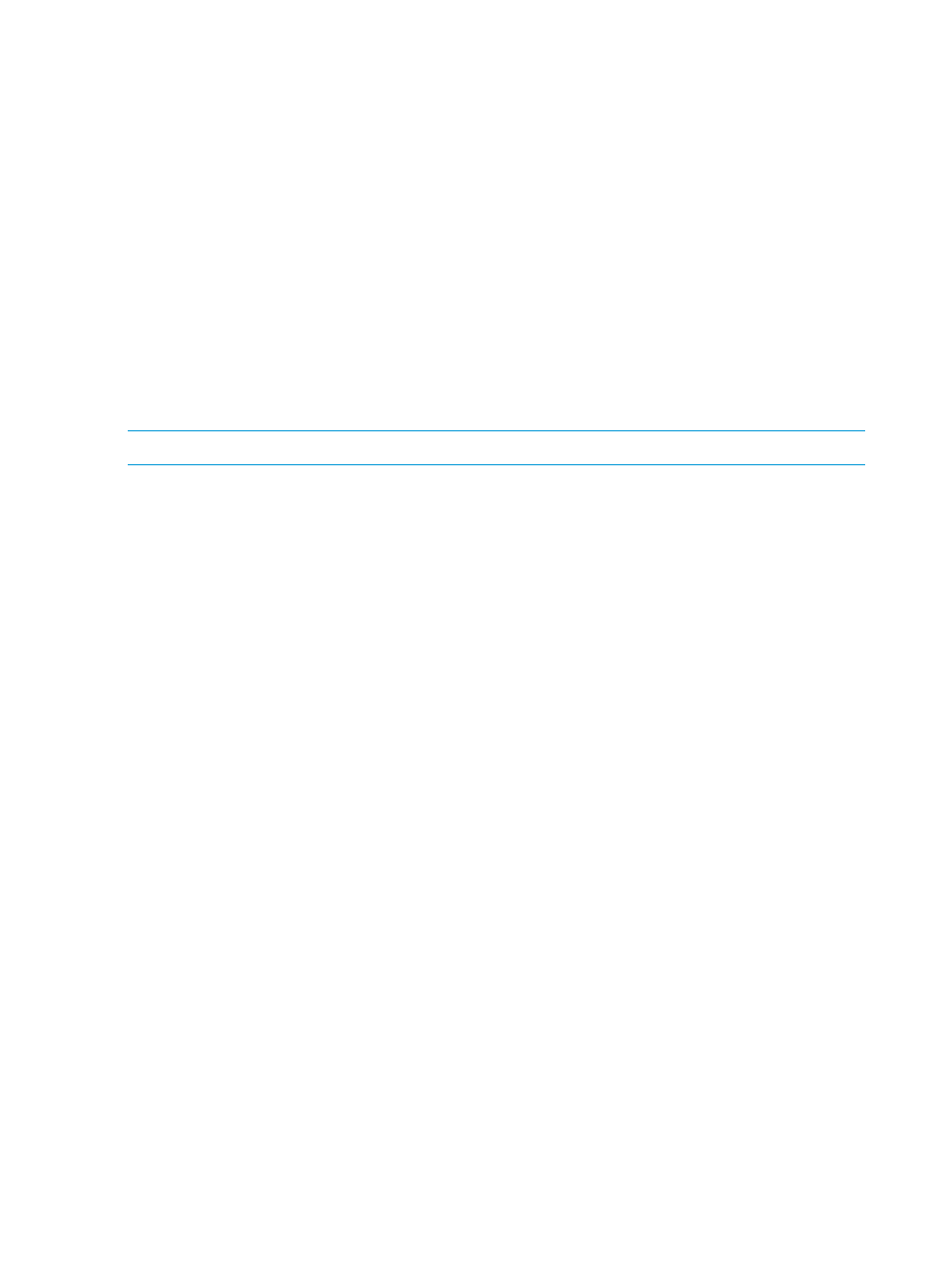
rmora_create
SYNTAX
rmora_create -s
[ -o online|offline|datafile|archlog]
[ -r
[ -e
DESCRIPTION
The rmora_create command can be used to create an online, offline, datafile, or archive log
Virtual Copy of a specified Oracle database instance. The Oracle database instance can be either
a regular database or a physical standby database. The database Virtual Copy can be set to be
retained for a period of time (retention time) preventing them from being removed accidentally or
intentionally. The database Virtual Copy can also be set to expire after a period of time (expiration
time) in which the storage system will remove the expired Virtual Copy automatically once the
expiration time is reached.
NOTE:
This feature requires the HP 3PAR Virtual Copy Software license.
•
An online or offline Virtual Copy is a consistent point-in-time snapshot image of the database
when it is online or offline, respectively.
•
An archive log Virtual Copy is a snapshot image of the archive log destination only. You can
use the archive log Virtual Copy in conjunction with an online Virtual Copy to simulate an
incremental backup.
•
A datafile Virtual Copy is a snapshot image of the datafiles only (without the archive logs). If
you use datafile Virtual Copies, be sure to back up the archive logs separately so they are
available for performing database restore and recovery from a datafile Virtual Copy. You
can mount the Virtual Copy on the backup server for any off-host processing purposes (for
example; backup or database cloning).
The specified database instance must be offline when creating an offline Virtual Copy or online
when creating an online, datafile or archive log Virtual Copy. The database instance is considered
to be offline if it is in CLOSED mode. If the database is a RAC database, all RAC instances must
be offline. The database instance is considered to be online if it is in OPEN mode (for regular
database) or in managed recovery mode (for physical standby database). If the database is a
RAC database, the specified database instance must be online, all other RAC instances can be
either online or offline.
If the database being snapshot is a physical standby database and Oracle release is not 11g, the
Oracle parameter file and control file of the production database must be backed up manually in
addition to the Virtual Copy. This is because the parameter file and control file are not compatible
between the standby and production database.
When you create an online or archlog Virtual Copy, a Virtual Copy is created for the virtual
volumes used by all MANDATORY archive log destinations. If there is no MANDATORY archive
log destination, a Virtual Copy is created for the virtual volumes used by all OPTIONAL archive
log destinations.
Recovery Manager for Oracle does not create Virtual Copies for virtual volumes used by Oracle
database temporary files, in order to be consistent with Oracle's backup procedure. However,
Recovery Manager for Oracle does take Virtual Copies for read-only and offline datafiles. (After
the database is cloned on the backup server, be sure to rename the read-only and offline datafiles
as appropriate: use the syntax in the ASCII control file that is saved in the timestamp repository to
replace the real file names that are based on the mount points during cloning.)
78
Using the Recovery Manager Command Line Interface
