Message id – HP 3PAR Application Software Suite for Oracle User Manual
Page 201
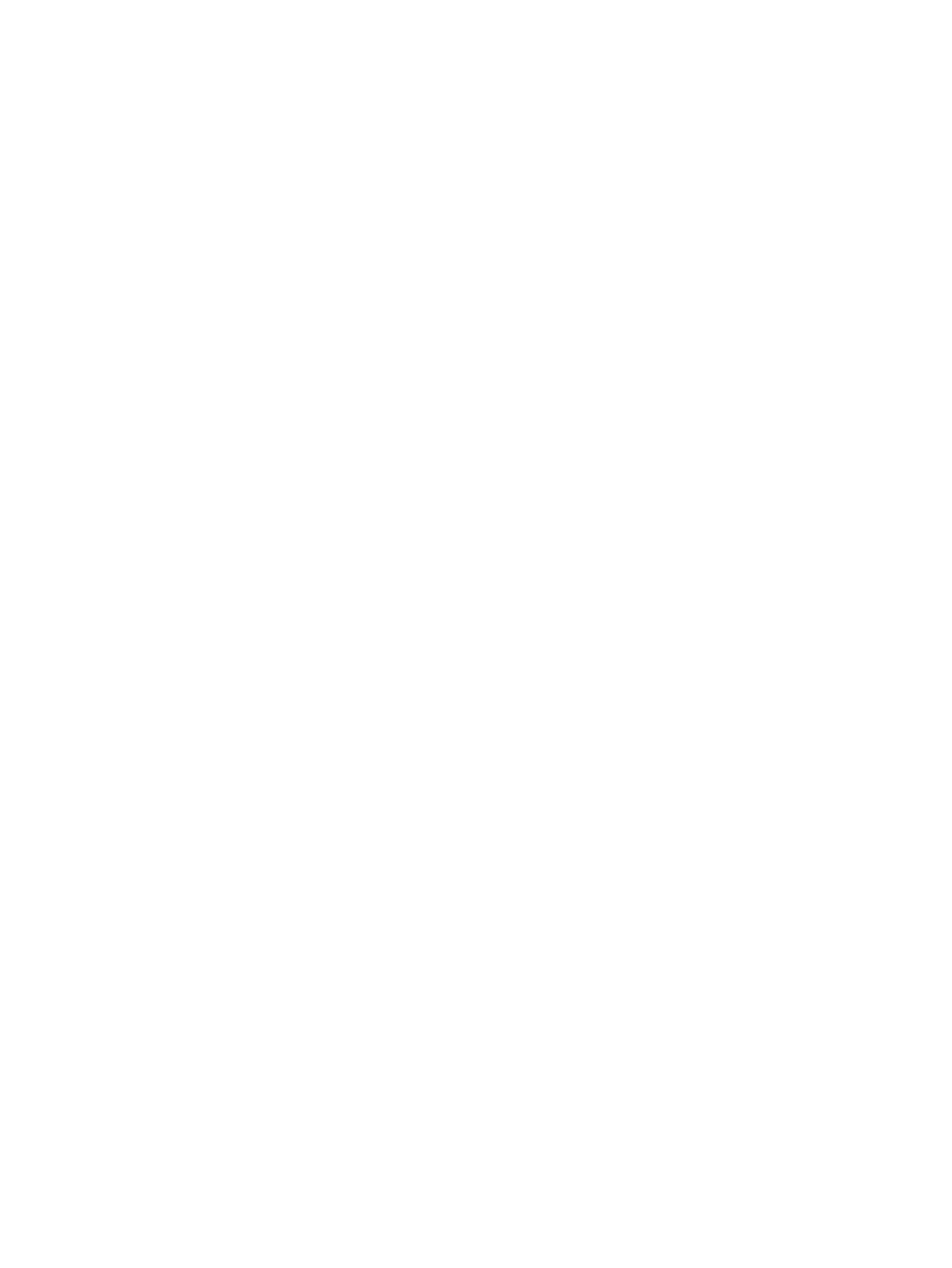
SYMBOLIC NAME
RMO_ERROR_RETRIEVE_CONTROLLER
MESSAGE
3PAR1234: ERROR: Could not retrieve FC controller information.
REASON
Failed to run the OS command cfgadm -al.
SOLUTION
Check the log file for more information. Make sure the OS is a valid supported version and that
the OS is functioning correctly. Contact customer support for further investigation.
MESSAGE ID
1235
SYMBOLIC NAME
RMO_ERROR_SV_NOTFOUND
MESSAGE
3PAR1235: ERROR: Virtual Copy volume
Storage system.
REASON
Could not find the specified Virtual Copy volume from the HP 3PAR StoreServ Storage system.
SOLUTION
Make sure the specified Virtual Copy exists in HP 3PAR StoreServ Storage system and all parameters
in configuration files are up to date. Contact customer support for further investigation.
MESSAGE ID
1236
SYMBOLIC NAME
RMO_ERROR_RETRIEVE_ASMDG_STATUS
MESSAGE
3PAR1236: ERROR: Could not retrieve statuses of ASM disk groups.
REASON
The SQL command to query the status of ASM disk groups failed.
SOLUTION
Make sure the related ASM instance is up and running normally.
MESSAGE ID
1237
SYMBOLIC NAME
RMO_ERROR_ASMDG_MOUNTED
MESSAGE
3PAR1237: ERROR: One or more ASM disk groups on the backup server are currently mounted.
All ASM disk groups must be dismounted first.
REASON
For ASM releases earlier than 10.2.0.5 and 11.1.0.7, Recovery Manager for Oracle will shutdown
the ASM instance during the unmount operation and startup the ASM instance during mount
operation. This is due to the issue that some inactive processes still hold file handlers for dropped
diskgroups (metalink 402526.1). Before Recovery Manager for Oracle tries to shutdown the ASM
201
