HP 3PAR Application Software Suite for Oracle User Manual
Page 56
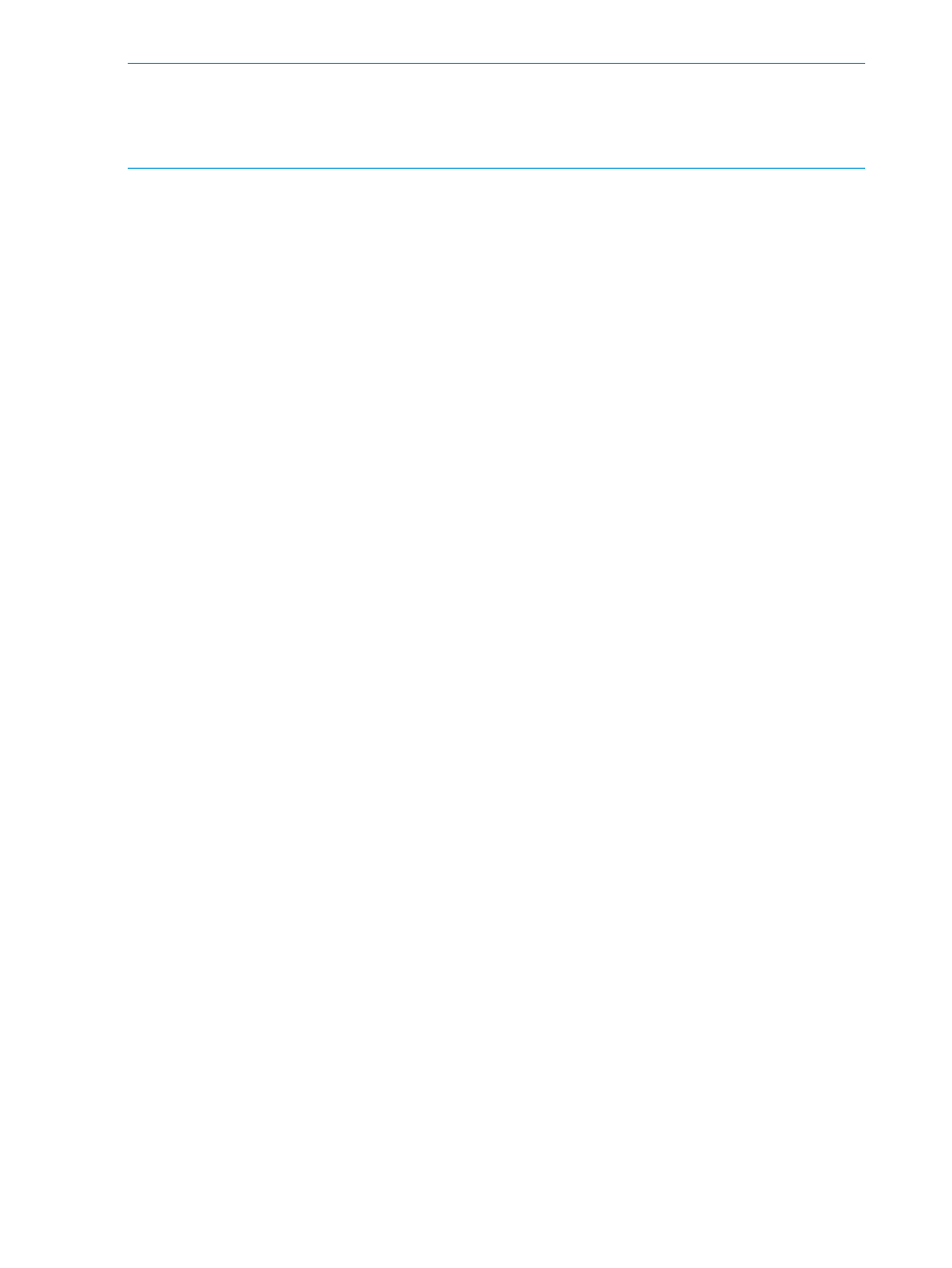
NOTE:
Recovery Manager for Oracle will not automatically shutdown the database before
performing the backup.
Datafile backup is not useful if backup of archive logs is not done. You must perform backup of
archive logs separately.
An HP Data Protector Oracle backup specification must be created as follows:
•
A backup specification must be an Oracle backup specification, not a file system backup
specification.
•
Select 3PAR_RMO_Online, 3PAR_RMO_Offline, or 3PAR_RMO_Data template for database
backup or 3PAR_RMO_Archive template for archive log backup.
•
Select control file object.
•
Application:
Client: Select the host name of the database server to be configured for backup.
◦
◦
Application database: Select the database to be configured for backup.
•
User and group/domain:
User name: The user name of the Oracle owner (for example, oracle) of the Oracle Home.
This user must be added to HP Data Protector admin group. (See
Operating System User Account (Oracle Owner Account) ” (page 55)
)
◦
◦
Group/Domain name: The corresponding group name of the Oracle owner.
•
General Information:
◦
Oracle Server home directory: Specify the Oracle Home of the database.
•
Primary Database:
◦
User name: Specify an Oracle user that has SYSDBA priviledge.
–
Password: Specify the password of the Oracle user.
–
Services: Specify the TNS service name of the Oracle database. For a RAC database,
specify all TNS service names for all database instances separated by comma. The
TNS service names must be pre-configured for the database instances on the database
servers. The same TNS service names must be pre-configured for the clone database
on the backup server.
•
Recovery Catalog:
User name: The RMAN catalog user name.
◦
◦
Password: The password for the RMAN catalog user.
◦
Services: The TNS service name of the catalog database. The TNS service name must be
configured on the database servers and the backup server.
56
Configuring Recovery Manager for Oracle
