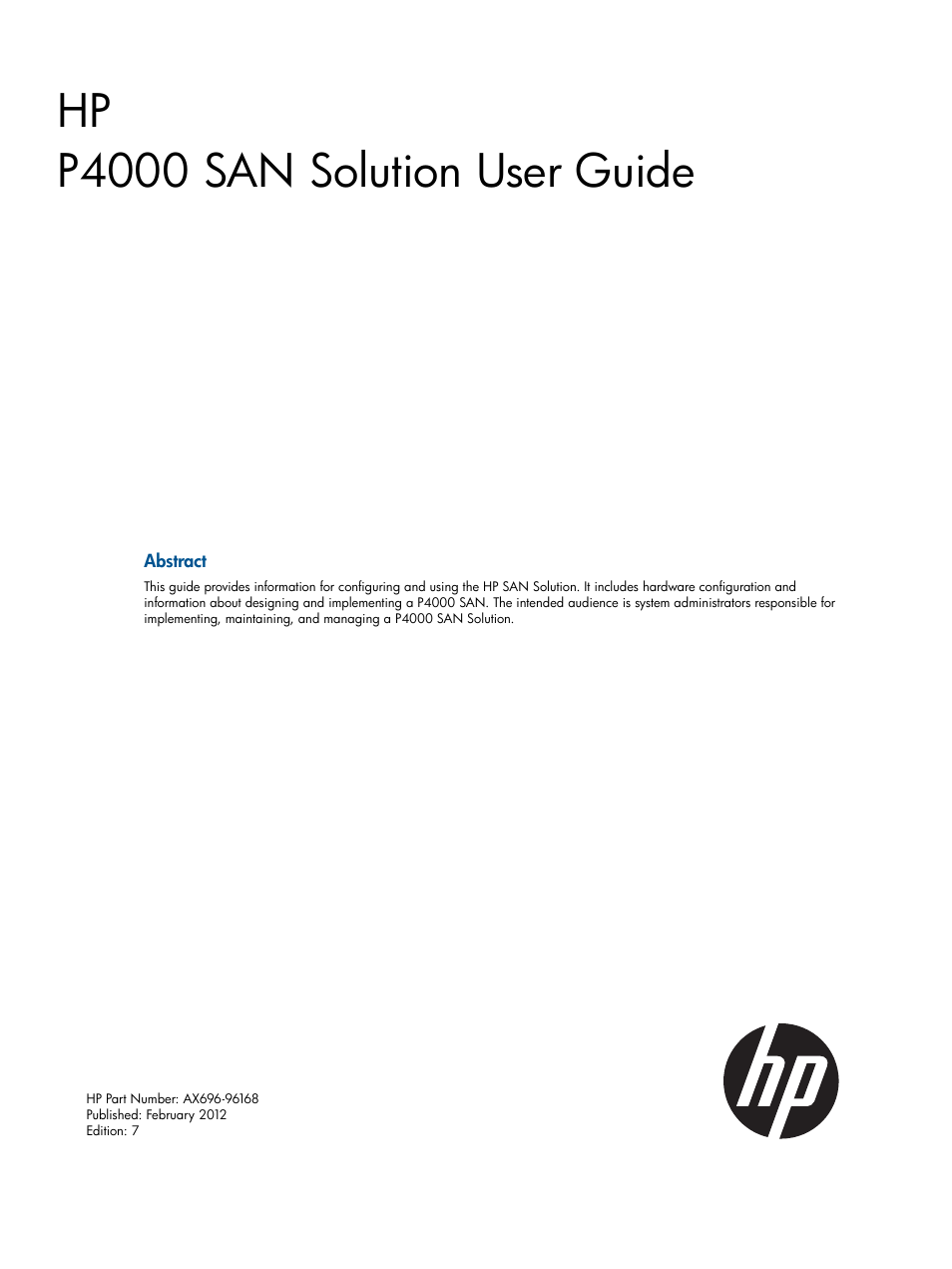HP LeftHand P4000 Virtual SAN Appliance Software User Manual
Hp p4000 san solution user guide
This manual is related to the following products:
Table of contents
Document Outline
- P4000 SAN Solution User Guide
- 1 Getting started
- 2 Working with storage systems
- Storage system configuration categories
- Storage system tasks
- Powering off or rebooting the storage system
- Upgrading the SAN/iQ software on the storage system
- Registering advanced features for a storage system
- Determining volume and snapshot availability
- Checking status of dedicated boot devices
- 3 Configuring RAID and Managing Disks
- Getting there
- Configuring and managing RAID
- RAID Levels
- Explaining RAID devices in the RAID setup report
- Planning the RAID configuration
- Setting RAID rebuild rate
- Reconfiguring RAID
- Monitoring RAID status
- Managing disks
- Replacing a disk
- 4 Managing the network
- Network best practices
- Changing network configurations
- Managing settings on network interfaces
- The TCP/IP tab
- Configuring the IP address manually
- Using DHCP
- Configuring network interface bonds
- Bonding with 10 GbE interfaces
- IP address for NIC bonds
- NIC bonding and speed, duplex, frame size, and flow control settings
- How Active-Passive bonding works
- How link aggregation dynamic mode bonding works
- How Adaptive Load Balancing works
- Creating a NIC bond
- Viewing the status of a NIC bond
- Deleting a NIC bond
- Disabling a network interface
- Using a DNS server
- Setting up routing
- Configuring storage system communication
- 5 Setting the date and time
- 6 Administrative users and groups
- 7 Monitoring the SAN
- 8 Working with management groups
- Functions of management groups
- Guide for management groups
- Creating a management group
- Managers overview
- Configuration Summary overview
- Best Practice summary overview
- Management group maintenance tasks
- Safely shutting down a management group
- Removing a storage system from a management group
- Deleting a management group
- 9 Using specialized managers
- Failover Manager
- Using the Failover Manager on Microsoft Hyper-V Server
- Using the Failover Manager for VMware
- Virtual manager
- When to use a virtual manager
- Disaster recovery using a virtual manager
- Storage system maintenance using a virtual manager
- Requirements for using a virtual manager
- Configuring a cluster for disaster recovery
- Adding a virtual manager
- Starting a virtual manager to regain quorum
- Verifying virtual manager status
- Stopping a virtual manager
- Removing a virtual manager from a management group
- 10 Working with clusters
- Clusters and storage systems
- Creating a cluster
- Monitoring cluster usage
- Editing a cluster
- Maintaining storage systems in clusters
- Troubleshooting a cluster
- Deleting a cluster
- 11 Provisioning storage
- Understanding how the capacity of the SAN is used
- Provisioning storage
- Provisioning volumes
- Provisioning snapshots
- Ongoing capacity management
- 12 Using volumes
- 13 Using snapshots
- 14 SmartClone volumes
- What are SmartClone volumes?
- Planning SmartClone volumes
- Defining SmartClone volume characteristics
- Naming SmartClone volumes
- Shared versus individual characteristics
- Clone point
- Shared snapshot
- Creating SmartClone volumes
- To create a SmartClone volume
- Viewing SmartClone volumes
- Editing SmartClone volumes
- Deleting SmartClone volumes
- 15 Working with scripting
- 16 Controlling server access to volumes
- 17 Monitoring performance
- Prerequisites
- Introduction to using performance information
- What can I learn about my volumes?
- Planning for SAN improvements
- Accessing and understanding the Performance Monitor window
- Monitoring and comparing multiple clusters
- Performance monitoring and analysis concepts
- Changing the sample interval and time zone
- Adding statistics
- Removing and clearing statistics
- Pausing and restarting monitoring
- Changing the graph
- Exporting data
- 18 Registering advanced features
- 19 iSCSI and the HP P4000 SAN Solution
- 20 Using the Configuration Interface
- Connecting to the Configuration Interface
- Logging in to the Configuration Interface
- Configuring administrative users
- Configuring a network connection
- Deleting a NIC bond
- Setting the TCP speed, duplex, and frame size
- Removing a storage system from a management group
- Resetting the storage system to factory defaults
- 21 Support and other resources
- A Replacing hardware
- B Third-party licenses
- C SANiQ TCP and UDP Port Usage
- Glossary
- Index