Cluster map view, Monitoring cluster usage, Editing a cluster – HP LeftHand P4000 Virtual SAN Appliance Software User Manual
Page 134: Editing cluster properties, Editing isns servers, Preparing clients, Monitoring cluster usage editing a cluster, Editing cluster properties editing isns servers, Adding an isns server (option)
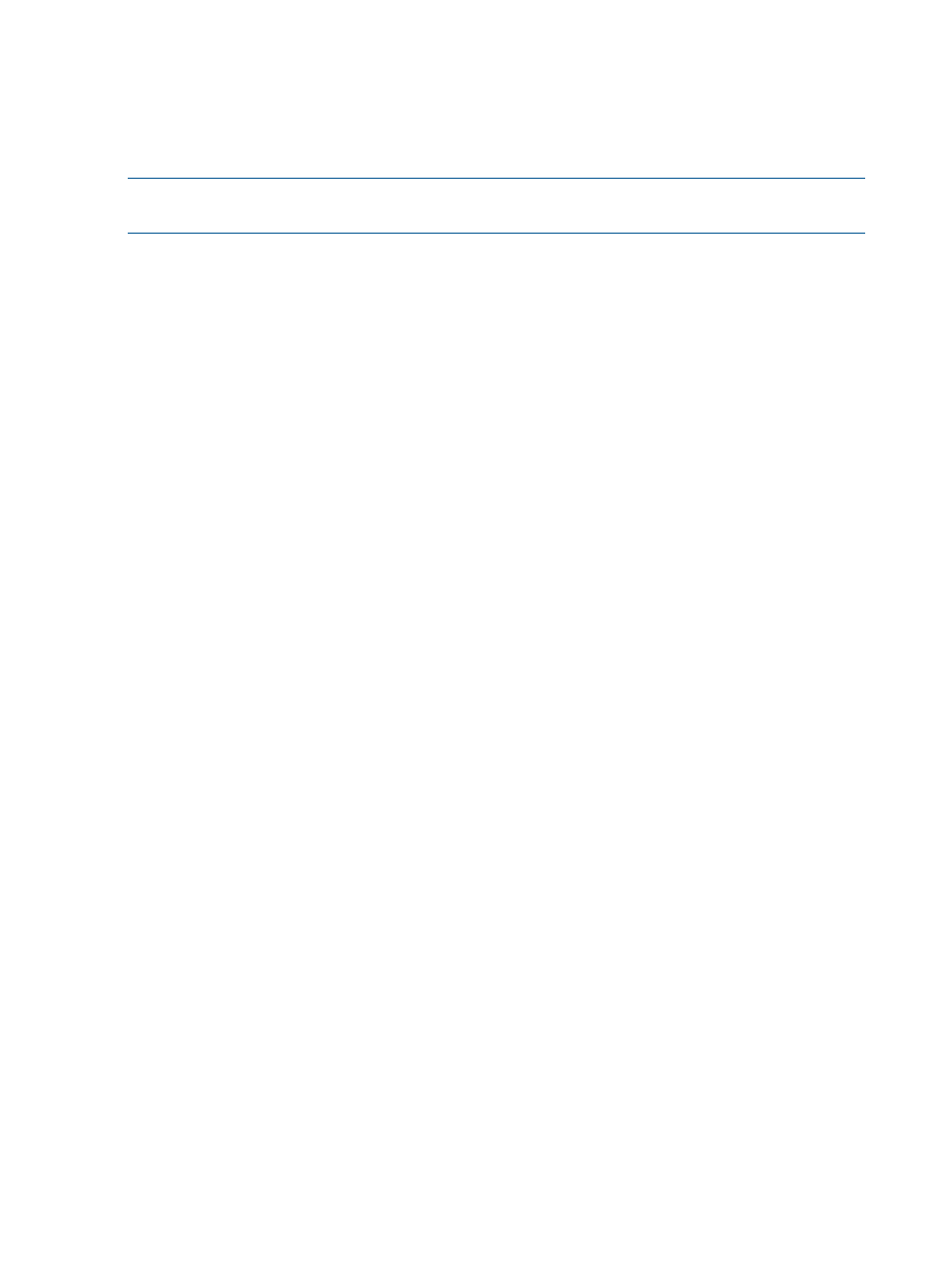
9.
Click Finish.
10.
Review the summary information in the next window. Click Close when finished.
Adding an iSNS server (option)
Add an iSNS server.
NOTE:
If using an iSNS server, you may not need to add Target Portals in the Microsoft iSCSI
Initiator.
1.
Select the new cluster in the tree. Click iSCSI Tasks menu, and select Add iSNS Server.
2.
Right-click on the cluster or click Cluster Tasks and select Edit Cluster.
3.
Select Edit Cluster
→Edit iSNS Servers.
4.
In the Edit iSNS Server window, click Add Server.
5.
Enter the IP address of the iSNS server.
6.
Click OK.
7.
Click OK when finished.
Cluster Map View
After creating clusters and volumes and finish setting up the SAN, use the Map View tab for viewing
the relationships between clusters, sites, volumes and systems. For more information on using the
map view tools, see
“Using the display tools” (page 14)
.
Monitoring cluster usage
The Use Summary, Volume Use, and System Use tabs provide detailed information about
provisioning of volumes and snapshots and space usage in the cluster. See
for information about the information reported on these tabs.
Editing a cluster
Editing a cluster comprises a group of tasks that include managing the storage systems in a cluster
as well as changing a VIP, an iSNS server, or the cluster description.
Editing cluster properties
Change the cluster name or description.
1.
Right-click the cluster or click Cluster Tasks.
2.
Select Edit Cluster
→Edit Cluster Properties.
3.
In the Edit Cluster Properties change the name, or add or change the cluster description.
4.
Click OK to save.
Editing iSNS servers
Add or change the iSNS servers for a cluster. If you change the IP address of an iSNS server, or
remove the server, you may need to change the configuration that clients are using. Therefore,
you may need to disconnect any clients before making this change.
Preparing clients
•
Quiesce any applications that are accessing volumes in the cluster.
•
Log off the active sessions in the iSCSI initiator for those volumes.
Editing iSNS servers from the Cluster Tasks menu
1.
Right-click the cluster or click Cluster Tasks.
2.
Select Edit Cluster
→Edit iSNS Servers.
134
Working with clusters
