Verifying proper operation – HP LeftHand P4000 Virtual SAN Appliance Software User Manual
Page 251
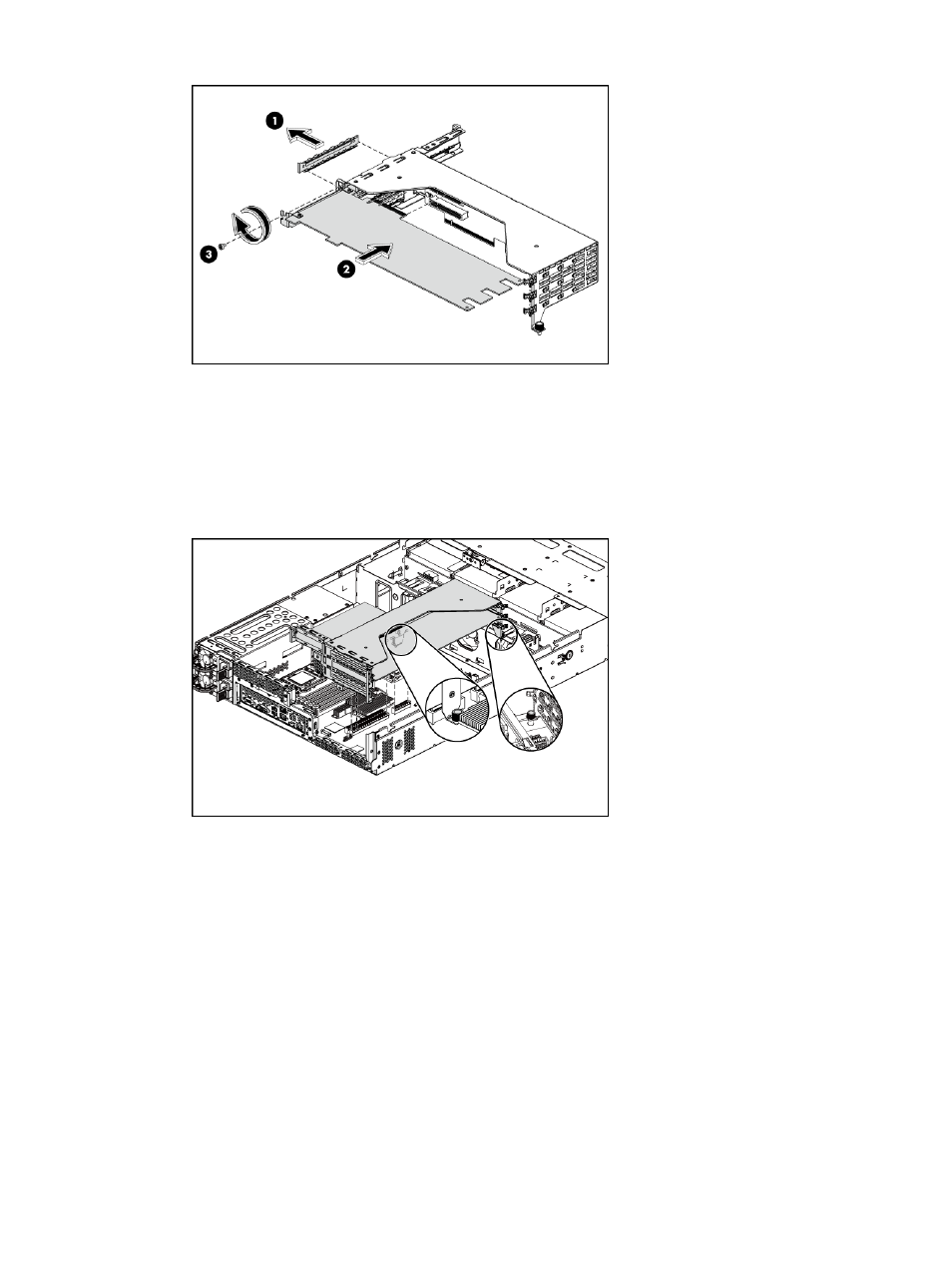
Figure 125 Installing Card 2
3.
Reinstall the PCI cage (
):
a.
Align the PCI cage assembly to the system board expansion slot, and then press it down
to ensure full connection to the system board.
b.
Tighten the thumbscrews to secure the PCI cage assembly to the system board and secure
the screw on the rear panel of the chassis.
Figure 126 Reinstalling the PCI cage
4.
Place the cover back on the unit.
5.
Tighten the cover screw and place the T-10 tool back in the holder on the rear of the unit.
6.
Place the unit back into the rack and connect all cables and power cords.
7.
Power on the storage system.
Verifying proper operation
After replacing the RAID controller, observe the following to ensure replacement was successful:
•
Observe the LEDs on the front of the unit.
•
Verify that the RAID controller displays in the Hardware Information tab in the CMC.
•
Verify in the CMC that no alarms have been generated for the cache module or battery.
Replacing the RAID controller
251
