Adding a virtual manager – HP LeftHand P4000 Virtual SAN Appliance Software User Manual
Page 130
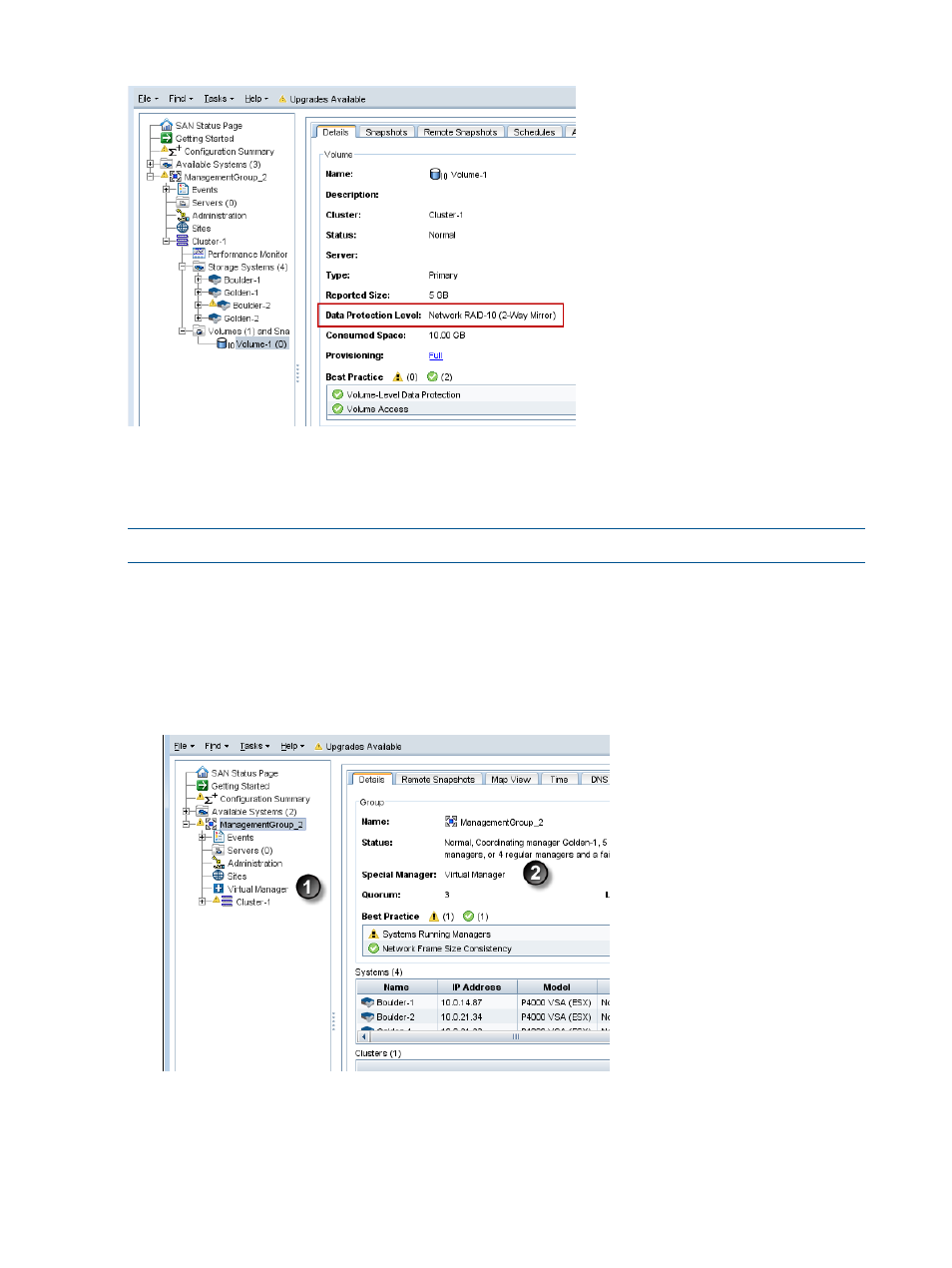
Figure 54 Network RAID-10 volume on two-site cluster
Adding a virtual manager
If a two-system management group is created without a Failover Manager, a virtual manager is
added automatically to the group to ensure fault-tolerance.
NOTE:
Best practice is to use a Failover Manager for a two-system management group.
1.
Select the management group in the navigation window and log in.
2.
Click Management Group Tasks on the Details tab, and select Add virtual manager.
3.
Click OK to confirm the action.
The virtual manager is added to the management group. The Details tab lists the virtual manager
as added, and the virtual manager icon appears in the management group.
Figure 55 Management group with virtual manager added
1. Virtual manager added
130 Using specialized managers
