HP LeftHand P4000 Virtual SAN Appliance Software User Manual
Page 85
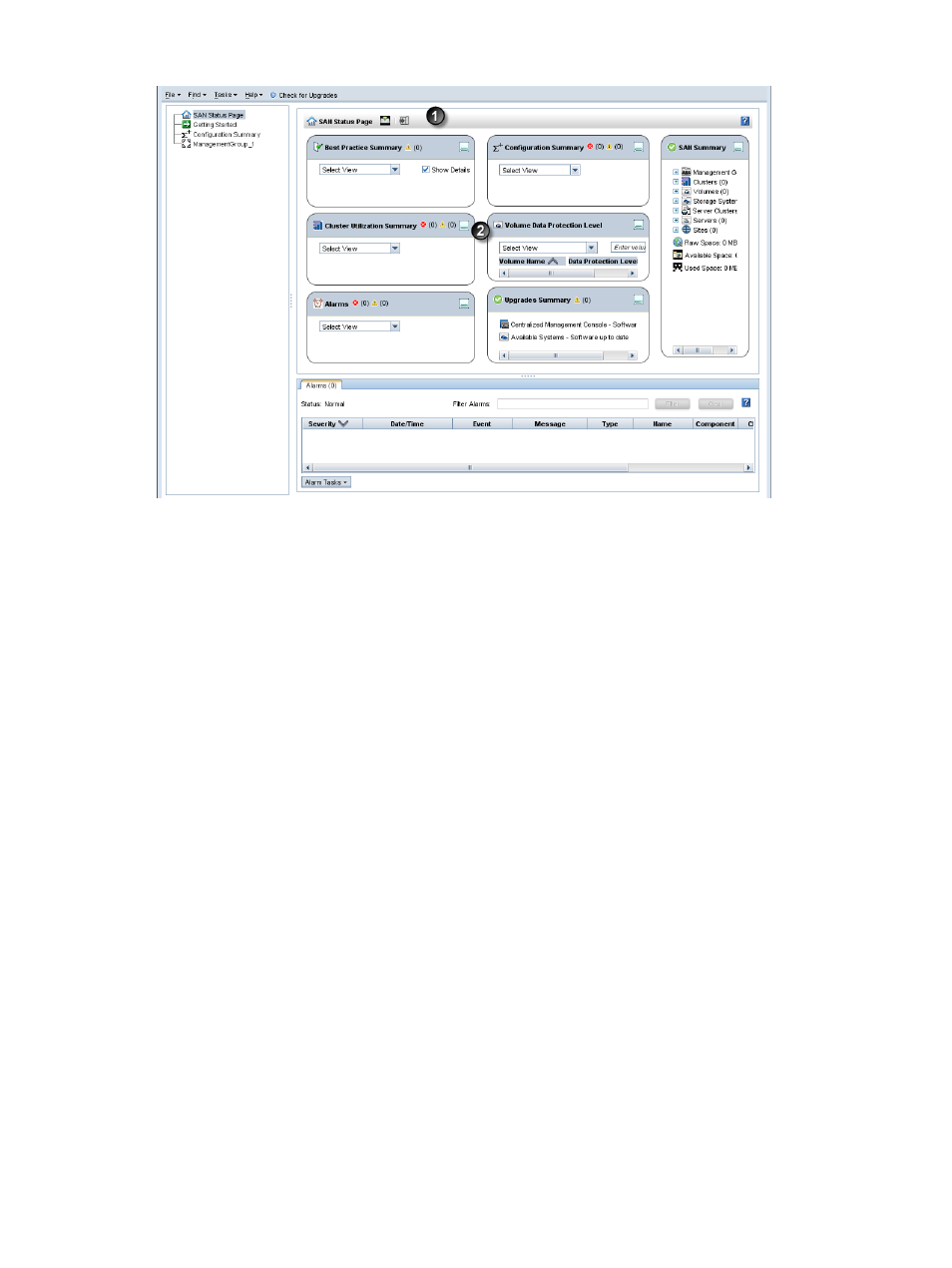
Figure 39 SAN Status Page
1. Status Page toolbar
2. Content panes
Customizing the Status Page content
The SAN Status Page includes seven categories of information, displayed in content panes. You
can customize the layout of the content panes, as well customize the information displayed in each
content pane.
•
Best Practice Summary—includes all the best practice items that appear on the Configuration
Summary node. View the information by management group. Select Show Details to turn on
and off the pop-up descriptions of the best practices.
•
Cluster Utilization Summary—displays cluster utilization information by management group
or by utilization percentage by cluster.
•
Alarms—summarizes alarms by management group
•
Configuration Summary—displays configuration summary information about the SAN by
management group. Additional views on the Status Page content pane include summary by
configuration type and summary by optimum number. Optimum number refers to number of
items by category, displayed in descending order, according to the relative number for a
category. For example, six storage systems in a cluster are closer to the optimum number for
that cluster (10) than they are for the number of storage systems in a management group (20).
Therefore, as displayed in the Optimum Number view, the six storage systems in the cluster
will be above those same six storage systems in the management group.
•
Volume Data Protection Level—lists volumes by their Network RAID level. Network RAID 0
provides no data protection, while the other Network RAID levels offer varying levels of data
protection. Filter volumes by name to control the view by grouping volumes that share naming
conventions.
•
Upgrades Summary—identifies which components of the SAN are up-to-date and which need
upgrading.
•
SAN Summary—provides a comprehensive overview of the entire SAN, including aggregated
cluster space.
Monitoring SAN status
85
