Viewing the status of a nic bond – HP LeftHand P4000 Virtual SAN Appliance Software User Manual
Page 68
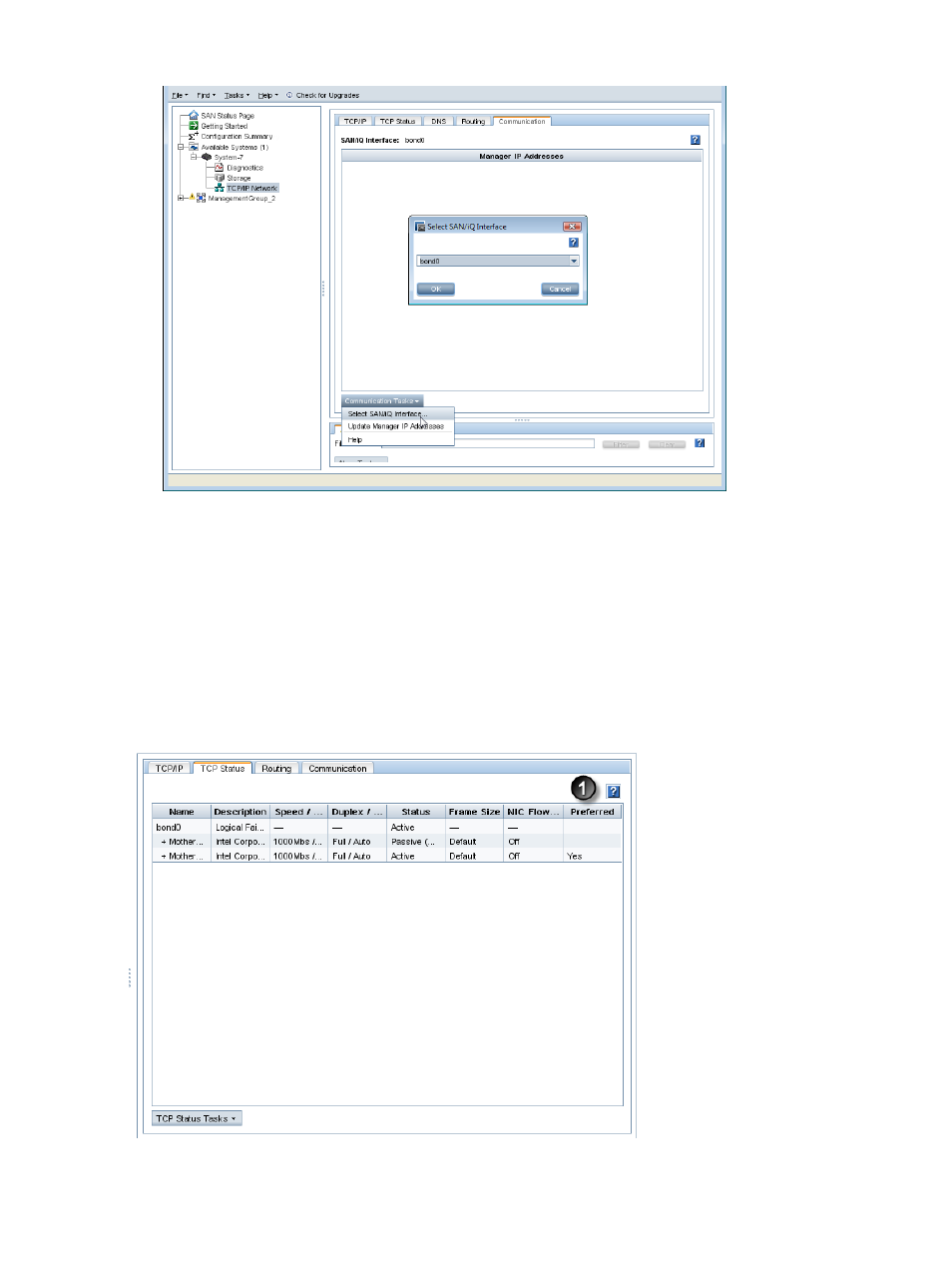
Figure 32 Verifying interface used for SAN/iQ communication
3.
Verify that the SAN/iQ communication port is correct.
Viewing the status of a NIC bond
You can view the status of the interfaces on the TCP Status tab. Notice that in the Active-Passive
bond, one of the NICs is the preferred NIC. In both the Link Aggregation Dynamic Mode bond
and the Adaptive Load Balancing bond, neither physical interface is preferred.
shows the status of interfaces in an Active-Passive bond.
shows the status of interfaces in a Link Aggregation Dynamic Mode bond.
Figure 33 Viewing the status of an Active-Passive bond
1. Preferred interface
68
Managing the network
This manual is related to the following products:
