Storage systems in the cluster, Reading the configuration summary, Optimal configurations – HP LeftHand P4000 Virtual SAN Appliance Software User Manual
Page 111: Configuration warnings
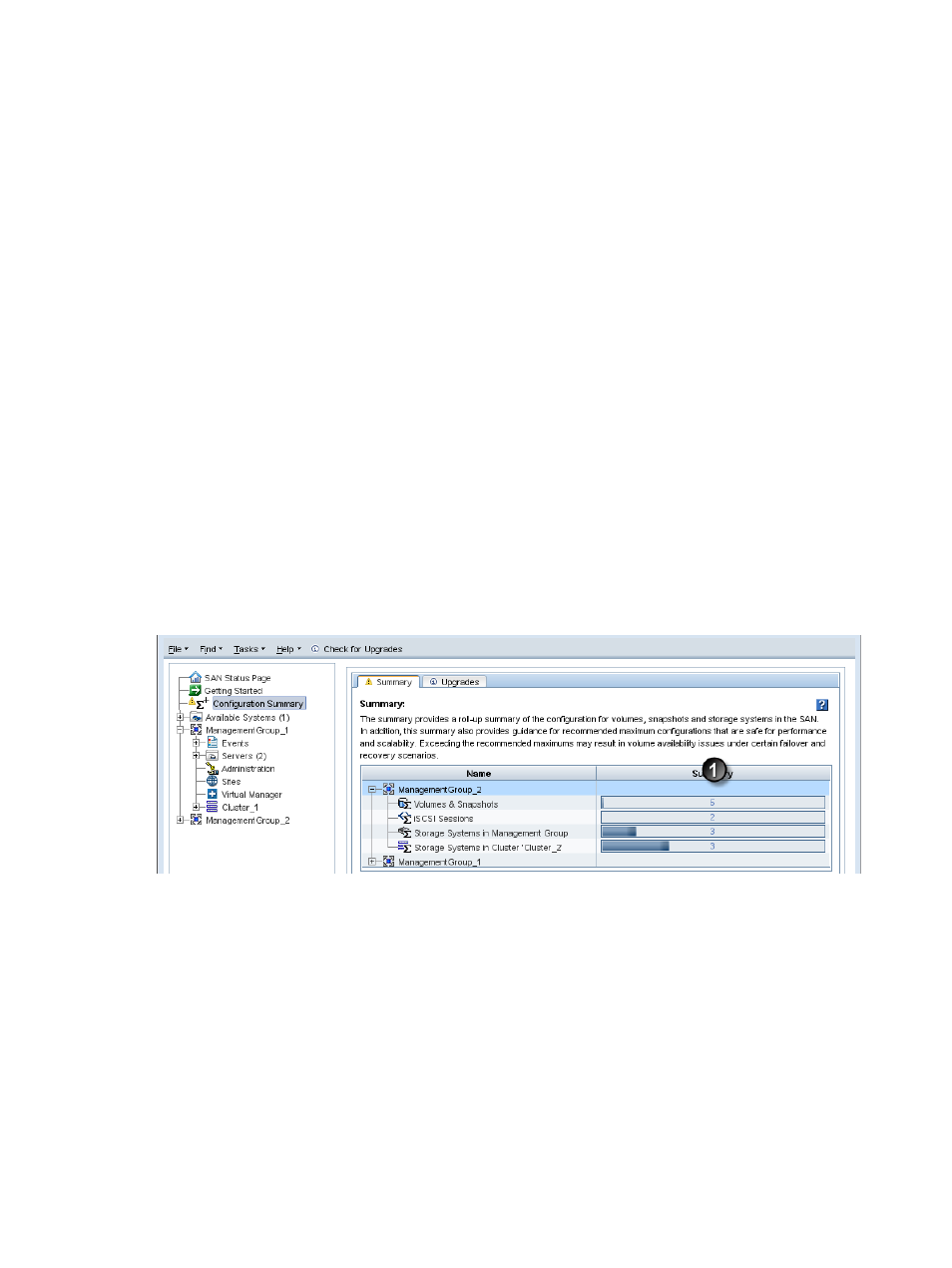
of the management group. Exceeding 30 storage systems triggers a warning by turning that line
red. As soon as the total number of storage systems reduces below the boundary, the summary
bar returns to the previous indicator, either orange or green.
Storage systems in the cluster
The optimum number of storage systems in a cluster ranges up to 10. If the cluster contains 11 to
16 storage systems, the Configuration Summary appears orange for that line of the management
group. Exceeding 16 storage systems in a cluster triggers a warning by turning that line red. As
soon as the total number of storage systems reduces below the boundary, the summary bar returns
to the previous indicator, either orange or green.
Reading the configuration summary
Each management group in the SAN is listed on the Configuration Summary. Underneath each
management group is a list of the storage items tracked, such as storage systems, volumes, or
iSCSI sessions. As items are added to the management group, the Summary graph fills in and the
count is displayed in the graph. The Summary graph fills in proportionally to the optimum number
for that item in a management group, as described in the
Optimal configurations
Optimal configurations are indicated in green. For example, in
, there are 15
storage systems in the management group “CJS1.” Those 15 storage systems are divided among
the clusters “c” “c2” and “c3.” The length of the graph is relative to the recommended maximums
in each category. For example, 3 storage systems in cluster c3 are closer to the cluster recommended
maximum for storage systems than the 43 iSCSI sessions are to the maximum recommended iSCSI
sessions for a management group.
Figure 46 Summary graph
1. The items in the management group are all within optimum limits. The display is proportional to the optimum limits.
Configuration warnings
When any item nears a recommended maximum, it turns orange, and remains orange until the
number is reduced to the optimal range. See
.
Configuration Summary overview
111
