Assigning server connections from a volume, Assigning volumes from a server connection, Editing server connection and volume assignments – HP LeftHand P4000 Virtual SAN Appliance Software User Manual
Page 204
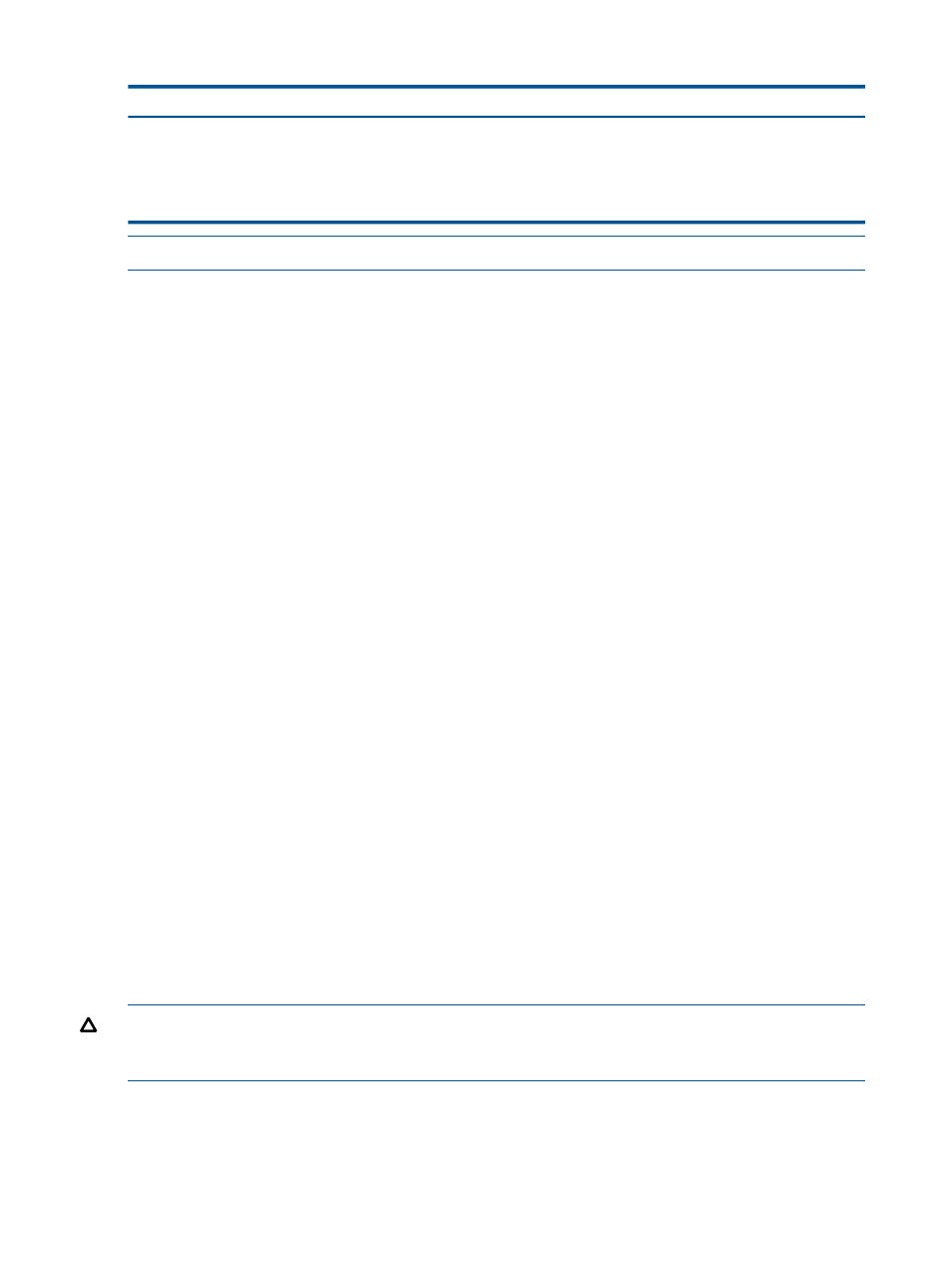
Table 59 Server connection permission levels
Allows This
Type of Access
Prevents the server from accessing the volume or snapshot.
No access
Restricts the server to read-only access to the data on the
volume or snapshot.
Read access
Allows the server read and write permissions to the volume.
Read/write access
NOTE:
Microsoft Windows requires read/write access to volumes.
Assigning server connections from a volume
You can assign one or more server connections to any volume or snapshot. For the prerequisites,
see
“Assigning server connections access to volumes” (page 203)
1.
In the navigation window, right-click the volume you want to assign server connections to.
2.
Select Assign and Unassign Servers.
3.
Select the Assigned check box for each server connection you want to assign to the volume
or snapshot.
4.
From the Permission list, select the permission each server connection should have to the
volume or snapshot.
5.
Click OK.
You can now log on to the volume from the server’s iSCSI initiator. See
Initiator and disk setup” (page 205)
.
Assigning volumes from a server connection
You can assign one or more volumes or snapshots to any server connection. For the prerequisites,
see
“Assigning server connections access to volumes” (page 203)
1.
In the navigation window, right-click the server connection you want to assign.
2.
Select Assign and Unassign Volumes and Snapshots.
3.
Select the Assigned check box for each volume or snapshot you want to assign to the server
connection.
4.
From the Permission list, select the permission the server should have.
5.
Click OK.
You can now connect to the volume from the server’s iSCSI initiator. See
iSCSI Initiator and disk setup” (page 205)
Editing server connection and volume assignments
You can edit the assignment of volumes and server connections to:
•
Unassign the volume or server connection
•
Change the permissions
CAUTION:
If you are going to unassign a server connection or restrict permissions, stop any
applications from accessing the volume or snapshot, and log off the iSCSI session from the host
before making the change.
Editing server connection assignments from a volume
You can edit the assignment of one or more server connections to any volume or snapshot.
204 Controlling server access to volumes
