Server cluster map view, Working with a server cluster, Editing a server cluster – HP LeftHand P4000 Virtual SAN Appliance Software User Manual
Page 202: Deleting a server cluster
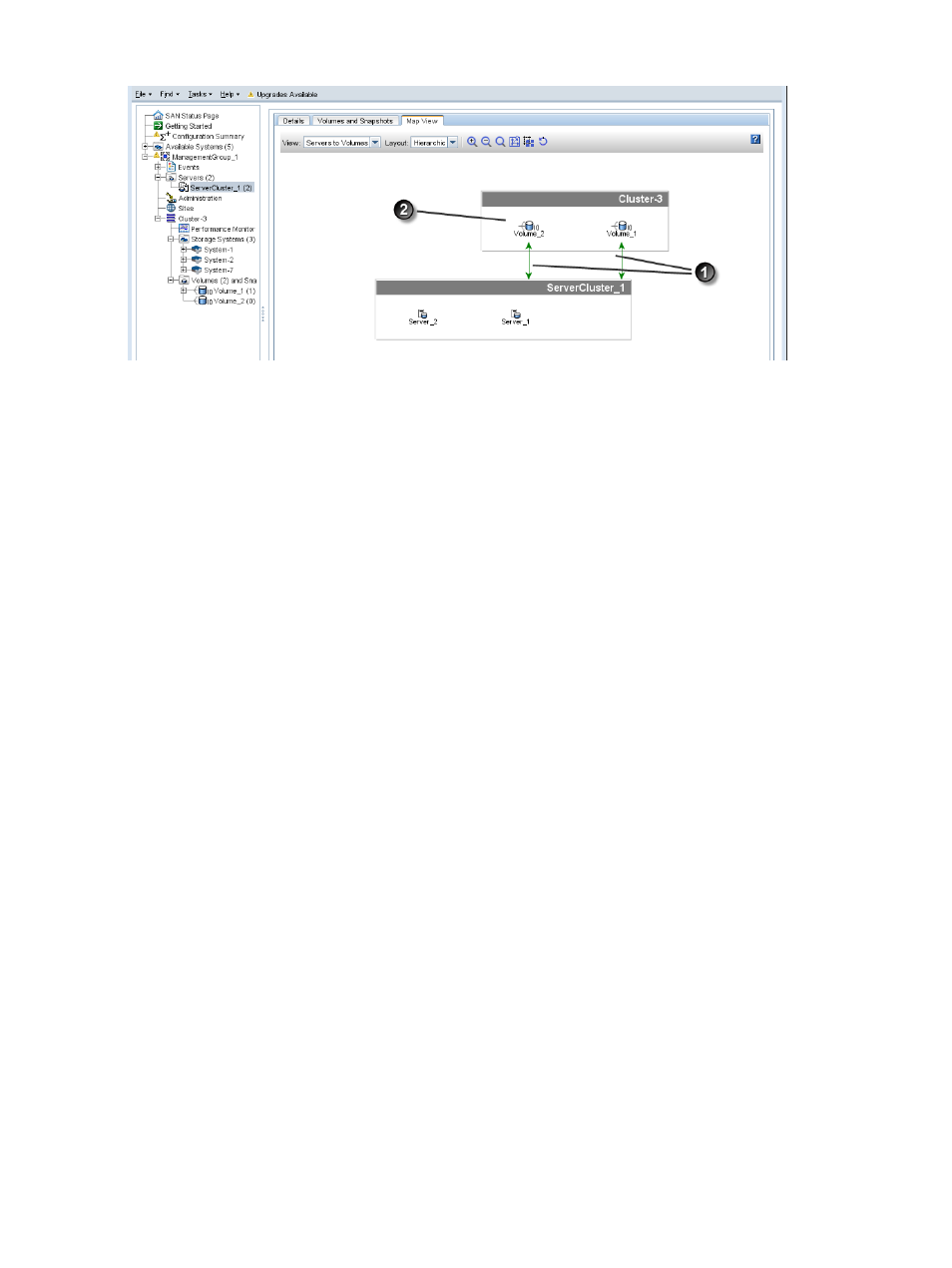
Figure 89 Completed server cluster and the assigned volumes
1. Green solid line indicates active connection. The two-way arrows indicate the volume permission levels are read-write.
Black dotted line indicates an inactive iSCSI session.
2. Volumes have active iSCSI sessions, indicated by the line to the left of the volume icon
Server cluster map view
After you create a server cluster and connect volumes, use the Map View tab for viewing the
relationships between systems, volumes and servers. For more information on using the map view
tools, see
“Using the display tools” (page 14)
Server cluster map views include the following:
•
Servers to volumes
•
Servers to systems
Working with a server cluster
Make any of the following changes to a server cluster:
•
Add or remove servers.
•
Edit a server to change iSCSI access or authentication, including settings for CHAP.
•
Edit the server cluster settings for load balancing and volume access permissions. See
“Clustering server connections” (page 200)
for more information.
Editing a server cluster
The Edit Server Cluster window includes sections for adding, editing, or removing servers, and
managing load balancing and volume access permissions.
1.
In the navigation window, select the Servers category, and select the server cluster to edit.
2.
Right-click on the server cluster, and select Edit Server Cluster.
3.
Make the desired changes to the server cluster in the Edit Server Cluster window.
4.
Click OK when you have finished making the changes.
Deleting a server cluster
Deleting a server cluster removes the cluster associations among the servers. However, the
associations remain between all of the volumes and servers that were in the cluster, shown in
. You must manually change the server and volume associations to the desired
configuration after deleting the server cluster.
202 Controlling server access to volumes
