Deleting a nic bond, Setting the tcp speed, duplex, and frame size – HP LeftHand P4000 Virtual SAN Appliance Software User Manual
Page 237
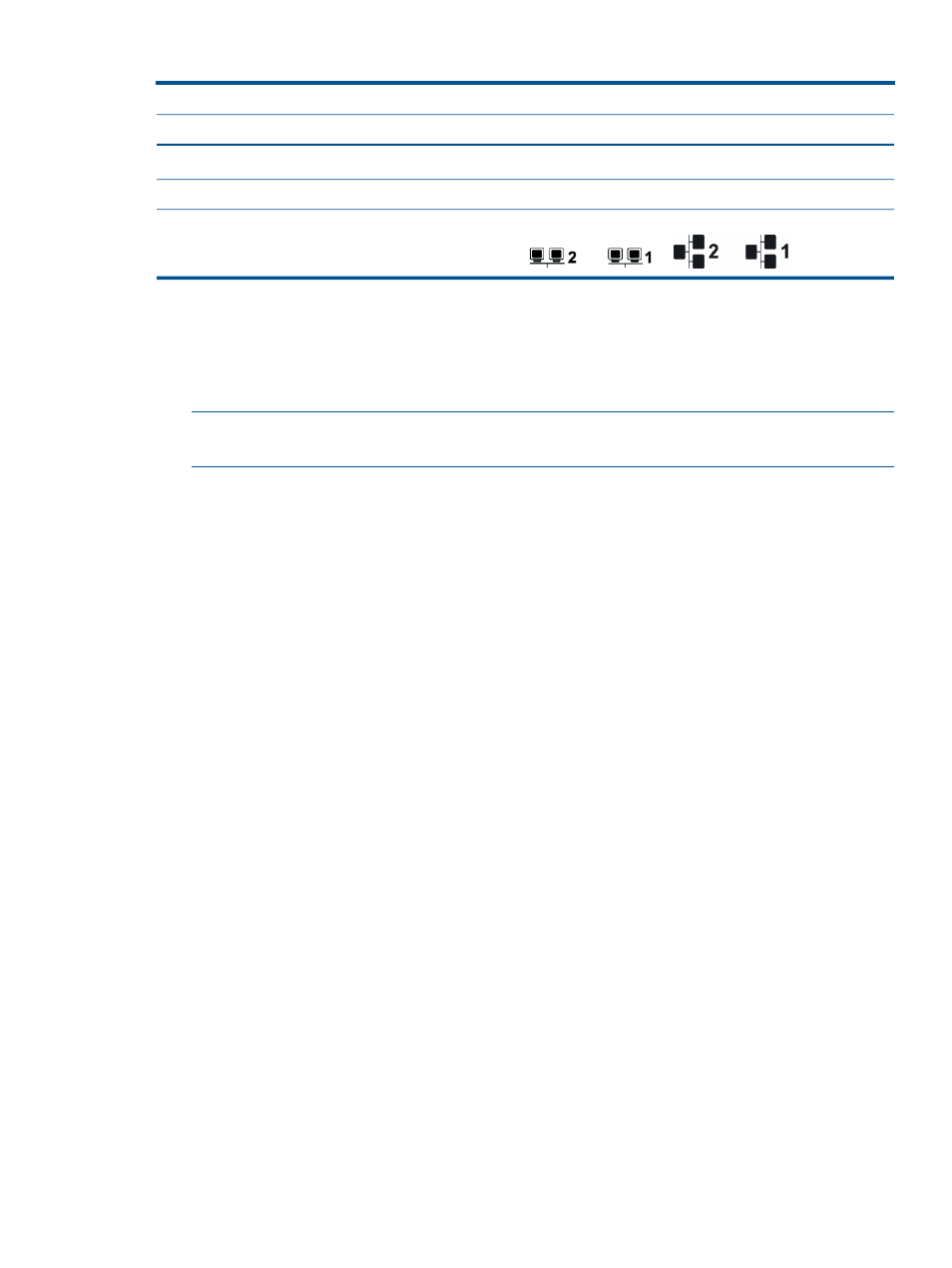
Table 68 Identifying Ethernet interfaces on the storage system (continued)
Ethernet Interfaces
What the label says
Where labeled
Motherboard:Port1, Motherboard:Port2
Intel Gigabit Ethernet or Broadcom Gigabit Ethernet
Configuration Interface
Eth0, Eth1, or a graphical symbol similar to the following:
or
Label on the back of the storage system
Once you have established a connection to the storage system using a terminal emulation program,
you can configure an interface connection using the Configuration Interface.
1.
On the Configuration Interface main menu, tab to Network TCP/IP Settings, and press Enter.
2.
Tab to select the network interface that you want to configure, and press Enter.
3.
Enter the host name, and tab to the next section to configure the network settings.
NOTE:
If you specify an IP address, Gateway is a required field. If you do not have a
Gateway, enter 0.0.0.0 for the Gateway address.
4.
Tab to OK, and press Enter to complete the network configuration.
5.
Press Enter on the confirmation window.
6.
Open the CMC, and locate the storage system using the Find function.
Deleting a NIC bond
You can delete the following NIC bonds using the Configuration Interface:
•
Active-Passive bond
•
Link Aggregation Dynamic Mode bond
•
Adaptive Load Balancing bond
For more information about creating and configuring NIC bonds, see
“Configuring network interface
.
When you delete an Active-Passive bond, the primary interface assumes the IP address and
configuration of the deleted logical interface. The other NIC is disabled and its IP address is set
to 0.0.0.0.
When you delete a Link Aggregation Dynamic Mode or an Adaptive Load Balancing bond, eth0
or motherboard: port 1 retains the IP address of the deleted logical interface. The other NIC is
disabled, and its IP address is set to 0.0.0.0.
1.
On the Configuration Interface main menu, tab to Network TCP/IP, Settings and press Enter.
In the Available Network Devices window that opens, the logical bond is the only interface
listed.
2.
Tab to select the bond, and press Enter.
3.
Tab to Delete Bond, and press Enter.
4.
Press Enter on the confirmation window.
5.
On the Available Network Devices window, tab to Back, and press Enter.
Setting the TCP speed, duplex, and frame size
You can use the Configuration Interface to set the TCP speed, duplex, and frame size of a network
interface.
Deleting a NIC bond 237
