HP LeftHand P4000 Virtual SAN Appliance Software User Manual
Page 87
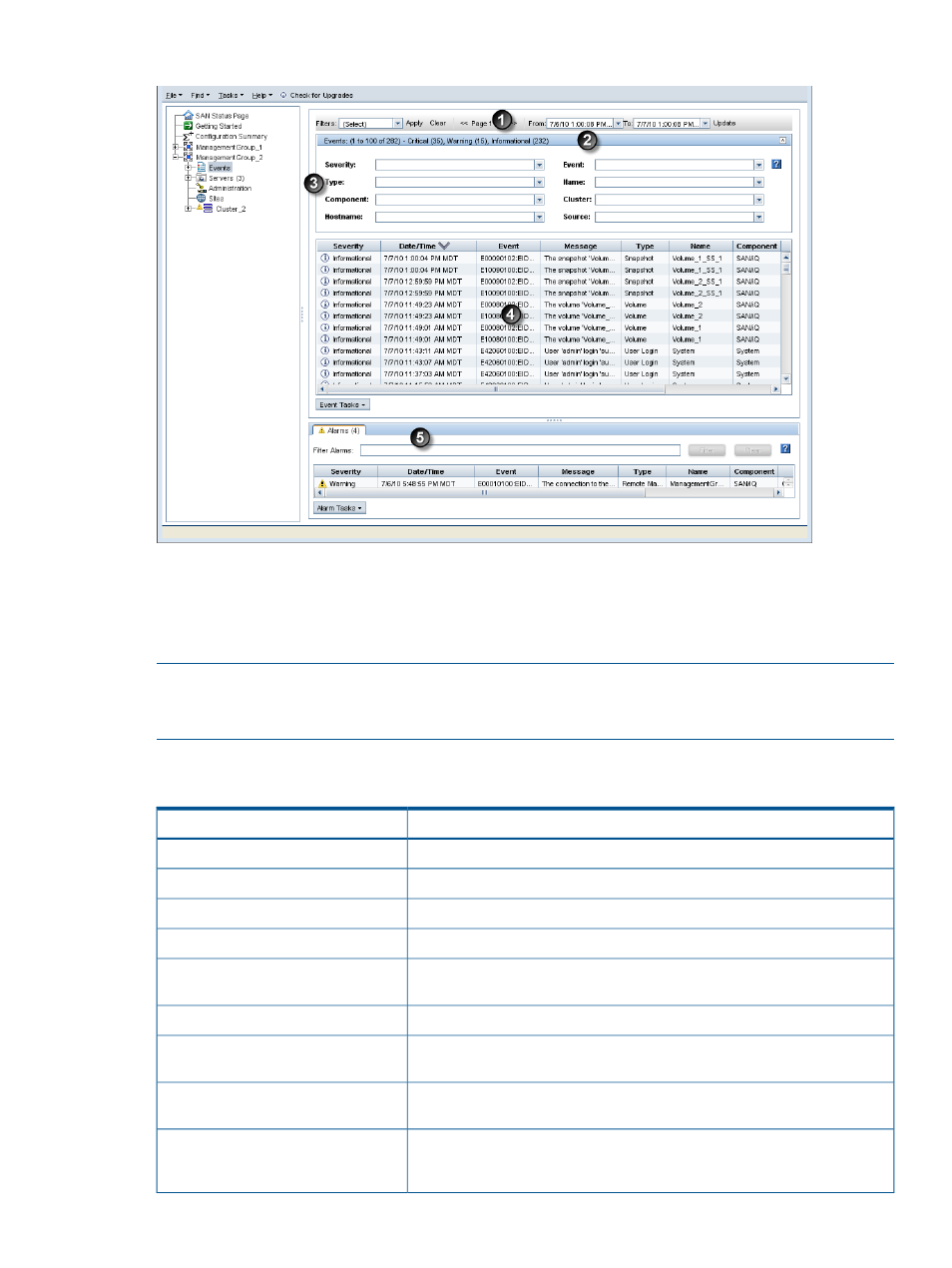
Figure 40 Events node and its parts
4. Events list
1. Events toolbar
5. Alarms list
2. Number of events broken down by severity
3. Filter panel
NOTE:
Except for the P4800 G2 SAN Solution for BladeSystem, alarms and events information
is not available for storage systems listed under Available Systems in the CMC, because they are
not currently in use on the SAN.
defines the alarms and events columns that appear in the CMC.
Table 28 Alarms and events column descriptions
Description
Column
Severity of the event: informational, warning, or critical.
Severity
Date and time the event occurred.
Date/Time
Identification number and name of event.
Event
Brief text that describes the event.
Message
Specific type of device or object the event is related to, such as, volume,
storage system, disk, manager, and so forth.
Type
Name of the device or object the event is related to.
Name
Major category of the device or object the event is related to, typically,
hardware, SAN/iQ, or system (software).
Component
Name of the cluster where the event occurred. If blank, the cluster name was
not known when the event occurred.
Cluster
Name of management group where the event occurred. If blank, the
management group name was not known when the event occurred. (Only
appears in the Alarms window.)
Management Group
Alarms and events overview
87
