Creating smartclone volumes, To create a smartclone volume – HP LeftHand P4000 Virtual SAN Appliance Software User Manual
Page 189
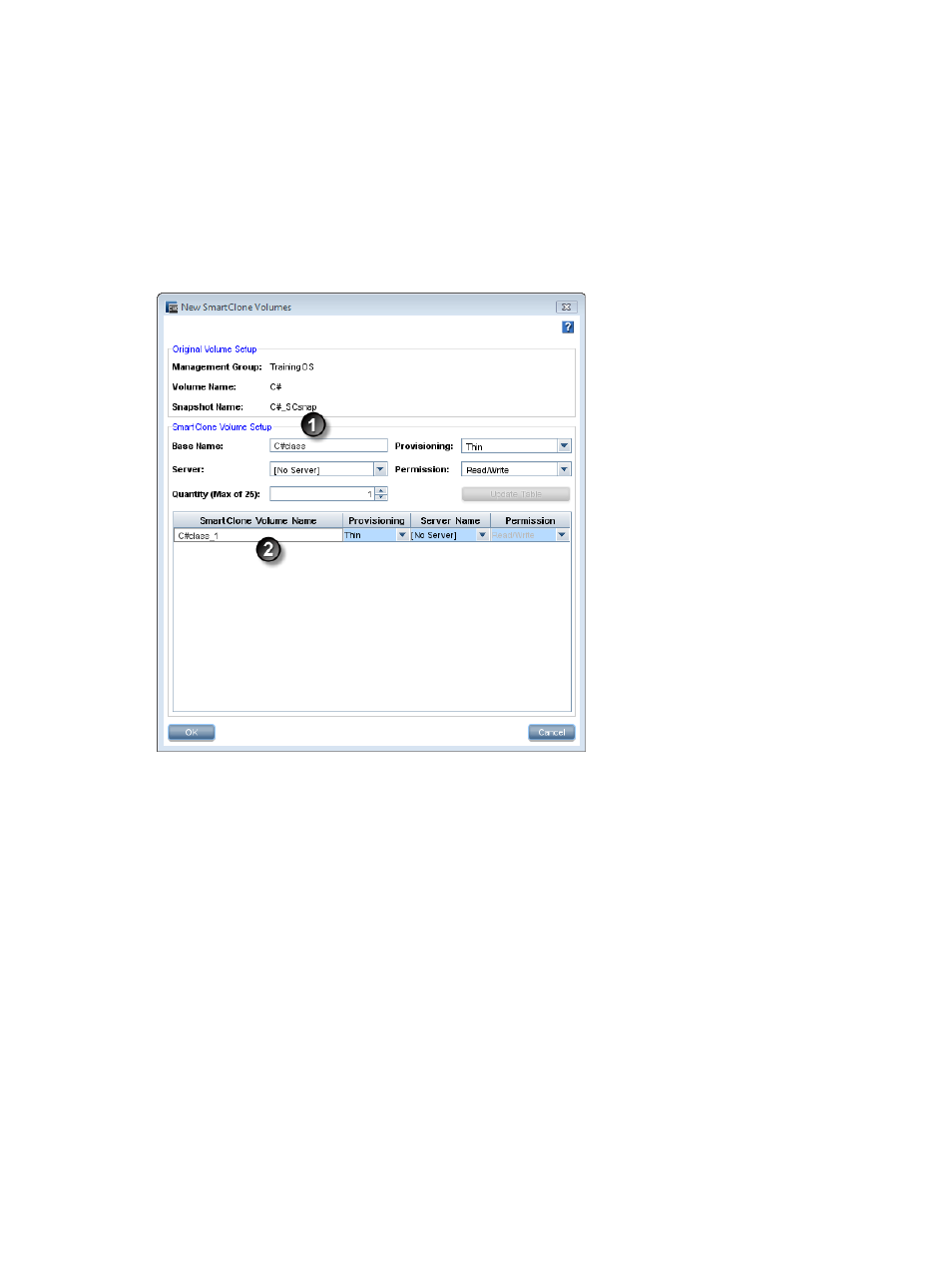
Creating SmartClone volumes
You create SmartClone volumes from existing volumes or snapshots. When you create a SmartClone
volume from another volume, you first take a snapshot of the original volume. When you create a
SmartClone volume from a snapshot, you do not take another snapshot.
To create a SmartClone volume
When you create SmartClone volumes, you either set the characteristics for the entire group or set
them individually.
Figure 80 Setting characteristics for SmartClone volumes
1. Set characteristics for multiples here
2. Edit individual clones here
For details about the characteristics of SmartClone volumes, see
.
1.
Log in to the management group in which you want to create a SmartClone volume.
2.
Select the volume or snapshot from which to create a SmartClone volume.
•
From the main menu you can select Tasks
→Volume→New SmartClone or
Tasks
→Snapshot→New SmartClone.
Select the desired volume or snapshot from the list that opens.
•
In the navigation window, select the cluster and volume or snapshot from which to create
a SmartClone volume.
3.
Right-click on the volume or snapshot, and select New SmartClone Volumes.
4.
If you are creating a SmartClone volume from a volume, click New Snapshot to first create a
snapshot of the volume.
For more information, see
“Creating snapshots” (page 164)
If you are creating a SmartClone volume from a snapshot, you do not create another snapshot.
Creating SmartClone volumes 189
