Working with controller nodes – HP 3PAR Operating System Software User Manual
Page 82
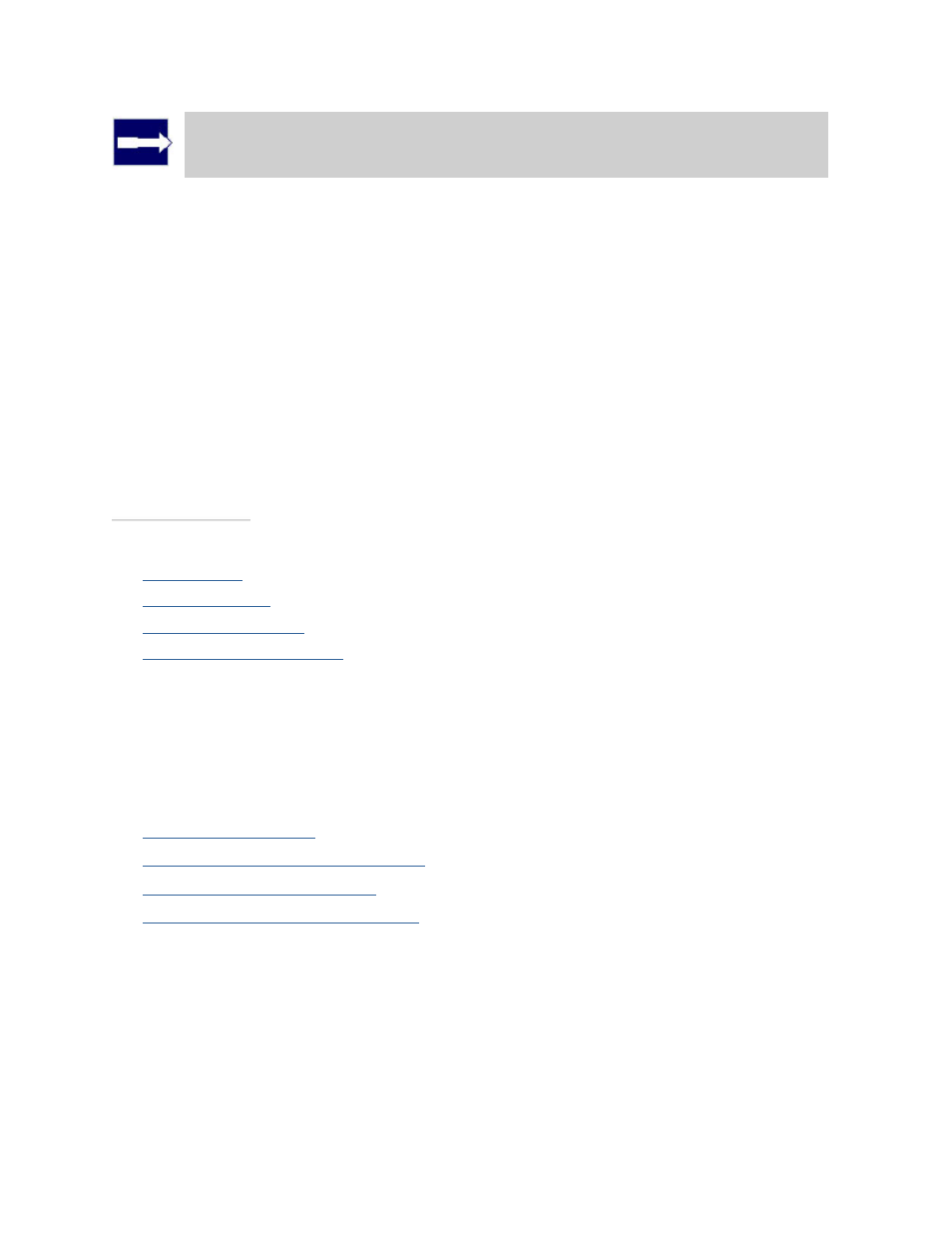
3PAR InForm Management Console 4.1.0 User’s Guide
82
320-200231 Rev A
Note: These fields only appear for devices installed on the system. For
example, if your system contains no SSD drives, the SSD Raw Space Alert
field will not be present.
e. Select whether to enable or disable the Copy Space Reclaim feature, which
reclaims logical disk space.
f. To select a Maximum Volume Retention time, select Enabled, select hour(s) or
day(s), and then enter a value of 1 to 1,825 (days) or 1 to 43,800 (hours).
2. In the Descriptors group box, enter the following:
a. Location - Enter the physical location of the storage server; for example, Lab 1.
b. Owner - Enter the owner of the storage server.
c. Contact - Enter any contact information.
d. Comments - Enter any relevant notes about the storage server.
3. Click OK.
The storage server is updated accordingly.
See also:
Manager Pane
Management Tree
Common Actions Panel
Viewing System Information
Working with Controller Nodes
The InForm Management Console allows you to:
View Controller Nodes
Edit Controller Node Power Supplies
Edit Controller Node Batteries
Recharge Controller Node Batteries
