Working with the provisioning manager – HP 3PAR Operating System Software User Manual
Page 221
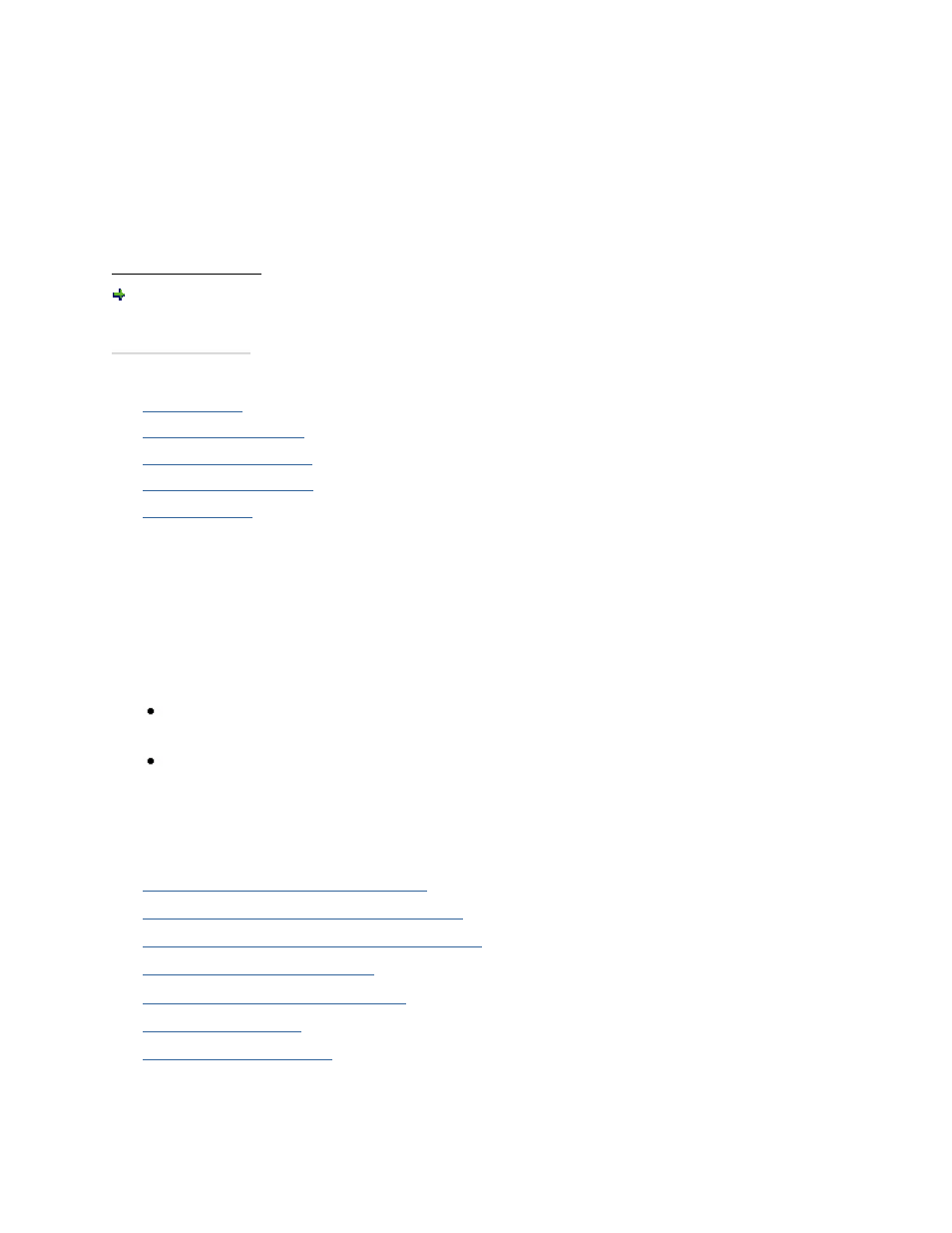
3PAR InForm Management Console 4.1.0 User’s Guide
320-200231 Rev A
221
f. (Optional) To prevent the storage server from issuing a Loop Initialization Primitive
(LIP), or Registered State Change notification (RSCN), click After export, do not
issue VLUN change notification (no LIP or RSCN).
2. Click Finish if you wish to export the volume(s) as configured, or click Next to view the
summary.
Step 3. Summary
Review the summary information and when satisfied, click Finish.
See also:
Manager Pane
Common Actions Panel
Selecting Multiple Items
Viewing Virtual Volumes
Creating VLUNs
Working with the Provisioning Manager
The Provisioning Manager allows you to perform all provisioning tasks for your InServ
Storage Server. These tasks include:
Creating, editing, and maintaining virtual volumes, virtual volume sets, and virtual
volume templates, as well as exporting virtual volumes.
Creating,editing, and maintaining Common Provisioning Groups (CPGs) and CPG
templates.
Additionally, the Provisioning manager provides several ways to monitor the health of your
system's provisioning.
To learn how to use the Provisioning manager, see the following topics:
Viewing Provisioning for All Systems
Viewing Provisioning for a Single System
Working with Common Provisioning Groups
Working with Virtual Volumes
Working with Virtual Volume Sets
Working with VLUNs
Working with Templates
