Working with the system manager, Viewing system information – HP 3PAR Operating System Software User Manual
Page 64
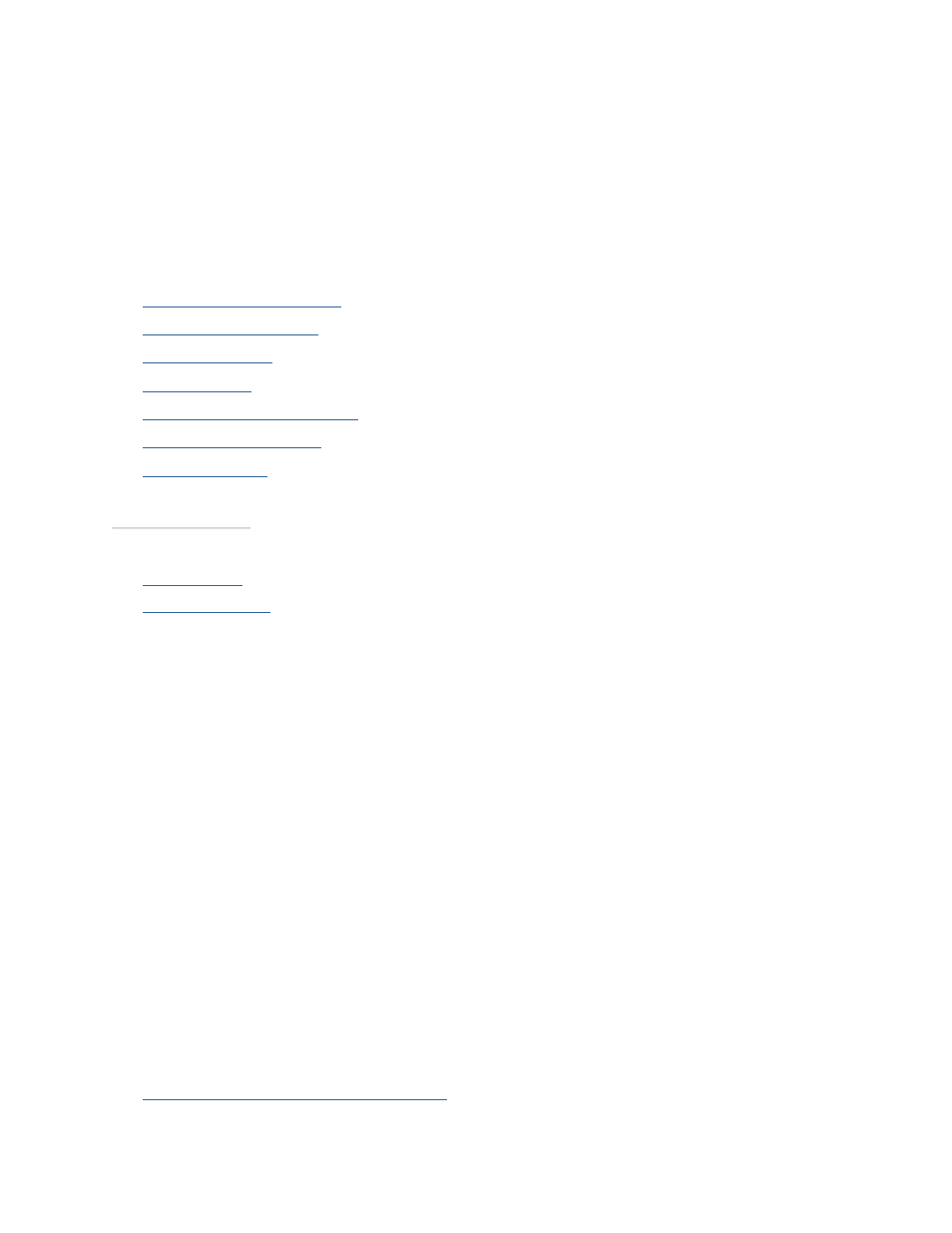
3PAR InForm Management Console 4.1.0 User’s Guide
64
320-200231 Rev A
3. Contact your local service provider for technical support and services for instructions on
forwarding the error log file.
Working with the System Manager
The System manager allows you to perform the following:
View System Information
Manage System Alerts
Locate a System
Edit a System
Work with Controller Nodes
Work with Drive Cages
Work with Ports
See also:
Manager Pane
Management Tree
Viewing System Information
Information about your system's provisioning and network settings, capacity, current
software level, and system alerts are displayed in tabular format in the Systems screen.
Information can be displayed for all connected InServ Storage Servers, or per selected
InServ Storage Server.
To view the Systems screen for all connected InServ Storage Servers:
1. Click Systems in the Manager Pane.
2. From the Management Tree, click InServs.
To view the Systems screen for a specific InServ Storage Server:
1. Click Systems in the Manager Pane.
2. From the Management Tree, click the InServ Storage Server you wish view.
For information about each tab displayed in the Systems screen, see:
Viewing System Summary Information
