Viewing the physical disks alerts tab – HP 3PAR Operating System Software User Manual
Page 182
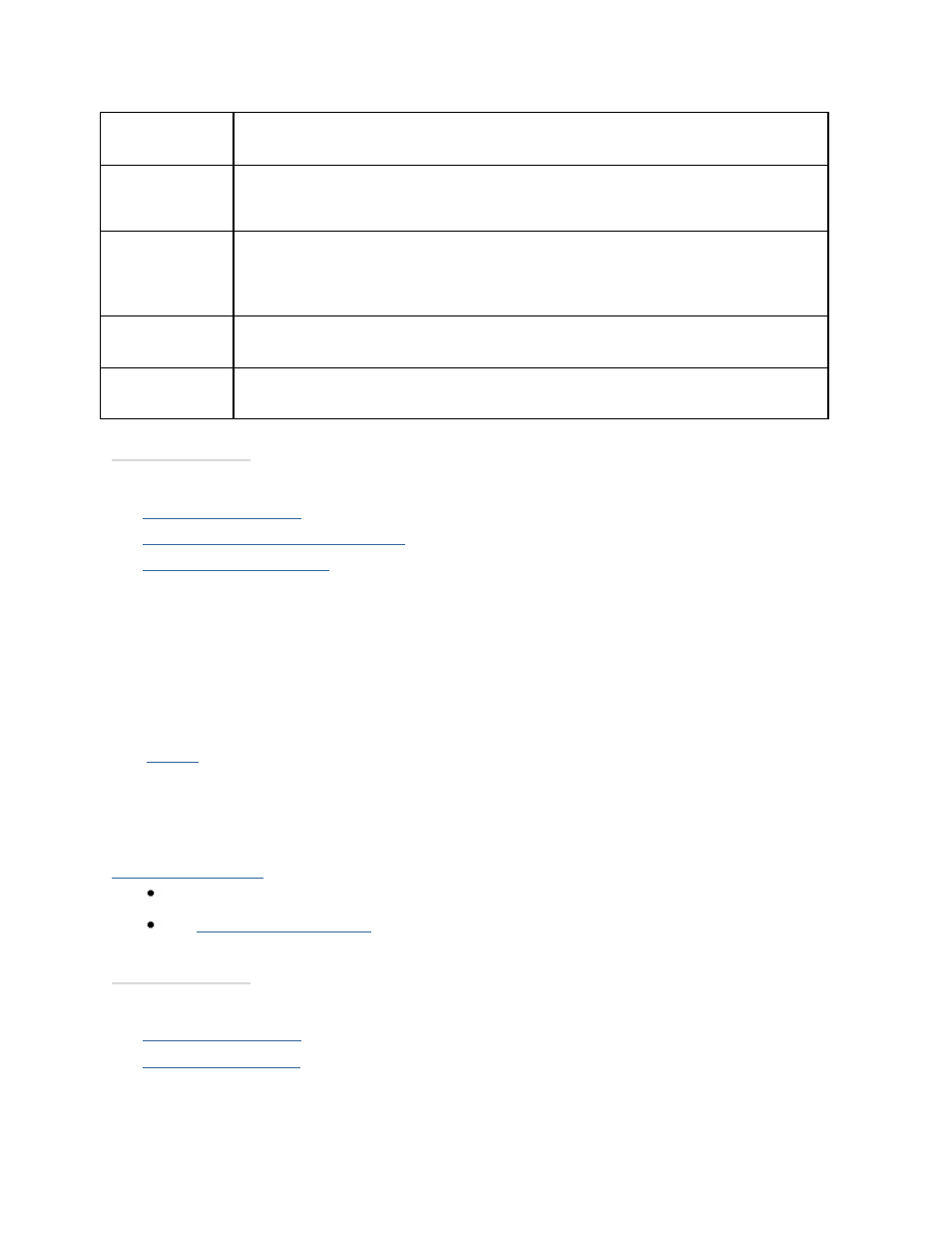
3PAR InForm Management Console 4.1.0 User’s Guide
182
320-200231 Rev A
Media
Current status of the physical disk media for the chunklet (Valid or
Failed).
User
Reserved
The spare status of the chunklet. Yes indicates the chunklet is reserved
as a spare and No indicates a free chunklet that has been selected by
the system as a spare.
Clean
Clean status of the chunklet. Yes indicates that the chunklet is free of
data and ready for use. No indicates that it is currently in use, and
Cleaning denotes that the chunklet is being cleaned of all data (reset to
all zeros).
Initial
Location
Location of the chunklet prior to relocation, expressed as
Destination
The destination of the chunklet during relocation, expressed as
See also:
Viewing Physical Disks
System and Component Status Icons
Setting Global Preferences
Viewing the Physical Disks Alerts Tab
To view the physical disks Alerts tab:
1.
Access
the Physical Disks screen.
2. Click the Alerts tab.
The Alerts tab displays physical disk-related alerts for the system. The information
displayed in the physical disks Alerts tab is identical to the information contained in the
systems Alerts tab
.
The Alerts tab displays only physical disk-related alerts.
See
Viewing System Alerts
.
See also:
Viewing Physical Disks
Viewing System Alerts
