Working with remote copy targets, Creating remote copy targets – HP 3PAR Operating System Software User Manual
Page 384
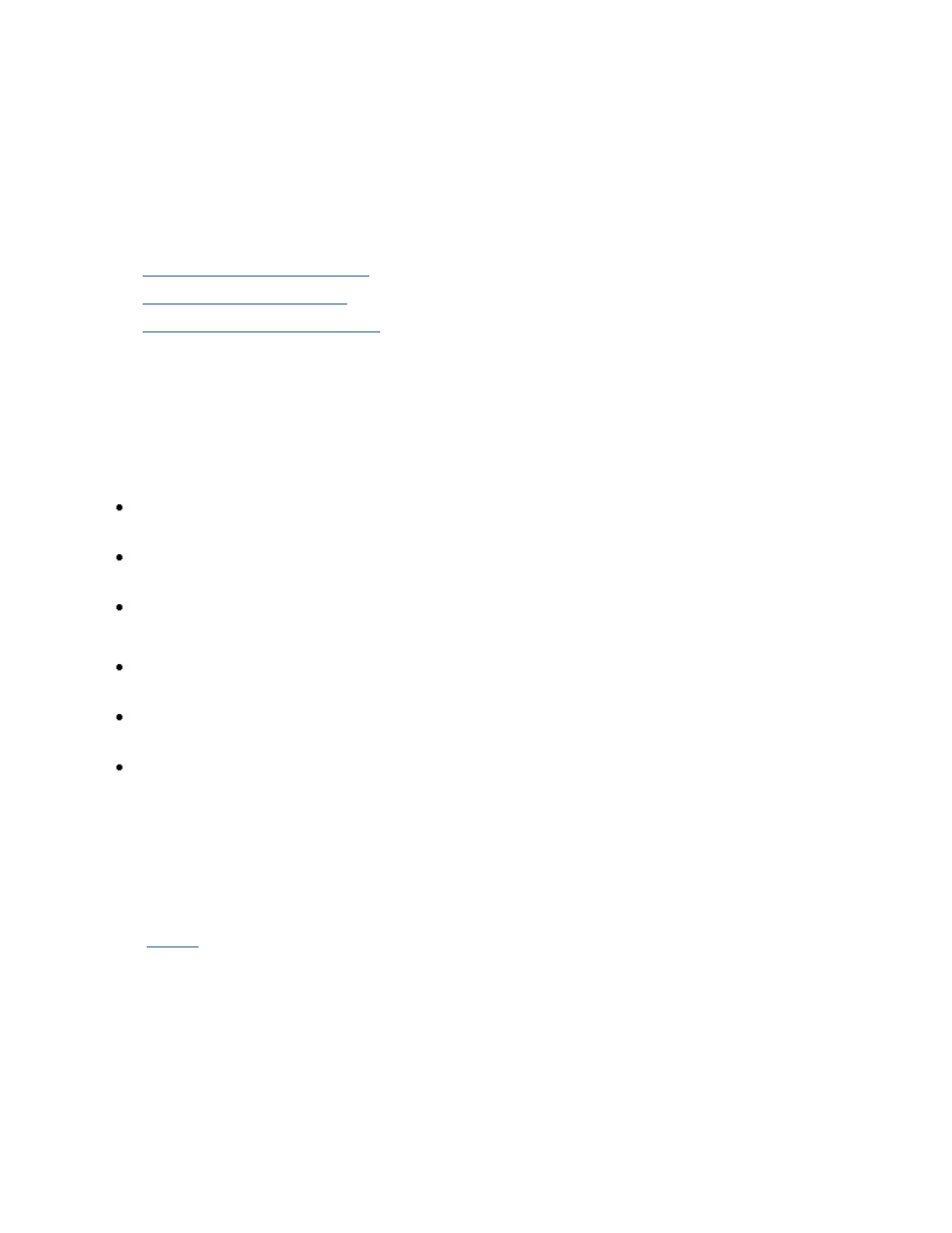
3PAR InForm Management Console 4.1.0 User’s Guide
384
320-200231 Rev A
Working with Remote Copy Targets
Remote Copy target definitions are descriptors on one Remote Copy system that identify
another a Remote Copy system. In a Remote Copy server pair, the servers are each defined
as targets, relative to each other, for Remote Copy operations. The InForm Management
Console allows you to perform the following:
Create Remote Copy Targets
Edit Remote Copy Targets
Remove Remote Copy Targets
Creating Remote Copy Targets
You can add Remote Copy targets to your existing Remote Copy configuration(s).
If you add a new target to an existing 1-to-1 Remote Copy configuration, you will
effectively create a 1-to-N or N-to-1, Remote Copy configuration.
If you add a new target to an existing 1-to-N or N-to-1 Remote Copy configuration, you
will be adding an additional backup or primary target, respectively.
You cannot add new targets to a Synchronous Long Distance Remote Copy configuration.
The following restrictions apply:
For the current release, a 1-to-N Remote Copy configuration can have a maximum of two
backup servers.
In an N-to-1 Remote Copy relationship, a maximum of four primary (source) InServ
Storage Servers use the same InServ Storage Server as backup server.
In order to configure Synchronous Long Distance Remote Copy, at least two of the
servers must have Fibre Channel ports. The synchronous connection must be a Fibre
Channel connection, while the asynchronous periodic connection can be either all Fibre
Channel (over an IP network) or all IP. Only unidirectional functionality is allowed
between Remote Copy pairs.
To create a Remote Copy target:
1.
Access
the Remote Copy Targets screen.
2. Right-click the system for which you wish to create a new Remote Copy target, and
then select Create Target.
The Create Remote Copy Target wizard appears.
