1 introduction, Data storage and spm, Spm environment – HP Matrix Operating Environment Software User Manual
Page 6: Data storage and spm spm environment
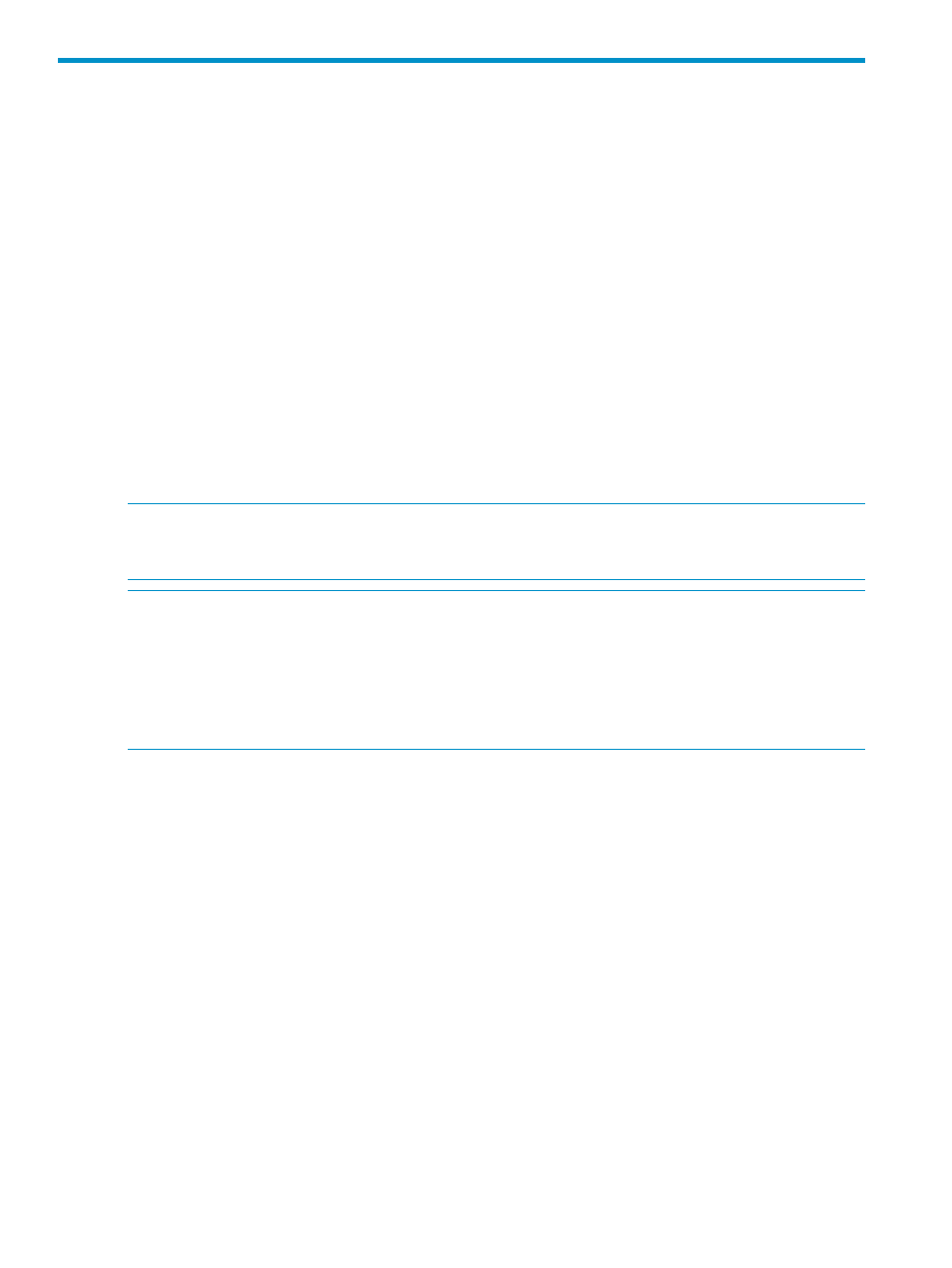
1 Introduction
Data storage and SPM
HP Storage Provisioning Manager (SPM) is a software tool that manages storage provisioning
within the HP Insight Dynamics software environment. It provides a secure service-centric
management interface to storage, enabling storage requests to be fulfilled with available storage
services from the SPM catalog, and securely automating storage management tasks by interfacing
directly with storage arrays. SPM is always working, even when the user interface is not running.
There are two main use models:
•
In the pre-populated model, a storage architect or administrator first populates the SPM catalog
with storage services to be exposed to server management software, then sets up access rights
for those services. HP Insight Dynamics then enables a server administrator to request storage,
which is sent to SPM as a storage services request (a set of goals). SPM then returns a list of
candidate storage services to HP Insight Dynamics. The server administrator selects one or
more appropriate volume services to fulfill the set of goals.
•
In the request-based model, a server administrator uses HP Insight Dynamics to request storage
before it is imported or created within SPM. The storage architect or administrator then adds
arrays and volume services to fulfill the goals in that service request.
NOTE:
In both models, each goal is fulfilled by one volume service; a volume service is allocated
to, at most, one goal. The association is persistent; a goal is fulfilled by the same volume service
as long as the storage request exists in the catalog, unless the goal is purposely unfulfilled.
NOTE:
The storage volumes used to fulfill the request must be configured for successful use (for
example, the volume is created and SAN zoning is complete for environments using SAN zoning).
If SPM permissions enable presentation to be automated (mapping to controller ports, setting the
host mode, LUN masking), then it need not be done in advance. If the SPM permissions ensure
View Only access (no automated changes), then the volume must be mapped to controller ports,
have the host mode set, and have LUN masking performed prior to importing it into the catalog.
Once SPM returns a volume to fulfill a storage service request, that volume may be used immediately.
SPM environment
SPM is automatically installed as part of HP Insight Dynamics, specifically within the Virtualization
Manager component. SPM supports a variety of environments based on customer needs and
preferences. When managing HP Enterprise Virtual Arrays (EVAs), SPM uses Storage Management
Initiative Specification (SMI-S) and must have access to Command View. The HP Insight Dynamics
infrastructure orchestration capabilities enable automation of certain storage operations through
Operations Orchestration (OO) workflows. SPM also supports environments with arrays that are
managed manually (no automation through SMI-S or OO workflows).
shows the
relationships between the applications, servers, and arrays comprising the overall SPM environment.
6
Introduction
