3 configuring the storage catalog, Defining tags, Configuring the storage catalog – HP Matrix Operating Environment Software User Manual
Page 14: Configuring, The storage catalog
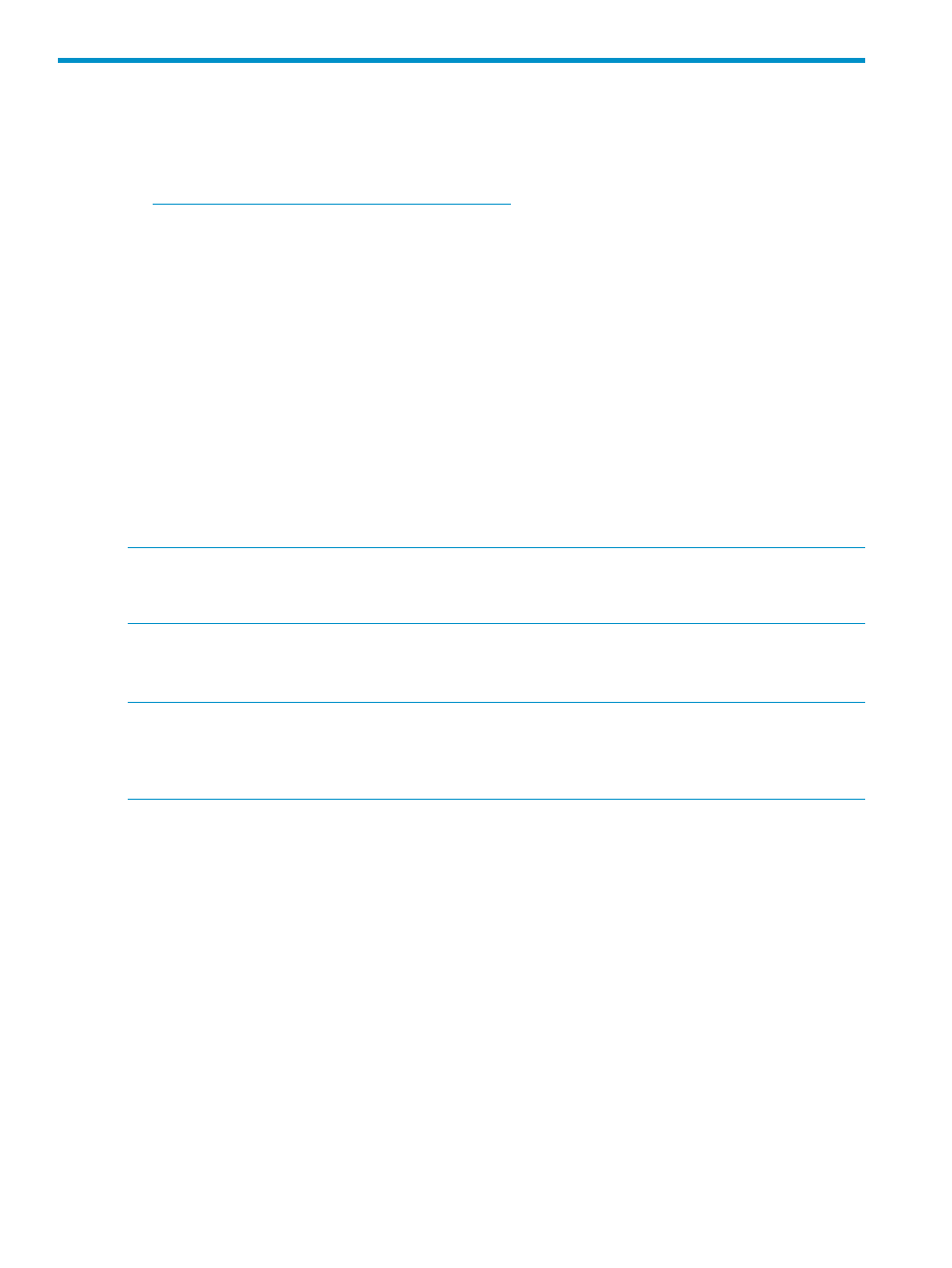
3 Configuring the storage catalog
The SPM storage catalog contains all the entities—every service group, service request, array, and
volume service—you add to the catalog. Begin building the storage catalog by defining the
classification system using Tags. See the document HP Logical Server Management Best Practices
on
.
To configure the storage catalog, perform the following procedures:
•
•
•
•
Configuring and reviewing permissions settings
•
Modifying storage catalog properties
Defining tags
Tags are text strings used to identify properties or classes of service provided by different entities
in the catalog. These tags are made visible to HP Insight Dynamics and enable the server
administrator to search for and find appropriate storage in the catalog. Tags can be arranged
into Namespaces to enable different classifications to be made available to groups of server
administrators.
NOTE:
SPM uses tags in conjuction with modeled properties of a volume service such as size,
RAID level, host mode, and boot volume to find the best matches. For information about volume
service properties, see
Modifying properties of a volume service (Properties tab)
Tags are used to classify storage services, enabling different classes of services to be represented.
Some tags are inherited; others are assigned. Tags are applied to storage services and then
matched to tag requirements from service requests.
NOTE:
HP Insight Dynamics only uses the tags that are in its Namespace, and only SPM tags in
the HP Insight Dynamics Namespace are shared between SPM and HP Insight Dynamics. Although
HP Insight Dynamics shares tag values with SPM, the tag descriptions are only known to HP Insight
Dynamics.
14
Configuring the storage catalog
