Volume created read-only, yet presented read-write, Windows 2008 host mode – HP Matrix Operating Environment Software User Manual
Page 55
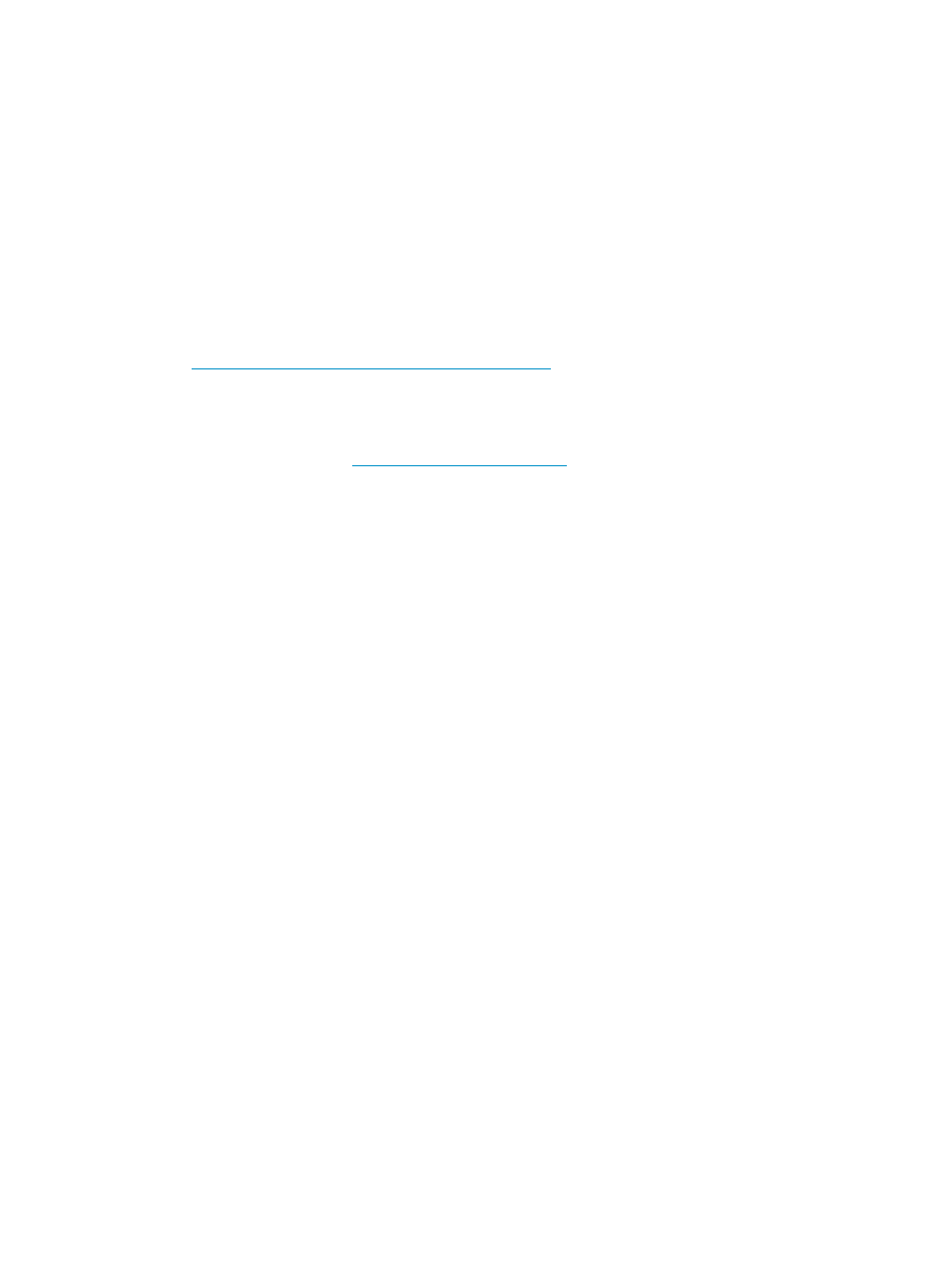
As noted in the HP BladeSystem Matrix Setup and Installation Guide, this port conflict must
be resolved by adjusting the Command View port:
◦
The port being used by EVA disk array SMI-S is specified in the file C:\Program
Files\Hewlett-Packard\SMI-S\CXWSCIMOM\config\cxws.properties
.
◦
The value should be set to an unused value greater than or equal to port number 60000
and less than 65536). For example, the cxws.http.port value is set to 60988 and
cxws.https.port
value is set to 60989.
◦
If the port value remains set to the default values, make appropriate adjustments as
specified in the setup and install guide.
•
Check the SPM log files. In the SPM interface, select Catalog
→View Logs. The SPM operational
and audit logs appear in a new browser window. The Operational logs contain error events.
•
For more troubleshooting information, see the Device Communication Failures section of the
HP Insight Dynamics and Storage Provisioning Manager Technology Preview available at
Possible cause–The ESA service may not be responding.
Suggested action–Validate that ESA is responding:
1.
Open a web browser.
2.
In the URL field, type
then press Enter.
If ESA is responding correctly, a screen displays providing ESA Services, the version number,
and a link to List Services.
3.
Click on List Services.
A list of ESA services appears.
4.
If the list of ESA services does not appear or a 404 error does appear, open a command
prompt on the HP Insight Dynamics server and run the following commands:
a.
sc stop esa
b.
sc start esa
Volume created read-only, yet presented read-write
Symptom–Volume was created or presented in the array interface as read-only and yet is presented
by SPM as read-write.
Possible cause–When SPM performs volume presentation, it grants read-write access to the volume.
If you are using read-only volumes, be aware of this limitation and consider the suggested actions
below.
Suggested action–
1.
Turn off the ability to modify presentation for all groups and users on a read-only volume. In
SPM, enter the volume properties screen and select the Security tab. Disable the "Volume
Modify Presentation" access right for the volume.
2.
The device on which the read-only volume exists can be created in the SPM catalog as an
unmanaged array. All volumes from this array are unmanaged, and do not have the ability
to automate volume presentation.
3.
Create storage pool entries for the read-only volume that are not fulfilled through SPM catalog
storage. Instead, manually populate storage details into the storage pool entry after consultation
with the storage administrator.
Possible cause–SMI-S is not active on the 3PAR Storage System.
Suggested action–Verify SMI-S is running on the 3PAR Storage System by logging onto the node
floating IP. At the command prompt, type showcim and verify that SMI-S is enabled and running.
If it is not, run startcim.
Windows 2008 Host Mode
Symptom–When using the Windows 2008 host mode in a storage profile entry, and after having
selected a candidate volume, the request fails to bind.
Addressing common issues
55
