HP Matrix Operating Environment Software User Manual
Page 10
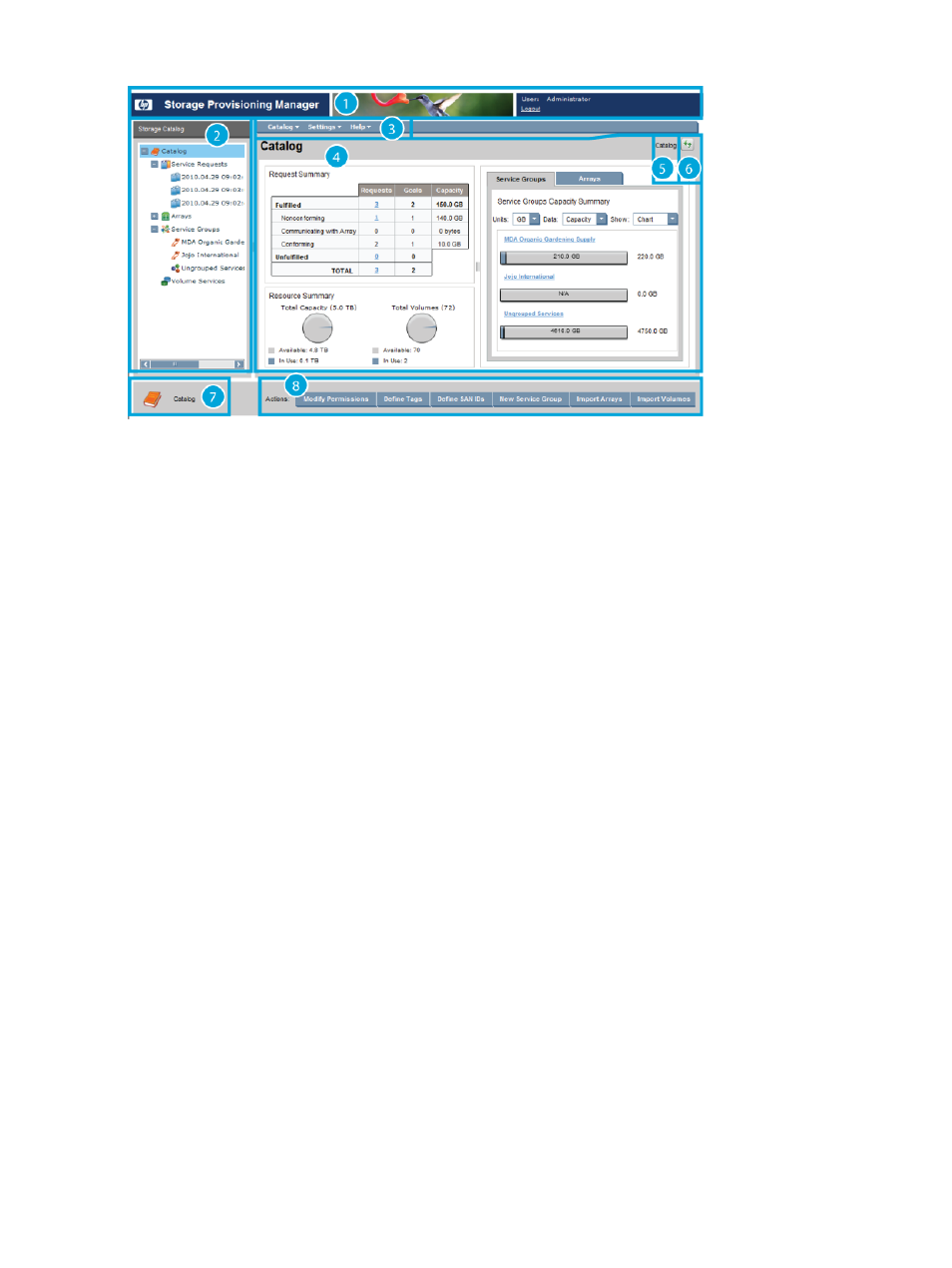
Figure 3 Identifying regions of the SPM interface, Catalog summary
1. Masthead with login information
2. Navigation tree
3. Global menu
4. Context-sensitive List View
5. Bread crumbs
6. Refresh button
7. Selected item information
8. Context-sensitive actions buttons
The Catalog Summary window contains the "Request Summary", "Resource Summary", and "Service
Summary" areas. Hyperlinks connect to the corresponding items in the SPM interface.
The Navigation tree is used to access the other areas in the user interface. The "Service Requests",
"Arrays", "Service Groups", and "Volume Services" screens appear in a list view. A list Item filter
displays near the top of the Context-sensitive List View.
Selecting an item from the Navigation tree (the left-most pane) displays that item in the List View
pane. Selecting an item in the List View pane displays detailed information about that item in the
List View pane.
Right-clicking on an item within the Navigation tree provides the same actions that can be selected
from the Actions buttons at the bottom of the screen, if that item were selected.
Use the list item filters to control the information that appears in the List View. View all items, or
display only those that are Fulfilled, Unfulfilled, or Nonconforming. This becomes more important
as your storage catalog expands.
To filter the lists displayed in the Navigation tree and in the List View pane, from the Filters field
(near the top of the List View pane):
•
Click the All button to display everything in the list.
•
Click the Fulfilled button to display just the items in the list which are currently fulfilled (the
service request is matched to storage service).
•
Click the Unfulfilled button to display just the items in the list which are currently unfulfilled
(the service request is not yet matched to storage service).
•
Click the Nonconforming button to display items in the list which are fulfilled, but for which
the match between the service request and the storage service is not exact.
10
Introduction
