Creating a service group – HP Matrix Operating Environment Software User Manual
Page 16
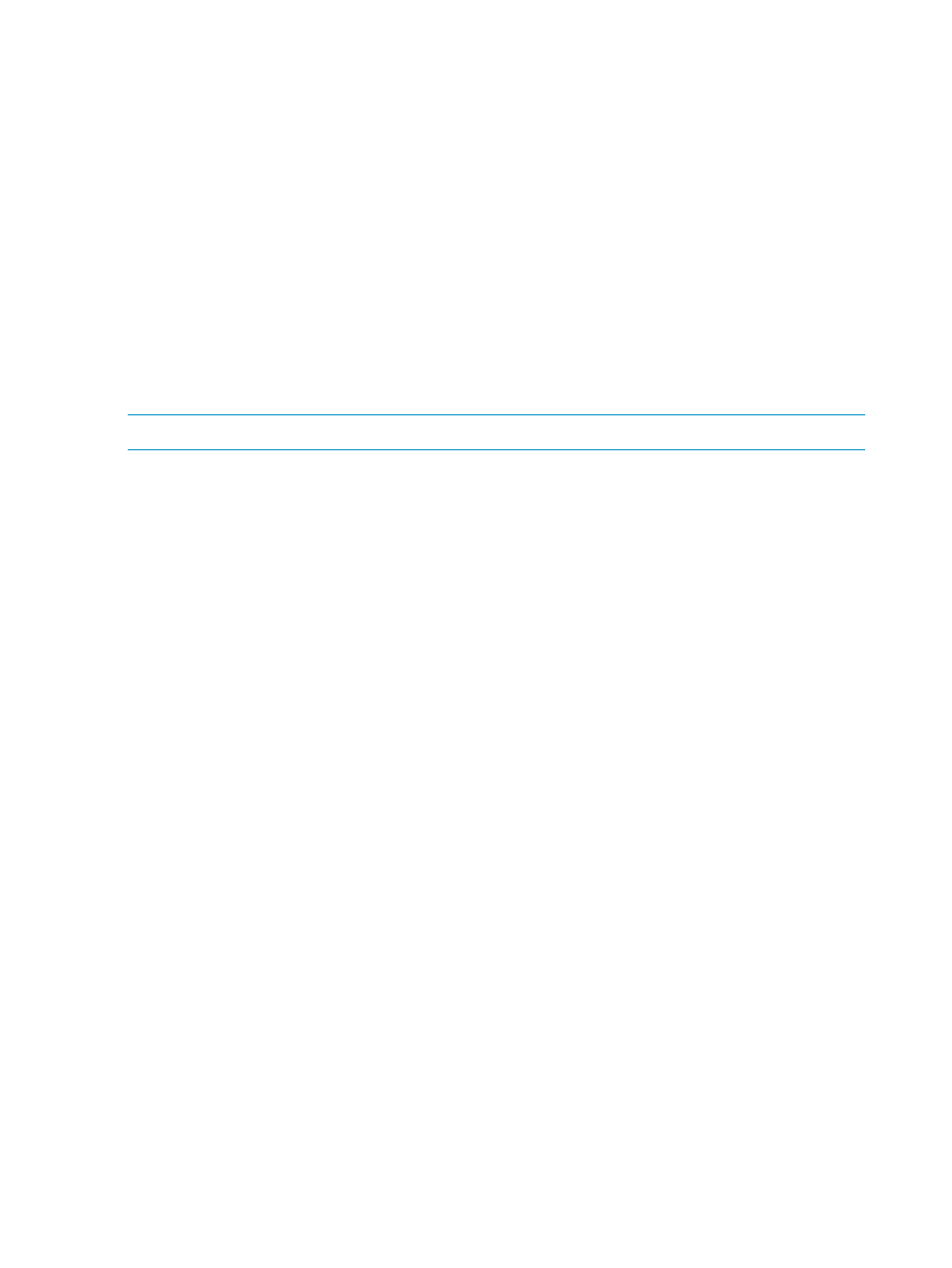
5.
Click the OK button to save the new SAN IDs.
These SAN IDs are populated throughout the catalog and can be applied to the appropriate
entities.
Creating a service group
A service group provides a convenient way to apply tags and permissions settings to a group of
storage services.
For example, a group of volumes can be provisioned for a specific purpose, such as “gold” volumes.
Create the service group, place the volumes into it, and apply the gold tag to the service group.
As a result, all volumes in this service group inherit the gold tag. Requests that need a volume with
a gold tag can be matched to any of the volumes in this service group.
Service groups are typically created for volumes associated with various uses and applications,
such as boot operations, MicrosoftExchange, and SQL databases. If storage tiers are used in HP
Insight Dynamics (for example Platinum or Silver levels), corresponding storage groups can be
added within SPM and tagged with values that exactly match those within HP Insight Dynamics.
NOTE:
The use of service groups is optional.
16
Configuring the storage catalog
- Scripting Toolkit for Linux (68 pages)
- Scripting Toolkit for Windows 9.50 (62 pages)
- Scripting Toolkit for Windows 9.60 (62 pages)
- Storage Area Manager (13 pages)
- Core HP-UX (5 pages)
- Matrix Operating Environment Software (34 pages)
- Matrix Operating Environment Software (67 pages)
- Matrix Operating Environment Software (128 pages)
- Matrix Operating Environment Software (104 pages)
- Matrix Operating Environment Software (75 pages)
- Matrix Operating Environment Software (245 pages)
- Matrix Operating Environment Software (209 pages)
- Matrix Operating Environment Software (71 pages)
- Matrix Operating Environment Software (239 pages)
- Matrix Operating Environment Software (107 pages)
- Matrix Operating Environment Software (77 pages)
- Insight Management-Software (148 pages)
- Matrix Operating Environment Software (80 pages)
- Insight Management-Software (128 pages)
- Matrix Operating Environment Software (132 pages)
- Matrix Operating Environment Software (74 pages)
- Matrix Operating Environment Software (76 pages)
- Matrix Operating Environment Software (233 pages)
- Matrix Operating Environment Software (61 pages)
- Matrix Operating Environment Software (232 pages)
- Matrix Operating Environment Software (70 pages)
- Matrix Operating Environment Software (120 pages)
- Matrix Operating Environment Software (36 pages)
- Matrix Operating Environment Software (99 pages)
- Matrix Operating Environment Software (192 pages)
- Matrix Operating Environment Software (198 pages)
- Matrix Operating Environment Software (66 pages)
- Matrix Operating Environment Software (95 pages)
- Matrix Operating Environment Software (152 pages)
- Matrix Operating Environment Software (264 pages)
- Matrix Operating Environment Software (138 pages)
- Matrix Operating Environment Software (137 pages)
- Matrix Operating Environment Software (97 pages)
- Matrix Operating Environment Software (33 pages)
- Matrix Operating Environment Software (142 pages)
- Matrix Operating Environment Software (189 pages)
- Matrix Operating Environment Software (58 pages)
- Matrix Operating Environment Software (68 pages)
- Matrix Operating Environment Software (79 pages)
