4 importing storage into the storage catalog, Adding an array, Adding a managed array – HP Matrix Operating Environment Software User Manual
Page 24: Importing storage into the storage catalog
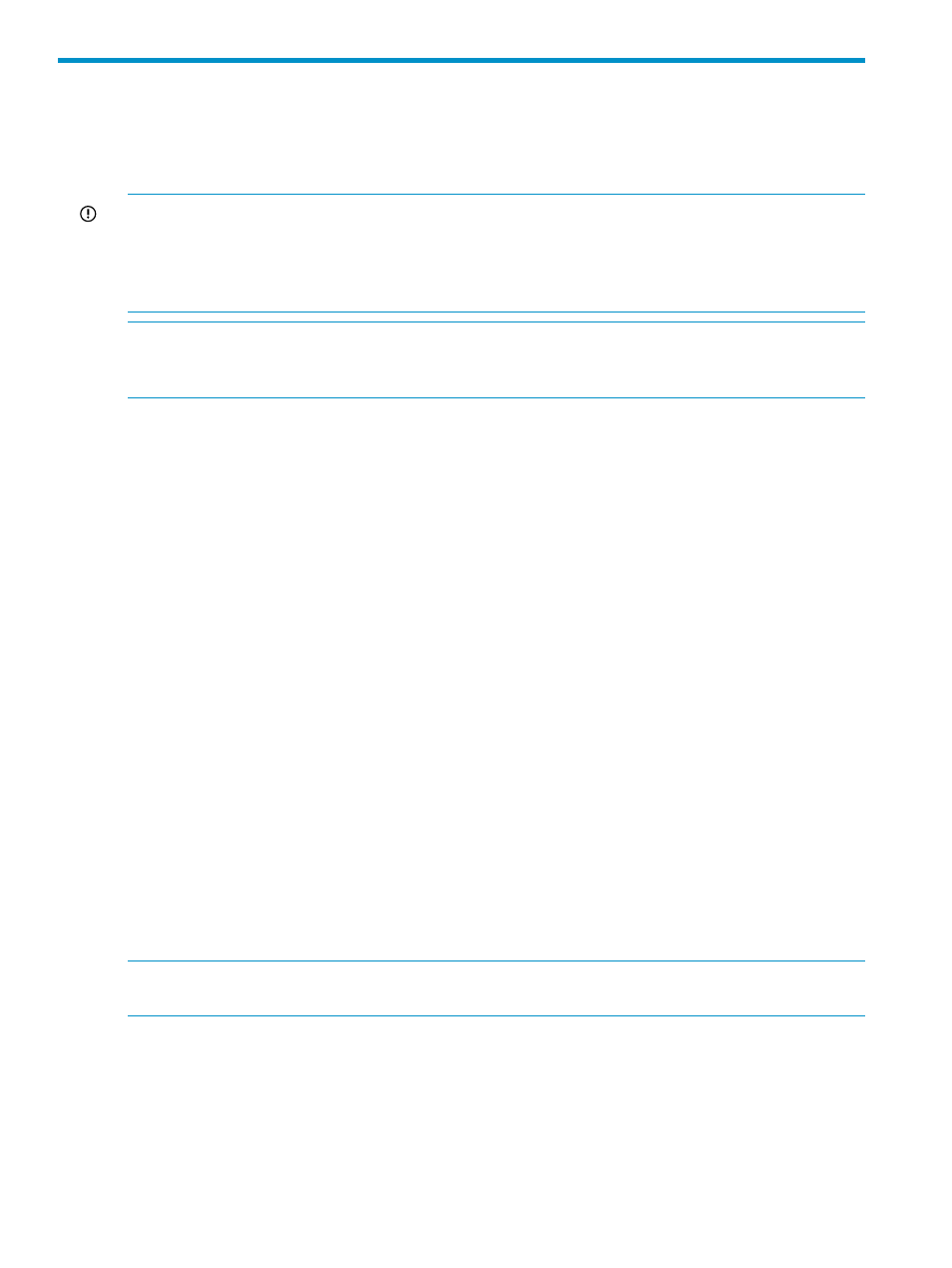
4 Importing storage into the storage catalog
Only storage imported into the catalog, including manually added storage, can be matched to
storage requests. To import volume services into the catalog, first import an array, then import the
volumes.
IMPORTANT:
When importing storage, anything imported must be ready to use immediately.
For example, if the environment requires SAN zoning, zone the storage volume for access to the
controller WWN by the appropriate initiator WWNs before it is imported. Make a note of the
initiator WWN; it can be used for LUN masking and it is needed to accurately configure the
storage. Obtain the WWNs from HP Insight Dynamics through the lsmutil CLI.
NOTE:
SPM supports volumes and arrays managed in one of three different ways. The
management method is specified when the entity is imported into the catalog, and cannot be
changed without removing and re-importing it.
Adding an array
SPM supports importing arrays managed in the following ways:
•
HP EVA disk array, 3PAR Storage Systems, and other arrays managed through SMI-S.
•
Arrays managed through the HP Insight Dynamics infrastructure orchestration capabilities and
OO workflows. A reference implementation is available for XP arrays. Engage HP Services
for suitable customization.
•
Unmanaged arrays to which SPM has no direct communication and are managed manually
by the storage administrator.
Arrays managed by SMI-S require an SMI-S provider to be set up for the array. For an EVA disk
array, this is accomplished using Command View. 3PAR Storage Systems feature an embedded
SMI-S provider. As the 3PAR SMI-S provider is off by default, be sure to enable it by using the
‘startcim’ command of the 3PAR CLI. For more information on setting up the SMI-S providers, see
the array documentation.
Arrays managed by OO workflows require HP Operations Orchestration and SPM-compatible
OO workflows which communicate with the array. An embedded version of OO is bundled with
HP Insight Dynamics. HP Insight Dynamics also bundles a reference implementation of OO workflows
for the XP array, which can be customized as appropriate.
Arrays that have no automated management path from SPM (unmanaged storage) can still be
imported into the SPM catalog. Instead of SPM performing automated operations on them, the
storage administrator is required to manually perform operations on the array and update the
array entry in the SPM catalog to reflect the changes made to the arrays. Although modification
of the arrays are manual, goal fulfillment using unmanaged storage is still automated. Using
unmanaged storage is recommended for a small number of arrays only.
NOTE:
The management method is specified when the array is imported into the catalog, and
cannot be changed without removing and re-importing it.
Adding a managed array
Managed Arrays are those that are imported into SPM using SMI-S or OO and are managed from
the array side. Communication exists between SPM and the array.
To add a managed array:
24
Importing storage into the storage catalog
