Modifying network/san ids – HP Matrix Operating Environment Software User Manual
Page 23
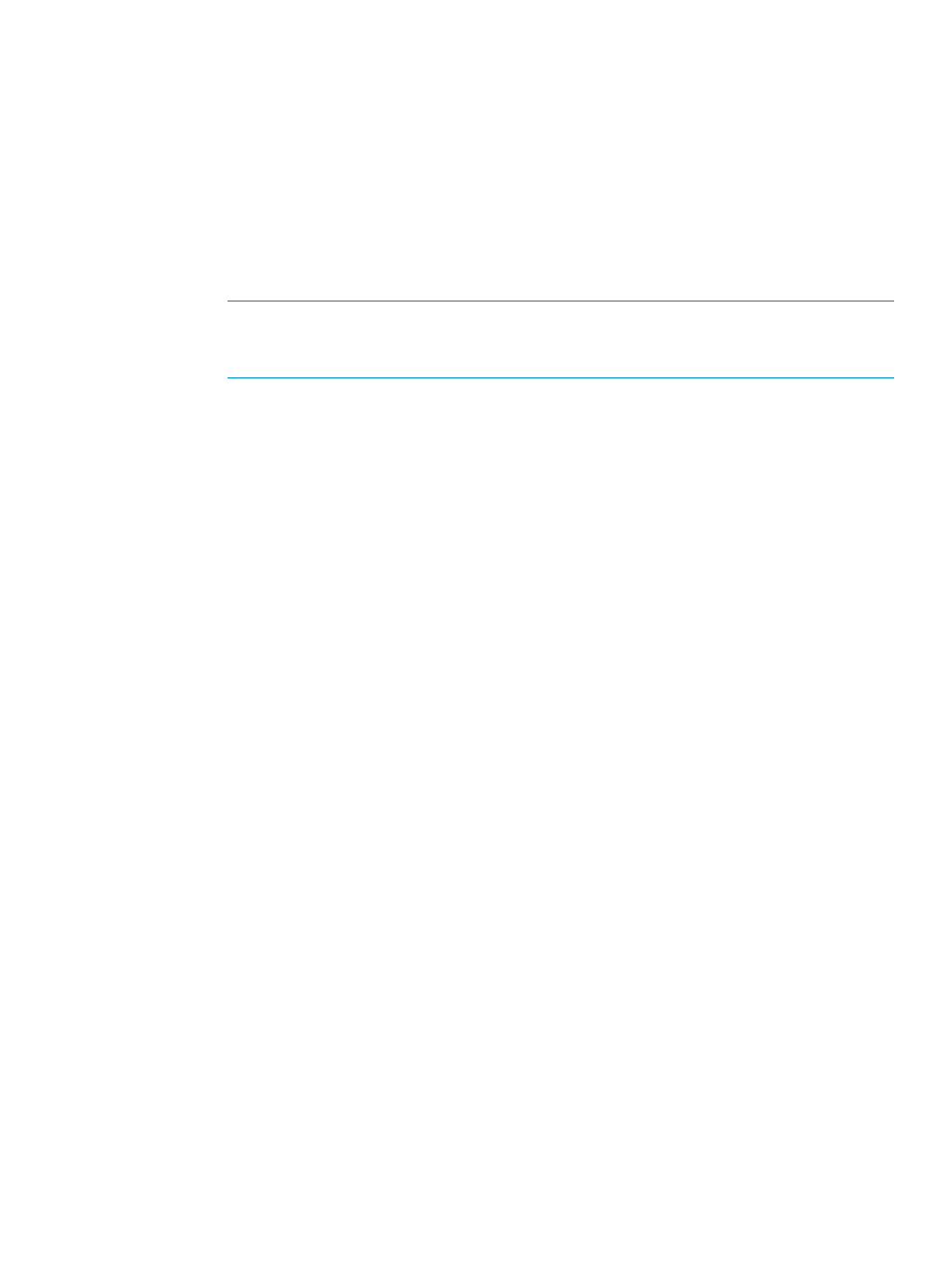
Modifying Network/SAN IDs
To modify a SAN ID:
1.
From the Global menu, select Catalog
→Define SAN IDs. (Alternatively, in the Navigation tree
click Catalog, then click the Actions Define SAN IDs button.
The Define SAN IDs dialog box appears.
2.
To create a new Network/SAN ID:
a.
Click Add.
The newly created blank entry appears in blue on the next empty line of the table.
b.
Click on the blue entry, then enter the name to assign to the Network/SAN ID.
NOTE:
The SAN ID values must match the San Fabric names defined in Virtual Connect,
or in the HP Insight Dynamics XML files defining servers and their connectivity in an
environment without Virtual Connect.
c.
Repeat these steps for each SAN ID to be added.
d.
Click the OK button to save the addition.
3.
To remove an existing Network/SAN ID:
a.
Click on the name of the Network/SAN ID to be removed.
b.
Click Remove.
c.
Repeat these steps for each SAN ID to be removed.
4.
Click OK to save the modifications.
Modifying storage catalog properties
23
- Scripting Toolkit for Linux (68 pages)
- Scripting Toolkit for Windows 9.50 (62 pages)
- Scripting Toolkit for Windows 9.60 (62 pages)
- Storage Area Manager (13 pages)
- Core HP-UX (5 pages)
- Matrix Operating Environment Software (34 pages)
- Matrix Operating Environment Software (67 pages)
- Matrix Operating Environment Software (128 pages)
- Matrix Operating Environment Software (104 pages)
- Matrix Operating Environment Software (75 pages)
- Matrix Operating Environment Software (245 pages)
- Matrix Operating Environment Software (209 pages)
- Matrix Operating Environment Software (71 pages)
- Matrix Operating Environment Software (239 pages)
- Matrix Operating Environment Software (107 pages)
- Matrix Operating Environment Software (77 pages)
- Insight Management-Software (148 pages)
- Matrix Operating Environment Software (80 pages)
- Insight Management-Software (128 pages)
- Matrix Operating Environment Software (132 pages)
- Matrix Operating Environment Software (74 pages)
- Matrix Operating Environment Software (76 pages)
- Matrix Operating Environment Software (233 pages)
- Matrix Operating Environment Software (61 pages)
- Matrix Operating Environment Software (232 pages)
- Matrix Operating Environment Software (70 pages)
- Matrix Operating Environment Software (120 pages)
- Matrix Operating Environment Software (36 pages)
- Matrix Operating Environment Software (99 pages)
- Matrix Operating Environment Software (192 pages)
- Matrix Operating Environment Software (198 pages)
- Matrix Operating Environment Software (66 pages)
- Matrix Operating Environment Software (95 pages)
- Matrix Operating Environment Software (152 pages)
- Matrix Operating Environment Software (264 pages)
- Matrix Operating Environment Software (138 pages)
- Matrix Operating Environment Software (137 pages)
- Matrix Operating Environment Software (97 pages)
- Matrix Operating Environment Software (33 pages)
- Matrix Operating Environment Software (142 pages)
- Matrix Operating Environment Software (189 pages)
- Matrix Operating Environment Software (58 pages)
- Matrix Operating Environment Software (68 pages)
- Matrix Operating Environment Software (79 pages)
