Deleting apps, 97 deleting apps – Apple iPhone (For iOS 6.1) User Manual
Page 97
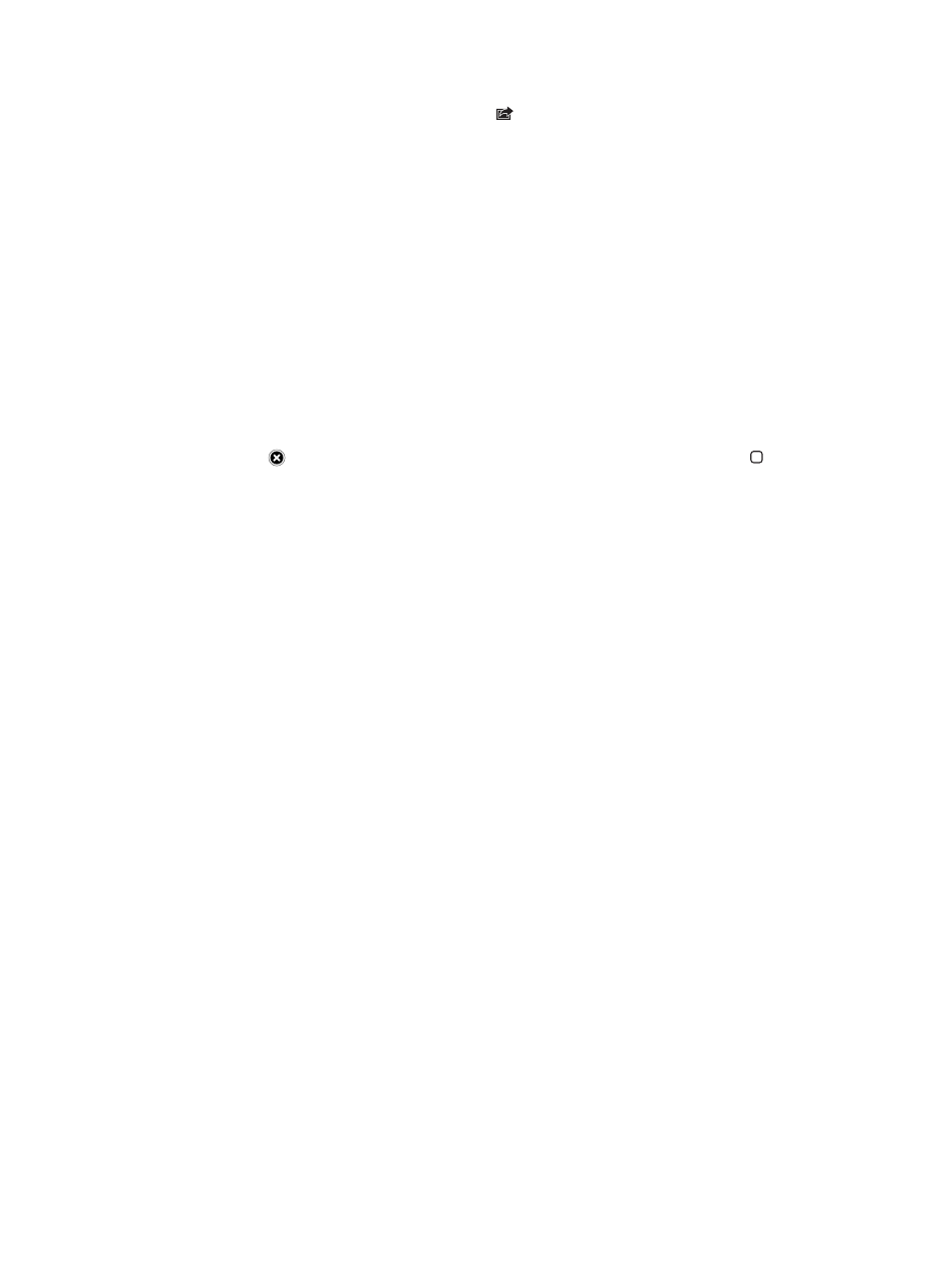
Chapter 23
App Store
97
Redeem a gift card or download code: Tap Featured, scroll to the bottom, then tap Redeem.
Tell a friend about an app: Find the app, then tap and select how you want to share it.
View and edit your account: Go to Settings > iTunes & App Stores, tap your Apple ID, then tap
View Apple ID. You can turn subscribe to iTunes newsletters, and view Apple’s privacy policy. To
change your password, tap the Apple ID field.
Sign in using a different Apple ID: Go to Settings > iTunes & App Stores, tap your account name,
then tap Sign Out. The next time you download an app, you can enter a different Apple ID.
Create a new Apple ID: Go to Settings > iTunes & App Stores, then tap Create New Apple ID and
follow the onscreen instructions.
Download purchases using the cellular network: Go to Settings > iTunes & App Stores >
Use Cellular Data. Downloading purchases over the cellular network may incur charges from
your carrier. Newsstand apps update only over Wi-Fi.
Deleting apps
Delete an App Store app: Touch and hold its icon on the Home screen until the icon starts to
jiggle, then tap . You can’t delete built-in apps. When you finish, press the Home button .
Deleting an app also deletes all of its data. You can re-download any app you’ve purchased from
the App Store, free of charge.
For information about erasing all of your apps, data, and settings, see
on page 138.
