Chapter 33: settings, Airplane mode, Wi-fi – Apple iPhone (For iOS 6.1) User Manual
Page 130: 130 airplane mode 130 wi-fi, Settings
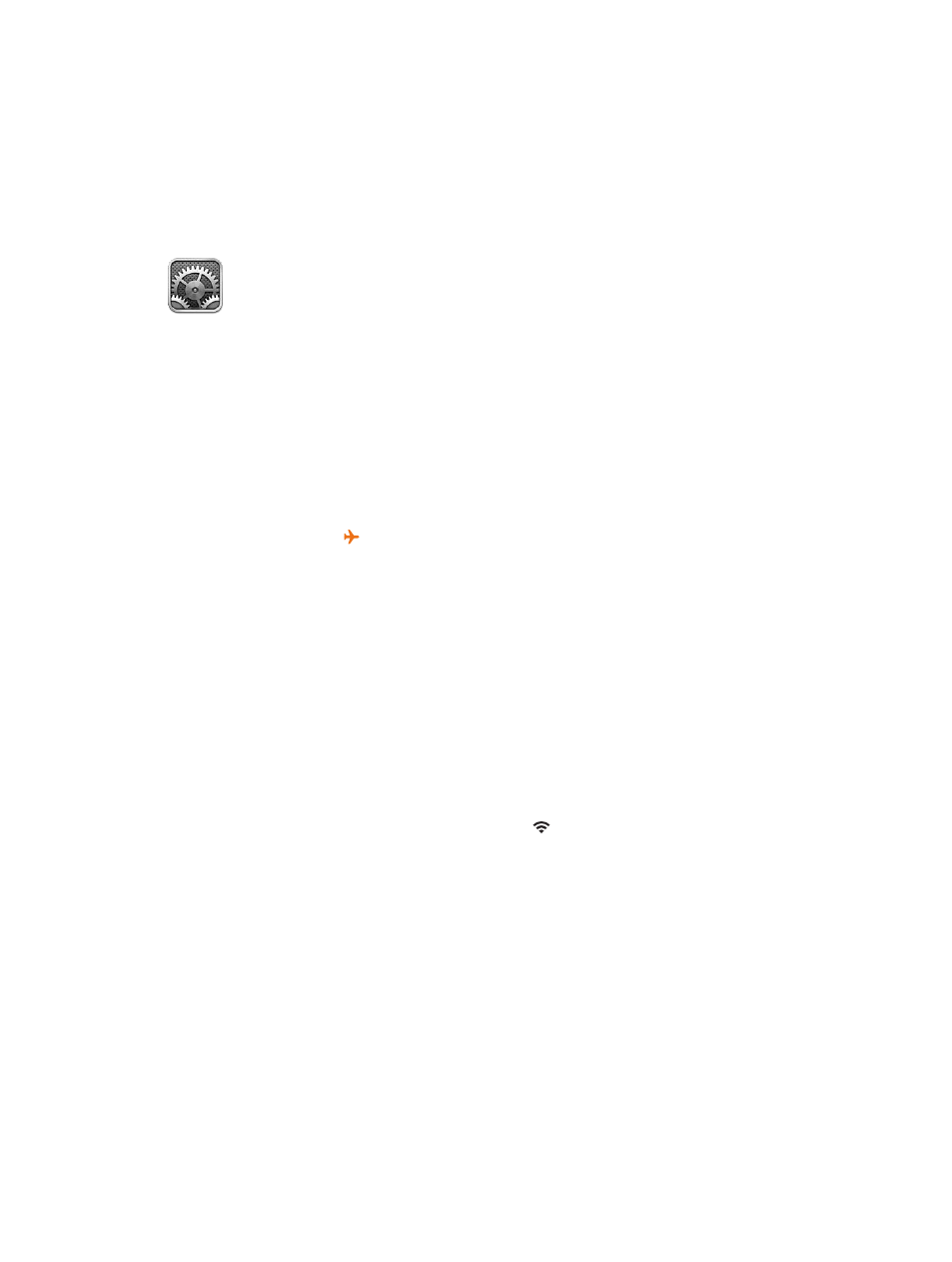
33
130
Settings
Settings lets you configure iPhone, set app options, add accounts, and set other preferences.
See other chapters for information about settings for the built-in apps. For example, for Safari
settings, see Chapter 7,
, on page 55.
Airplane mode
Airplane mode disables the wireless features in order to reduce potential interference with
aircraft operation and other electrical equipment.
Turn on airplane mode: Go to Settings and turn on airplane mode.
When airplane mode is on, appears in the status bar at the top of the screen. No phone, Wi-Fi,
or Bluetooth signals are emitted from iPhone, and GPS reception is turned off. You won’t be able
to use apps or features that depend on these signals, such as connecting to the Internet, placing
or receiving phone calls or messages, getting visual voicemail, and so on. If allowed by the
aircraft operator and applicable laws and regulations, you can use iPhone and apps that don’t
require these signals.
If Wi-Fi is available and allowed by the aircraft operator and applicable laws and regulations, go
to Settings > Wi-Fi to turn it on. You can also turn on Bluetooth in Settings > Bluetooth.
Wi-Fi
Joining Wi-Fi networks
Wi-Fi settings determine whether iPhone uses local Wi-Fi networks to connect to the Internet.
When iPhone is joined to a Wi-Fi network, the Wi-Fi icon in the status bar at the top of the
screen shows signal strength. The more bars you see, the stronger the signal. If no Wi-Fi networks
are available, or if you’ve turned Wi-Fi off, then iPhone connects to the Internet via your cellular
data network when available.
Once you join a Wi-Fi network, iPhone connects to it whenever the network is in range. If more
than one previously used network is in range, iPhone joins the one last used.
You can also use iPhone to set up a new AirPort base station that provides Wi-Fi services to your
home or office. See
Setting up an AirPort base station
on page 131.
Turn Wi-Fi on or off: Go to Settings > Wi-Fi. You can:
•
Set iPhone to ask if you want to join a new network: Turn “Ask to Join Networks” on or off. If “Ask
to Join Networks” is off, you must manually join a network to connect to the Internet when a
previously used network isn’t available.
