KROHNE ALTOSONIC V EN User Manual
Page 32
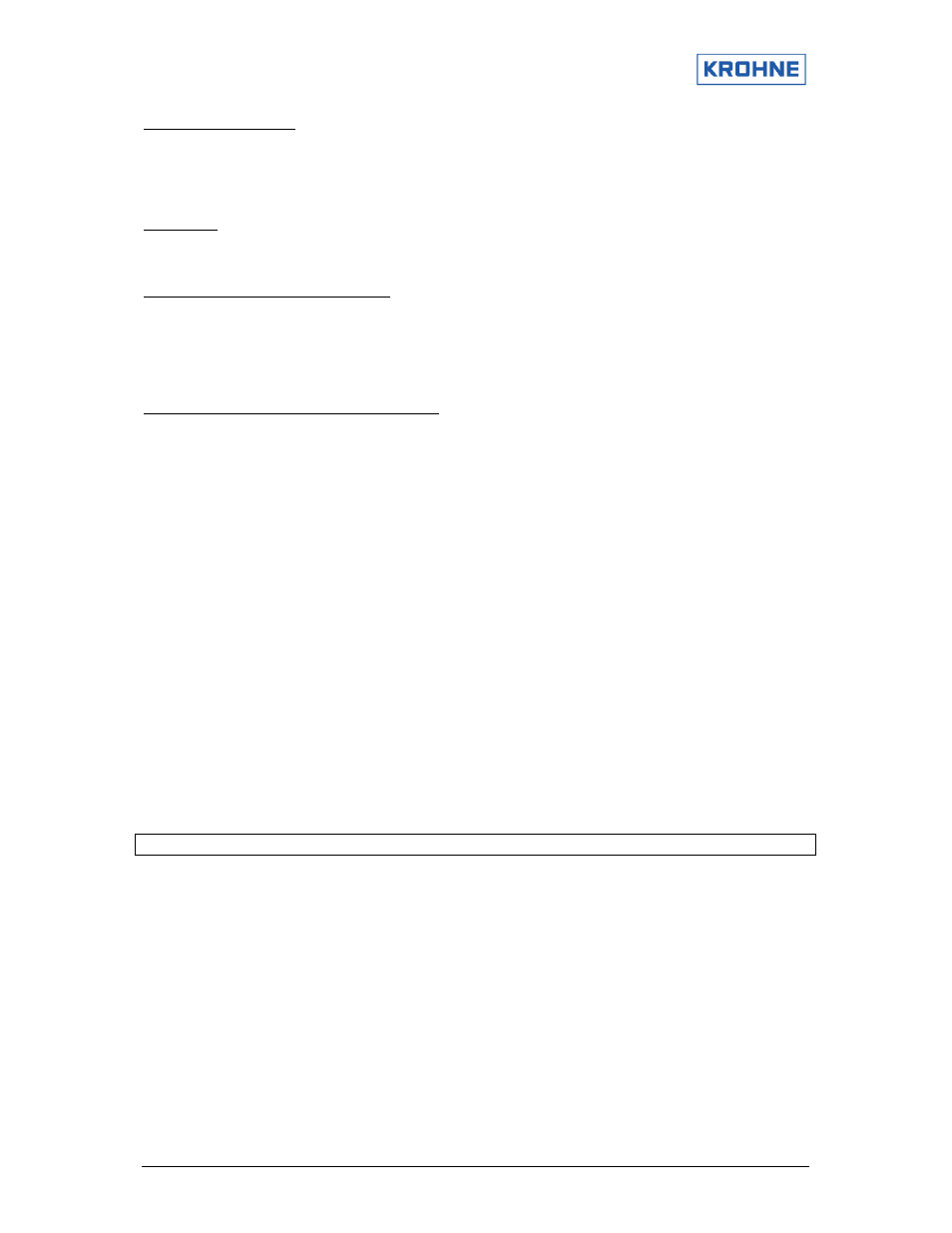
ALTOSONIC V
Operating Manual rev02 E
7.30850.34.00
Page 32 of 106
DENSITY STANDARD:
When the CALCULATION option is 2 and the DENSITY STANDARD BY is fill in manually, the density
standard value is selectable within the limits of the chosen FLUID TYPE.
Note that there are different options for how to input the density, i.e. as mass/volume, °API60 or SG
(Configurable by Function key F7, F8, F9 )
K0, K1, K2:
When the CALCULATION option is 2 and the FLUID TYPE is Freefill then the correction factors K0, K1
and K2 can be configured.
API2540 table 54C temperature limits:
The correction according to API2540 table 54C is valid within temperature and calculated Alpha limits
as shown in above window.
The reading “current” is the calculated Alpha. If the Alpha or a used temperature is out of limits then
the API correction is out of limits and the alarm API GROUP MISMATCH is raised.
Description of the controls in this window:
Function keys do the controls of this window, therefore it is only possible to go back to the Main
window. For practical use also normal keys have the same functionality.
F1
: Go back to Main window
F2 (or
: Set a parameter or disable/enable value change
F3 (or
: Scroll up with red cursor. Or if value change is enabled(F2) increase value
F4 (or
value
F5 (or
: If value change is enabled(F2) increase step value of change(F3,F4)
F6 (or
F7 (or
: Normal density standard manually input
F8 (or
: Density standard manually input as °API 60
F9 (or
: Density standard manually input as SG
F10(or )
: Save configuration
Note:
Make sure you save the data after the changes are made as desired.
It is also possible to make the configuration by Modbus communication
Additional information about the used API standards etc can be found in: chapter 4 CALCULATION OF
STANDARD VOLUME AND MASS
4.8.2
Controls menu: F3 External-flow meter window
External Flow meter is described in the Extended Operations section of this manual
