KROHNE ALTOSONIC V EN User Manual
Page 15
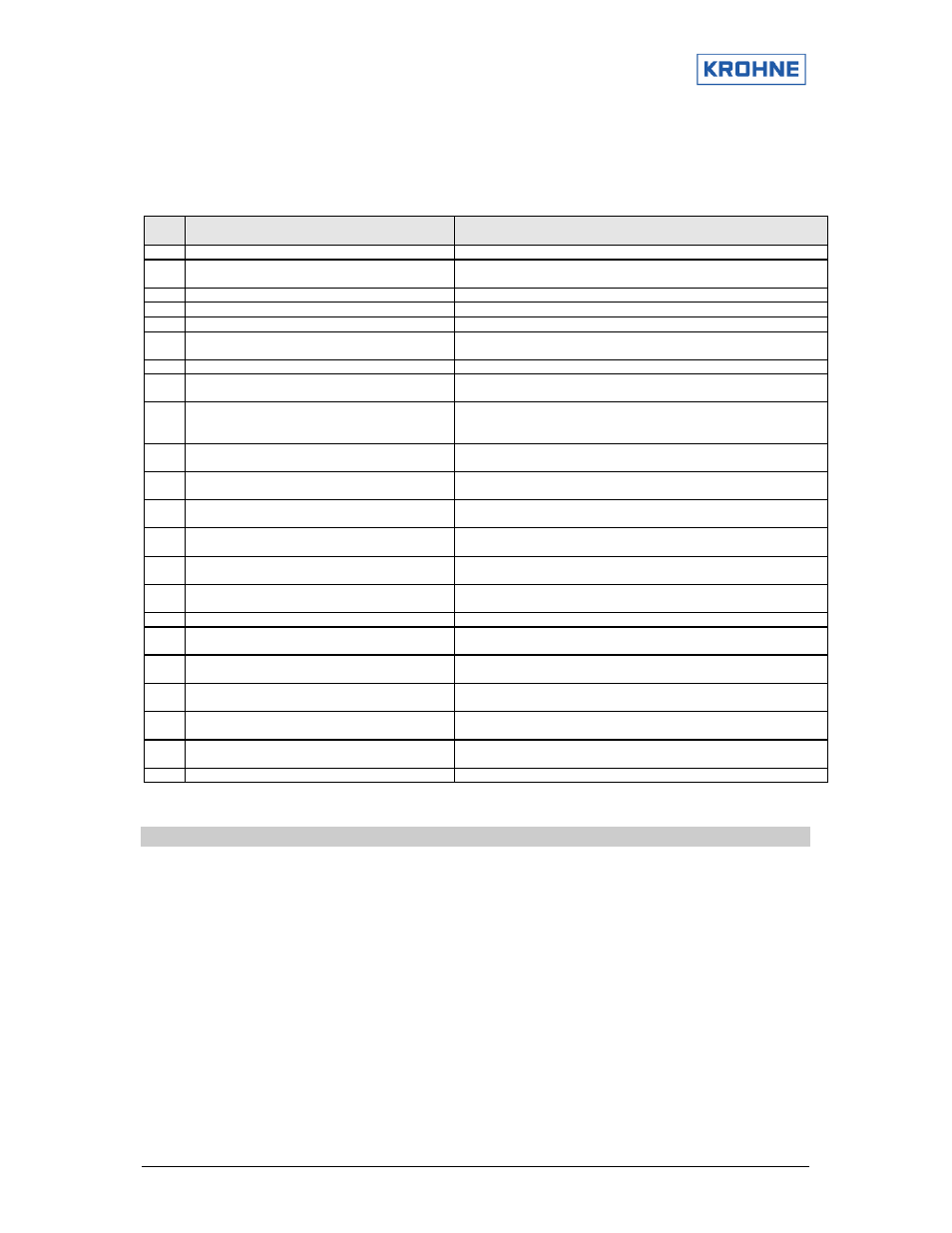
ALTOSONIC V
Operating Manual rev02 E
7.30850.34.00
Page 15 of 106
The errors, which may occur during the initialisation of the Modbus Driver and the initialisation of the
driver for the communication with the ultrasonic converters, are listed below.
•
See for the communication system set-up errors also the ALTOSONIC V ModBus Manual.
Returned error numbers:
Error
No.
Problem
How to solve
1001 Modbus driver: Requested interrupt not supported Make sure MODBUS_UART_INTERRUPT is within the limits (3 or 4)
1002 Modbus driver: Requested baud rate is not
supported
Make sure MODBUS_UART_BAUDRATE is within the limits
(1200,2400,4800,9600,19200)
1003 Modbus driver: Parity setting error
Make sure MODBUS_UART_PARITY is within the limits (0,1,2)
1004 Modbus driver: Stop bit error
Make sure MODBUS_UART_N_STOPBITS is within the limits (1,2)
1005 Modbus driver: RTS_MODE not supported
Make sure MODBUS_UART_RTS_MODE is within the limits (0 or 1 )
1006 Modbus driver: Number of bits not supported
Make sure MODBUS_UART_N_DATABITS is within the limits (7 or 8
)
1007 UFC driver: UART_init parameters error
Make sure Setting for the UFC communication are correct
1008 Modbus driver: too many pollblocks installed
Make sure NUMBER_OF_POLLBLOCKS_TO_USE is not larger than
20
1009 Modbus driver: function 6 only supports integer
types in modicon compatible mode
When using the Modbus master mode in modicon compatible mode,
function 6 only support integer types. When Other types (float,
double…) are necessary use function 16.
1010 Modbus driver: Slave ID not in range of 0…247
The Slave ID in a pollblock request must be between 1 and 247 or in
case of a broadcast 0.
1011 Modbus driver: Broadcast not allowed for this
function (pollblock x)
Use a valid Slave ID to access only 1 slave.
1012 Modbus driver: Function 5 and 6 can only handle
1 point (pollblock x)
When using function 5 or 6, make use the number of points is 1,
these functions can handle only one point.
1013 Modbus driver: Minimum number of points to
request is 1 (pollblock x).
Make sure that at least 1 point is used for this action.
1014 Modbus driver: data type not allowed (pollblock x) The data type of the pollblock is not the same as the data type in the
Modbus mapping
1015 Modbus driver: unsupported data address, or
request number of points out of range
The requested points must be in the available Modbus mapping.
1016 Modbus driver: Data type / function mismatch
Make sure the Modbus function and the allowed data type do match
1017 Modbus driver: Too many points requested
Make sure the Modbus message length is not exceeded, request
fewer points.
1018 General: unable to open the communication set-
up file
Make sure the COMS0300.DAT file exists in this directory
1019 General: unable to close the communication set-
up file
Make sure the Drive is still powered.
1020 General: error reading communication set-up file
in parameter x
A parameter was expected but could not be read, make sure all the
variables start with a #
1021 General: error reading communication set-up file
in parameter x, parameter out of range
A parameter was read, but not within the expected limits.
1022 General: PC timer initialisation failed.
Try to restart the flow computer (cold start) else contact KROHNE
3.5
System set-up warning
The system set-up warnings (SSW) are caused by:
•
Insufficient statistical data during set-up (file REAL.BIN was not found)
Default data is used until sufficient statistical information is recorded (under normal conditions
within 3 minutes under normal flowing conditions). In this case the warning is self-resolving.
•
Improper initialisation of the Modbus driver
Modbus will not be accessible. In this case the warning remains active.
