Power measurement commands, Meas:tra:read, Meas:acpr – GW Instek GSP-730 User Manual User Manual
Page 98
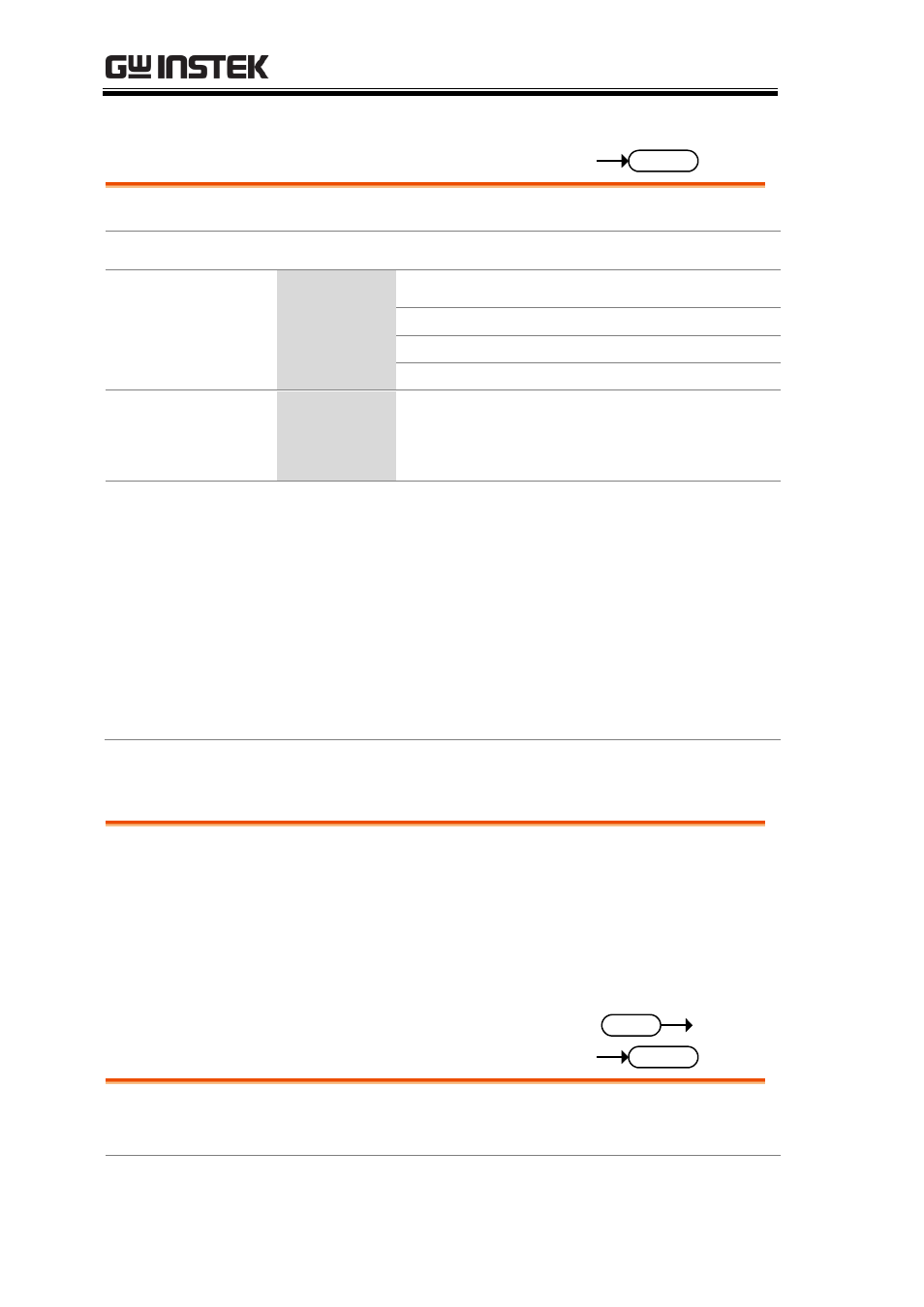
GSP-730 User Manual
96
meas:tra:read
Set
Query
Description
Returns the all the trace data for the selected trace.
Query syntax
meas:tra:read?
Parameter
1
Trace A
2
Trace B
3
Trace C
all
All traces
Return parameter data> Comma separated data values Example meas:tra:read? 1 Power Measurement Commands meas:acpr .................................................................................. 96 meas:acpr:lower? ...................................................................... 97 meas:acpr:upper? ..................................................................... 97 meas:ocbw ................................................................................ 97 meas:ocbw:bw? ........................................................................ 98 meas:ocbw:chpw? .................................................................... 98 meas:acpr Set Query Description Turns the ACPR function on or off, or queries its Syntax meas:acpr {on|off}
encapsulated in brackets. i.e.,
{-92, -91, -90, ………-81}
>{ -92, -91, -90, -90, -90, -88, ……., -89, -92, -92, -91 }
Returns the trace data for the selected trace(s). A total
of 501 trace points are returned, from the start
frequency to the stop frequency. If “all” is selected, the
trace data is returned in three lots, {trace A}{trace
B}{traceC}. The units are in decibels. If the selected
trace is not active, 0s will be returned for each trace
point.
status.
