Brocade Fabric OS Encryption Administrator’s Guide Supporting HP Secure Key Manager (SKM) and HP Enterprise Secure Key Manager (ESKM) Environments (Supporting Fabric OS v7.2.0) User Manual
Page 284
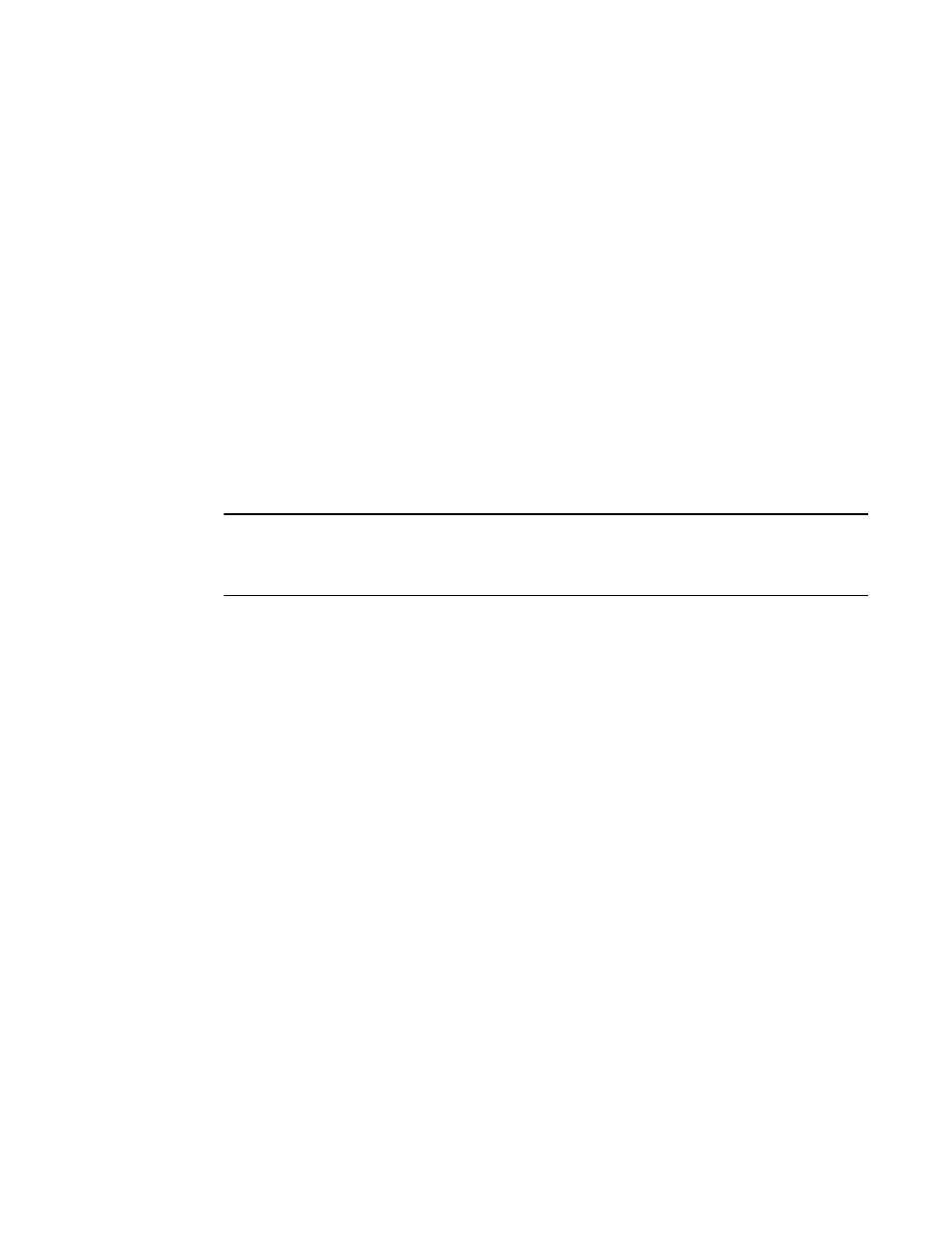
264
Fabric OS Encryption Administrator’s Guide (SKM/ESKM)
53-1002923-01
Measuring encryption performance
6
In a DCX Backbone, the slot number is also displayed, along with the performance.
dcx:Admin> cryptocfg –-perfshow
slot2:
3. Even though virtual entities are hosted in a single port of the encryption FPGA, I/Os for those
entities will be sprayed across the ports belonging to the same port group of the hosted port.
Each port group belonging to the encryption ASIC consists of 4 ports. To calculate the
throughput from or to a single host or target pair, please add the performance numbers of the
4 ports together for each virtual entity. The sum total of the redirected throughput is shown
under “Total” of the cryptocfg
–-
perfshow output.
NOTE
For the Brocade Encryption Switch or FS8-18 blade for which only the first encryption performance
upgrade license is installed, I/O traffic will be sprayed across 4 ports of the port group. Otherwise
I/O traffic will be sprayed across only 2 ports of the port group.
80
81
82
83
84
85
86
87
88
89
90
91
=====
=====
=====
=====
====
====
====
====
====
====
====
====
5.4m
5.1m
0
0
0
0
5.4m
47.5m
0
0
0
0
92
93
94
95
95
97
98
99
100
101
102
103
Total
=====
=====
=====
=====
====
====
====
====
====
====
====
====
0
0
0
0
0
0
0
0
0
0
0
0
75.6m
