Brocade Fabric OS Encryption Administrator’s Guide Supporting HP Secure Key Manager (SKM) and HP Enterprise Secure Key Manager (ESKM) Environments (Supporting Fabric OS v7.2.0) User Manual
Page 276
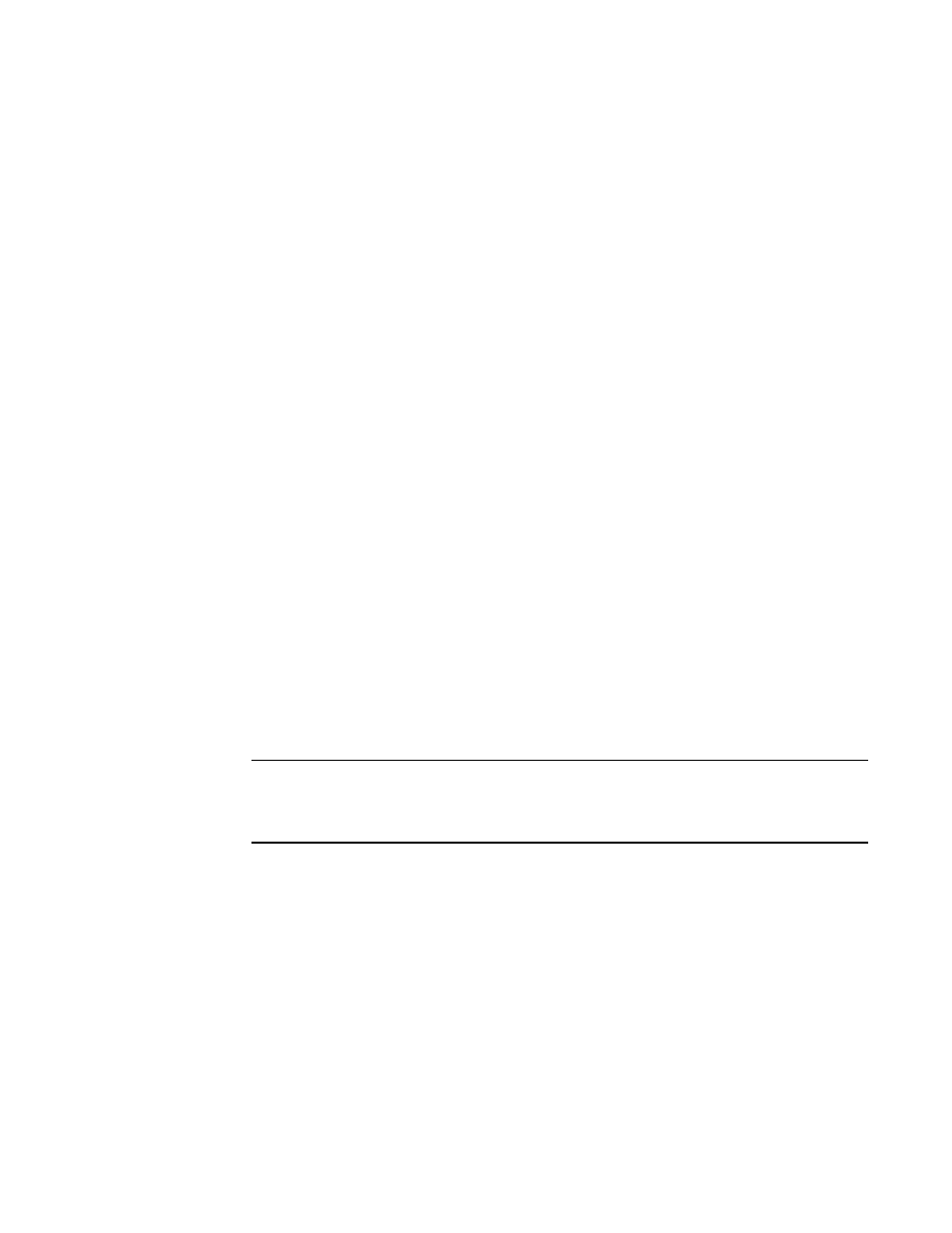
256
Fabric OS Encryption Administrator’s Guide (SKM/ESKM)
53-1002923-01
Encryption group merge and split use cases
6
Display the encryption group state again.
Node182:admin-> cryptocfg --show -groupcfg
Node182 should now show up with an Encryption Group state of
CLUSTER_STATE_CONVERGED.
In this two node example, there is only one other node in the encryption group, and therefore
the is only one node to deregister. When you have a 3:1 split or a 2:2 split, issue the following
command from the group leader node you are keeping.
Switch:admin-> cryptocfg --show -groupmember -all
The output of this command will show you every node that was ever a part of this encryption
group. Look at State: for all nodes to determine which ones to deregister. Only the nodes with a
state of DEF_NODE_STATE_DISCOVERING must be deregistered from the group leader node
you are keeping. The example below shows that the node with WWN 10:00:00:05:1e:c1:9a:86
needs to be deregistered.
Switch:admin-> cryptocfg --show -groupmember -all
NODE LIST
Total Number of defined nodes: 4
Group Leader Node Name: 10:00:00:05:1e:54:22:44
Encryption Group state: CLUSTER_STATE_DEGRADED
…. Output truncated…
Node Name: 10:00:00:05:1e:c1:9a:86
State: DEF_NODE_STATE_DISCOVERING
…Output truncated…
4. Go to every other encryption group island to delete the encryption group.
NOTE
If you have four encryption nodes that have split into a pair of two node encryption groups,
refer to
on page 257 for a description of an additional step to take
before deleting the encryption group.
In this example, the encryption group island consists only of Node181. From Node181, enter
the following command:
Node181:admin-> cryptocfg --delete -encgroup
This will permanently delete the encryption group configuration
ARE YOU SURE (yes, y, no, n): [no] yes
WARNING: Tape, HA cluster or Container is configured in this node.
Do you want to do EG deletion and retain Tape, HA cluster or Container
configuration
ARE YOU SURE (yes, y, no, n): [no] yes
Encryption group delete status: Operation Succeeded.
