Figure 81 – Brocade Fabric OS Encryption Administrator’s Guide Supporting HP Secure Key Manager (SKM) and HP Enterprise Secure Key Manager (ESKM) Environments (Supporting Fabric OS v7.2.0) User Manual
Page 140
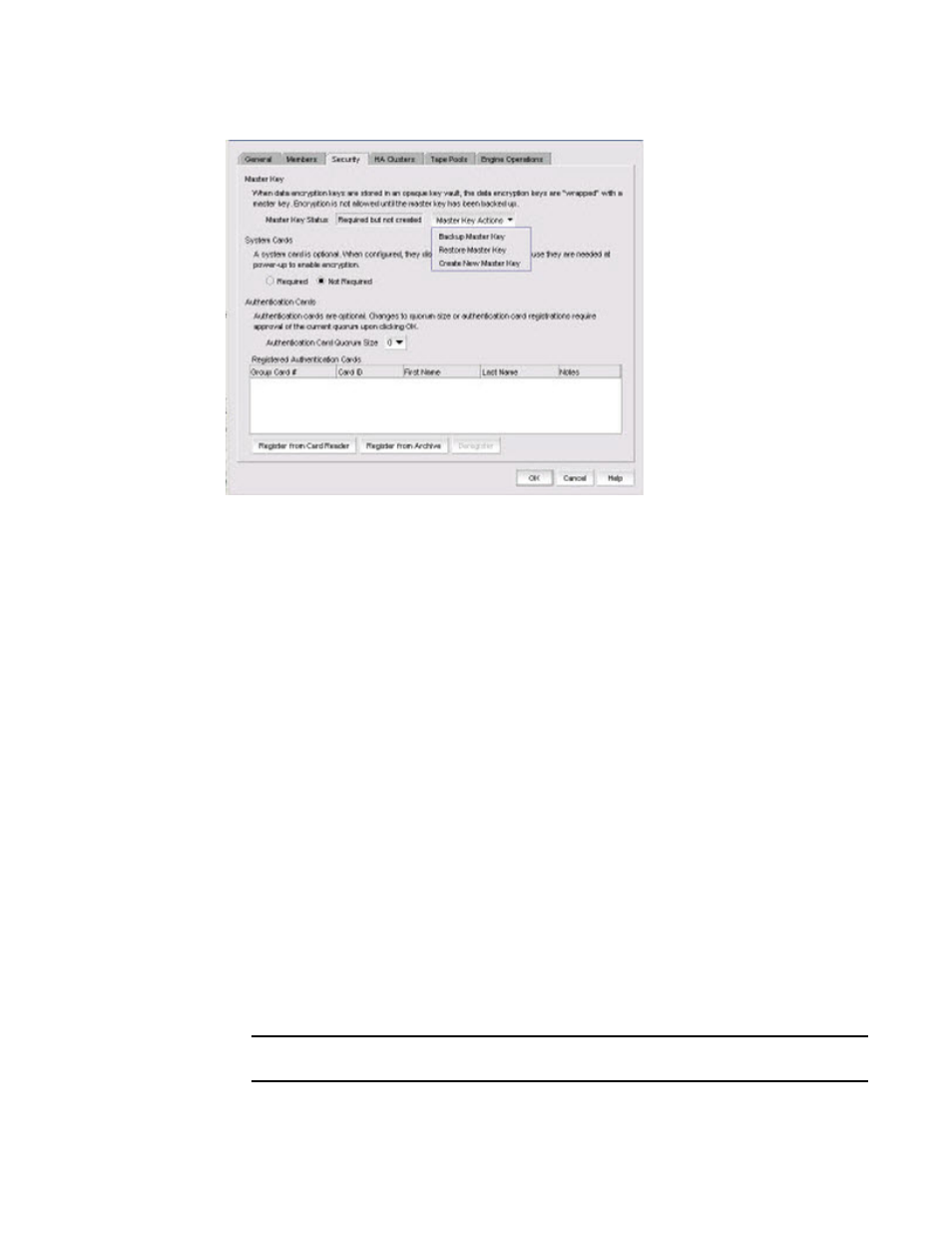
120
Fabric OS Encryption Administrator’s Guide (SKM/ESKM)
53-1002923-01
Viewing and editing encryption group properties
2
FIGURE 81
Encryption Group Properties dialog box - Security tab
The Security tab box contains the following information:
•
Master Key Status: Displays the status of the master key. Possible values are:
-
Required but not created: Displays when a master key needs to be created.
-
Created but not backed up: Displays when the master key needs to be backed up. For
safety, the master key cannot be used until it is backed up.
-
Created and backed up: Indicates the master key is usable.
•
Master Key Actions list: Master Key actions are disabled if the master key state is not correct.
Master key actions are:
-
Create a new master key: Enabled when no master key exists or the previous master key
has been backed up.
-
Back up a master key: Enabled any time a master key exists.
-
Restore a master key: Enabled when either no master key exists or the previous master
key has been backed up.
•
System Cards: Identifies if the use of a system card is required for controlling activation of the
encryption engine. You must indicate if cards are required or not required. If a system card is
required, it must be read by the card reader on the switch.
•
Authentication Cards: Identifies if one or more authentication cards must be read by a card
reader attached to a Management application PC to enable certain security-sensitive
operations.
•
Authentication Cards quorum size selector: Determines the number of registered
authentication cards needed for a quorum. The number should always be one less than the
actual number registered.
NOTE
When registering authentication cards, you must register the defined quorum size plus one.
