Decommissioning disk luns – Brocade Fabric OS Encryption Administrator’s Guide Supporting HP Secure Key Manager (SKM) and HP Enterprise Secure Key Manager (ESKM) Environments (Supporting Fabric OS v7.2.0) User Manual
Page 120
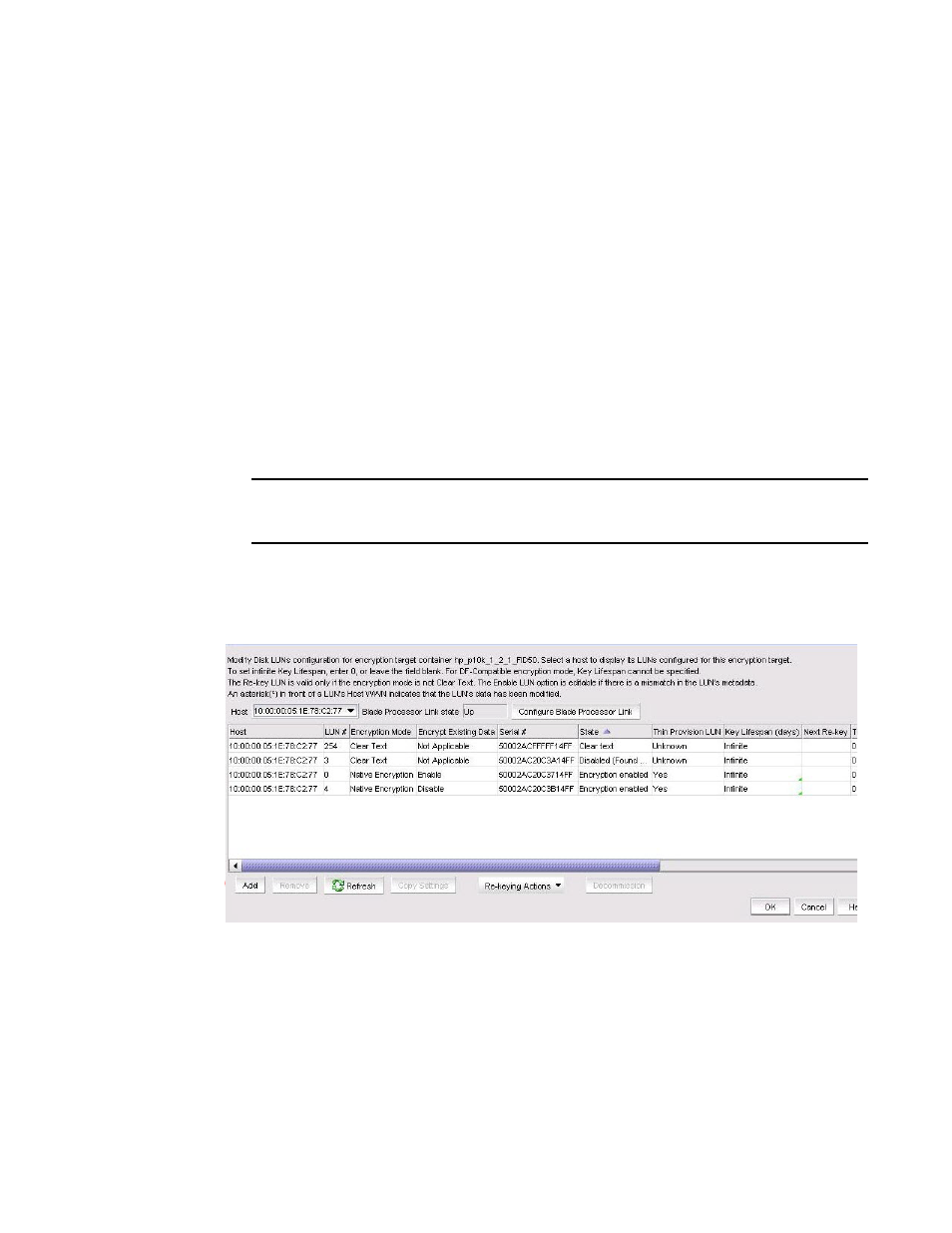
100
Fabric OS Encryption Administrator’s Guide (SKM/ESKM)
53-1002923-01
Disk device decommissioning
2
Provided that the crypto configuration is not left uncommitted because of any crypto configuration
changes or a failed device decommission operation issued on a encryption group leader node, this
error message will not be seen for any device decommission operation issued serially on an
encryption group member node. If more than one device decommission operation is attempted in
an encryption group from member nodes simultaneously, this error message is transient and will
go away after device decommission operation is complete. If the device decommissioning
operation fails, retry the operation after some time has passed.
Decommissioning Disk LUNs
Use the following procedure to decommission a disk LUN.
1. Select Configure > Encryption from the menu task bar to display the Encryption Center
dialog box. (Refer to
2. Select a group, switch, or engine from the Encryption Center Devices table that contains the
storage device to be configured, then select Group/Switch/Engine > Targets from the menu
task bar.
NOTE
You can also select a group, switch, or engine from the Encryption Center Devices table, then
click the Targets icon.
The Encryption Targets dialog box displays. (Refer to
.)
3. Select a Target storage device from the list, then click LUNs.
The Encryption Target Disk LUNs dialog box displays. (Refer to
.)
FIGURE 68
Encryption Target Disk LUNs dialog box
4. Select the LUNs associated with the device, then click Decommission.
A warning displays.
5. Click Yes to proceed with the decommissioning process.
A LUN Decommission Status dialog box is displayed while the LUNs are being
decommissioned. Click OK to close the dialog box.
