Decommissioning replicated luns, Decommissioning primary luns only, Decommissioning secondary luns only – Brocade Fabric OS Encryption Administrator’s Guide Supporting HP Secure Key Manager (SKM) and HP Enterprise Secure Key Manager (ESKM) Environments (Supporting Fabric OS v7.2.0) User Manual
Page 207
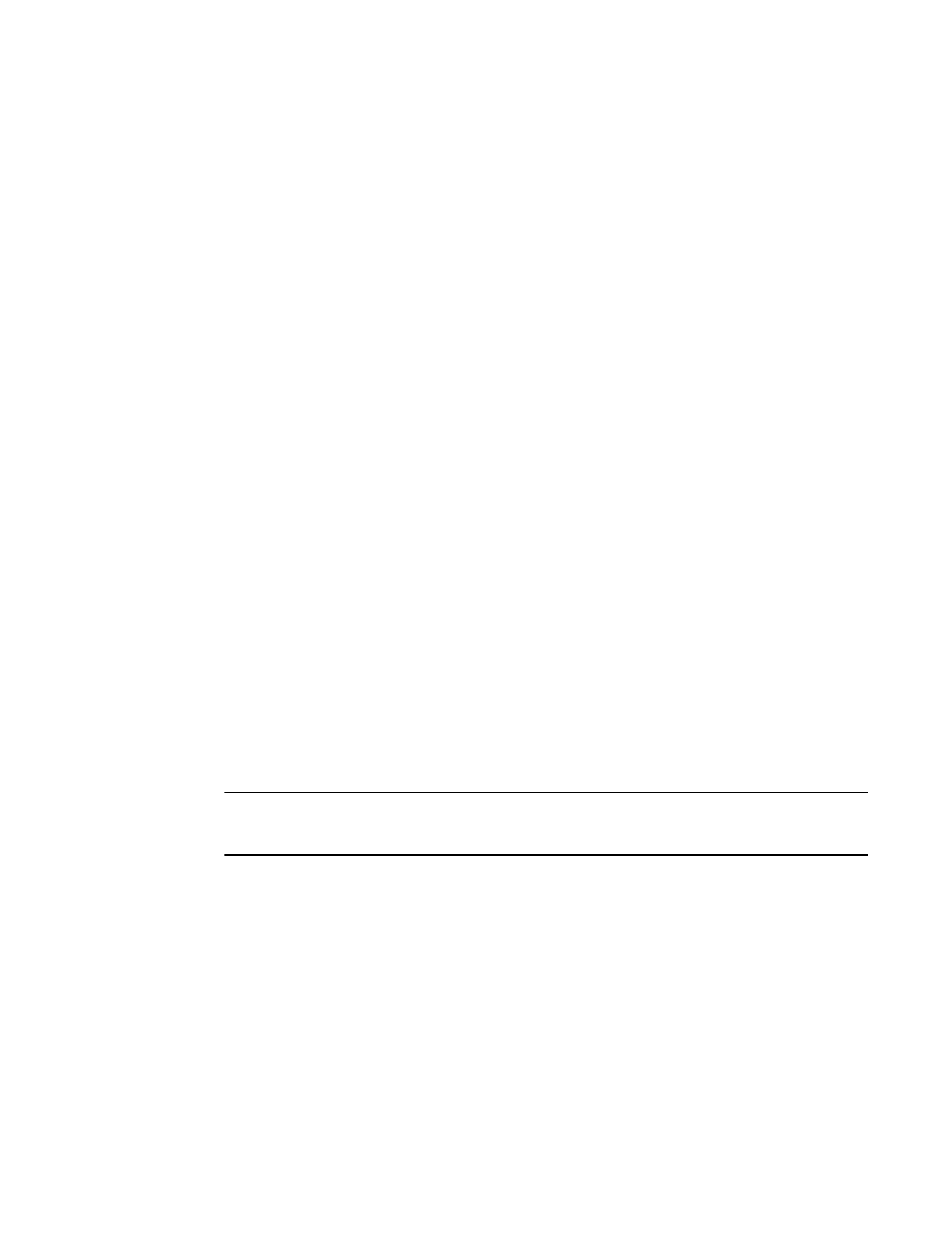
Fabric OS Encryption Administrator’s Guide (SKM/ESKM)
187
53-1002923-01
Decommissioning replicated LUNs
3
Decommissioning replicated LUNs
The following scenarios are provided:
•
“Decommissioning primary LUNs only”
•
“Decommissioning secondary LUNs only”
•
“Decommissioning primary and secondary LUN pairs”
Decommissioning primary LUNs only
To decommission the primary LUN and make the secondary LUN the primary LUN, complete the
following steps. Failure to do so could result in the LUN state showing as Disabled.
1. Log in as Admin or FabricAdmin.
2. Split the copy pairs.
3. Make the secondary LUN write-enabled.
4. Execute the rekey command on the secondary LUN.
FabricAdmin:switch> cryptocfg --manual_rekey
5. Decommission the primary LUN.
FabricAdmin:switch> cryptocfg --decommission -container
-initiator
6. Display the decommissioned key IDs.
FabricAdmin:switch> cryptocfg --show –decommissionedkeyids
7. Delete the respective key from the key vault. On the Brocade Encryption Switch, enter the
following command.
FabricAdmin:switch>cryptocfg --delete –decommissionedkeyids
NOTE
Failure to rekey the secondary LUN might result in loss of data on the secondary LUN after the
primary LUN is decommissioned.
Decommissioning secondary LUNs only
To decommission the secondary LUN, complete the following steps:
1. Log in as Admin or FabricAdmin.
2. Split the copy pairs.
3. Make the secondary LUN write-enabled.
4. Decommission the secondary LUN.
FabricAdmin:switch> cryptocfg --decommission -container
-initiator
