Using the encryption targets dialog box – Brocade Fabric OS Encryption Administrator’s Guide Supporting HP Secure Key Manager (SKM) and HP Enterprise Secure Key Manager (ESKM) Environments (Supporting Fabric OS v7.2.0) User Manual
Page 118
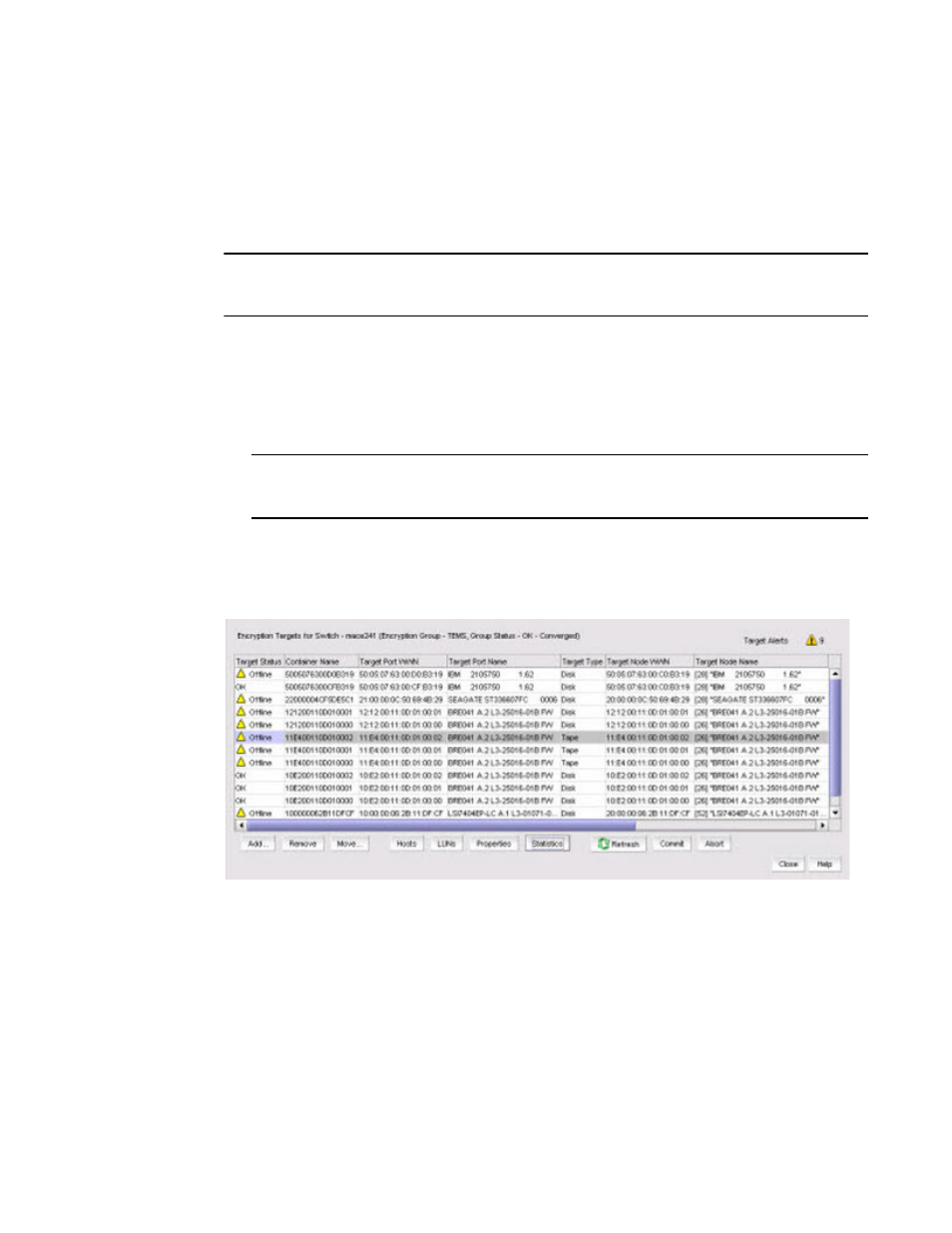
98
Fabric OS Encryption Administrator’s Guide (SKM/ESKM)
53-1002923-01
Using the Encryption Targets dialog box
2
Using the Encryption Targets dialog box
The Encryption Targets dialog box enables you to send outbound data that you want to store as
ciphertext to an encryption device. The encryption target acts as a virtual target when receiving
data from a host, and as a virtual initiator when writing the encrypted data to storage.
NOTE
The Encryption Targets dialog box enables you to launch a variety of wizards and other related
dialog boxes.
To access the Encryption Targets dialog box, complete the following steps.
1. Select Configure > Encryption from the menu task bar to display the Encryption Center
dialog box. (Refer to
2. Select a group, switch, or engine from the Encryption Center Devices table, then select
Group/Switch/Engine > Targets from the menu task bar.
NOTE
You can also select a group, switch, or engine from the Encryption Center Devices table, then
click the Targets icon.
The Encryption Targets dialog box displays. (Refer to
.) The targets currently being
encrypted by the selected group, switch, or encryption engine are listed. If a group is selected,
all configured targets in the group are displayed. If a switch is selected, all configured targets
for the switch are displayed.
FIGURE 67
Encryption Targets dialog box
