1 quick start> 1-3 – Yokogawa Extractive Oxygen Gas Analyzer TDLS220 User Manual
Page 10
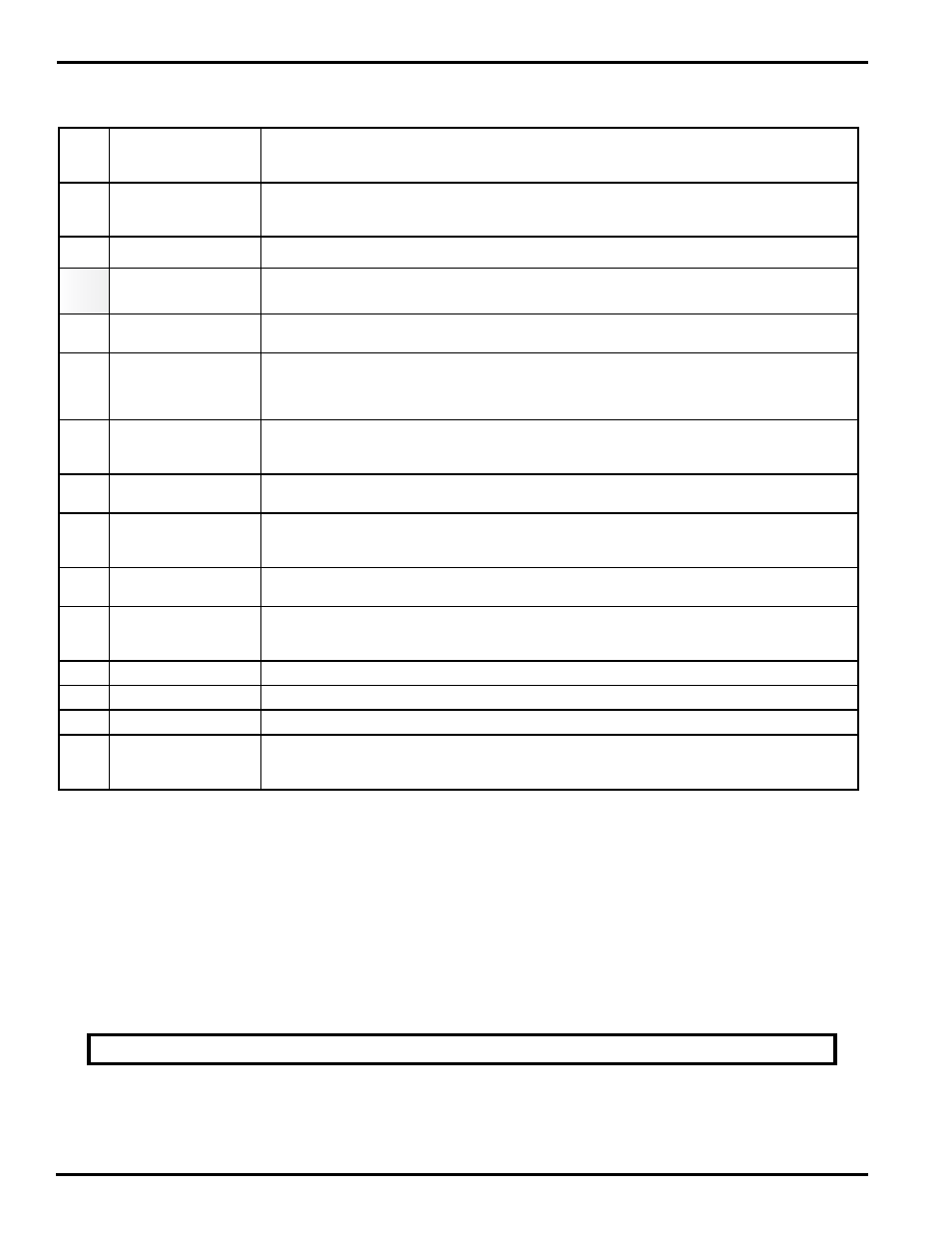
IM 11Y01B02-01E-A 4th Edition September 11, 2012-00
<1 QUICK START> 1-3
8.2
Gas Pressure
Select Fixed or Active.
If Fixed, enter in the correct process gas pressure.
If Active, enter in the 4-20mA input signal range proportional to the pressure transmitter output range.
8.3
Gas Temperature
Select Fixed or Active.
If Fixed, enter in the correct process gas temperature.
If Active, enter in the 4-20mA input signal range proportional to the temperature range.
8.4
Configure the system I/O by entering in to the System I/O sub menu in Configure.
8.5
If the optional Analog I/O board is installed, then select Analog Output and set the appropriate 4mA and
20mA values for Ch1 Concentration and Ch2 Transmission.
8.6
Select what mode (Block, Track or Hold) the 4-20mA outputs are to be when the analyzer is in Warning,
Fault, Export Data and Calibration Modes.
8.7
Configure Digital I/O – Warnings and Faults. Many of these will be factory pre-set so if unsure about any
settings then leave as Factory Default.
Select and set level for Alarm Limit to either the Measured Gas or Transmission.
8.8
Go to the Data screen and set the appropriate parameters for ‘Record Result Data’ and ‘Spectrum Cap-
ture’. These will ensure the analyzer stores important information during operation that may be used to
verify operation/status/diagnostics and other trouble shooting..
8.9
Go to the Trends screen and review/plot several of the listed parameters to check analyzer performance
over a period of time.
8.10
Non-Process
Parameters
If the application is to using purge gas containing the target gas (e.g. Oxygen measurement with
Instrument Air Purge) then the Non-Process parameters should be configured as detailed later in this
manual under the Software Section.
9.0
Normal Operation
When the site/field configuration is complete and the analyzer has operated for at least two hours with-
out any functional alarms, then perform an export data routine.
9.1
To Export Data, simply insert an empty USB memory stick in to a USB port on the launch unit back
plane. The data transfer may take several minutes.
DO NOT REMOVE THE MEMORY STICK DURING THIS TIME!
9.2
Close out the VNC software and disconnect the service PC – if connected.
9.3
Ensure the doors/lids are closed and tightly sealed.
9.4
The system is now in normal operation mode.
9.5
We RECOMMEND sending all the Exported Data files to Yokogawa Laser Analysis Division along
with any notes and comments. We will then be able to store these files on a master record for
future reference.
Please carefully read the appropriate Sections of this Instruction Manual. The TDLS220 Tunable Diode
Laser (TDL) Analyzer is a technologically advanced instrument that requires the appropriate care when
handling, installing and operating.
Failure to do so may result in damage and can void any warranty!
If there is any doubt about any aspect of the Instrument installation or use, please contact Yokogawa
Laser Analysis Division and/or your authorized Representative/Distributor.
