2 setting parameters, 1 setting flow span, Setting parameters -7 – Yokogawa ADMAG CA User Manual
Page 57: Setting flow span -7, Example: flow span 10.0 m
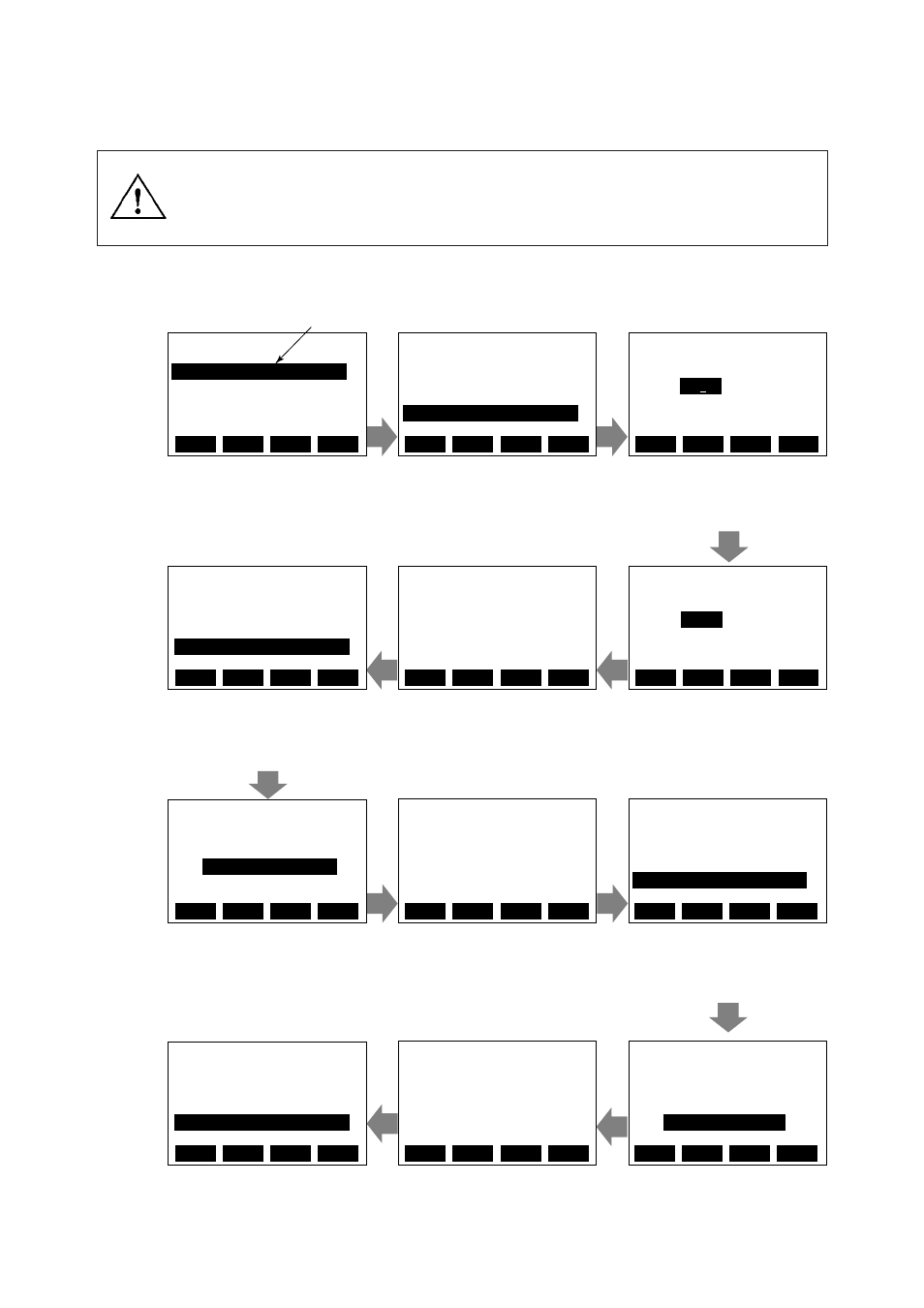
IM 1E8B0-01E
7-7
7. OPERATION VIA BRAIN TERMINAL
7.2 Setting Parameters
The three parameters must be set to obtain a correct signal.
Nominal size, flow span and meter factor must be set.
In these three factors, Nominal size (unit:mm) and meter factor are set
before shipment.
7.2.1
Setting Flow Span
Example: Flow span 10.0 m
3
/h
PARAM
B01:TAG NO
B02:DAMPING
3.0 S
B03:FLOW SPAN
1.00 m/s
SET
B03:FLOW SPAN
1.00 m/s
0
CLR
ESC
DEL
MENU
A:DISPLAY
B:SET
C:ADJUST
D:DISP SEL
E:TOTAL SET
F:PULSE SET
HOME
ADJ
ESC
SET
ESC
DIAG
DATA
SET
B03:FLOW SPAN
10.0 m/s
CLR
ESC
DEL
OK
NO
SET
B02:DAMPING
3.0 S
B03:FLOW SPAN
10.0 m/s
B04:FLOW UNIT
m
ESC
DIAG
DATA
SET
B04:FLOW UNIT
m3
OK
NO
SET
B04:FLOW UNIT
m
< km3 >
<
m3
>
< l >
< cm3 >
ESC
SET
B03:FLOW SPAN
10.0 m
3
/s
B04:FLOW UNIT
m
3
B05:TIME UNIT
/s
ESC
DIAG
DATA
SET
B04:TIME UNIT
/h
OK
NO
PARAM
B03:FLOW SPAN
10.0 m
3
/h
B04:FLOW UNIT
m
3
B05:TIME UNIT
/h
ESC
SET
CLR
HOME
SET
B05:TIME UNIT
/s
< /s >
< /d >
<
/h
>
< /m >
ESC
SET
B03:FLOW SPAN
1.00 m/s
10.0
*For entry of the security code, see IM 1C0A11-01E.
Inverse video bar
Call up the menu screen according to
the procedure described in Subsection
7.1.5, “Data Setting Via the BT200”
and move the inverse video bar to “B :
SET.”
Press the ENTER key to call the screen
displaying the parameter sub items.
Move the inverse video bar to “B03 :
FLOW SPAN”.
Pressing the ENTER key causes the
data setup screen to be displayed. If the
security screen is displayed, enter the
security code.*
The screen displaying the parameter
sub-items is displayed again. Feed the
page using the arrow key and move the
inverse video bar to the item “B04 :
FLOW UNIT.”
Pressing the ENTER key causes the
data display to blink. After confirming
it, press the ENTER key once more
and the above screen appears. If the
data are correct, press the F4 key.
Enter “10.0” using the alphanumeric
keys. (Enter 10.0 only for the sub item
“B03 : FLOW SPAN”.) The unit, m
3
/h
is selected at items B04 and B05.
Pressing the ENTER key causes the
data setup screen to be displayed. Move
the inverse video bar to “m
3
.” If the
security screen appears, enter the
security code* to display the above
screen.
* km
3
: 10
3
×
m
3
cm
3
:(10
–2
×
m)
3
Press the ENTER key twice in
succession and the above screen
appears. Check that the data are correct,
and press the F4 key.
The screen displaying the parameter
sub-items appears again. Feed the page
using the arrow key and move the
inverse video bar to “B05 : TIME
UNIT”.
Setting is completed. The screen
returns to the preceding screen when
the F4 (ESC) key is pressed.
Press the ENTER key twice in
succession and the above screen
appears. Check that the data are correct,
and press the F4 key.
Pressing the ENTER key causes
the data setup screen to be displayed.
Move the inverse video bar to “/h”.
NOTE
