2 setting mode, Setting mode -5 – Yokogawa ADMAG CA User Manual
Page 34
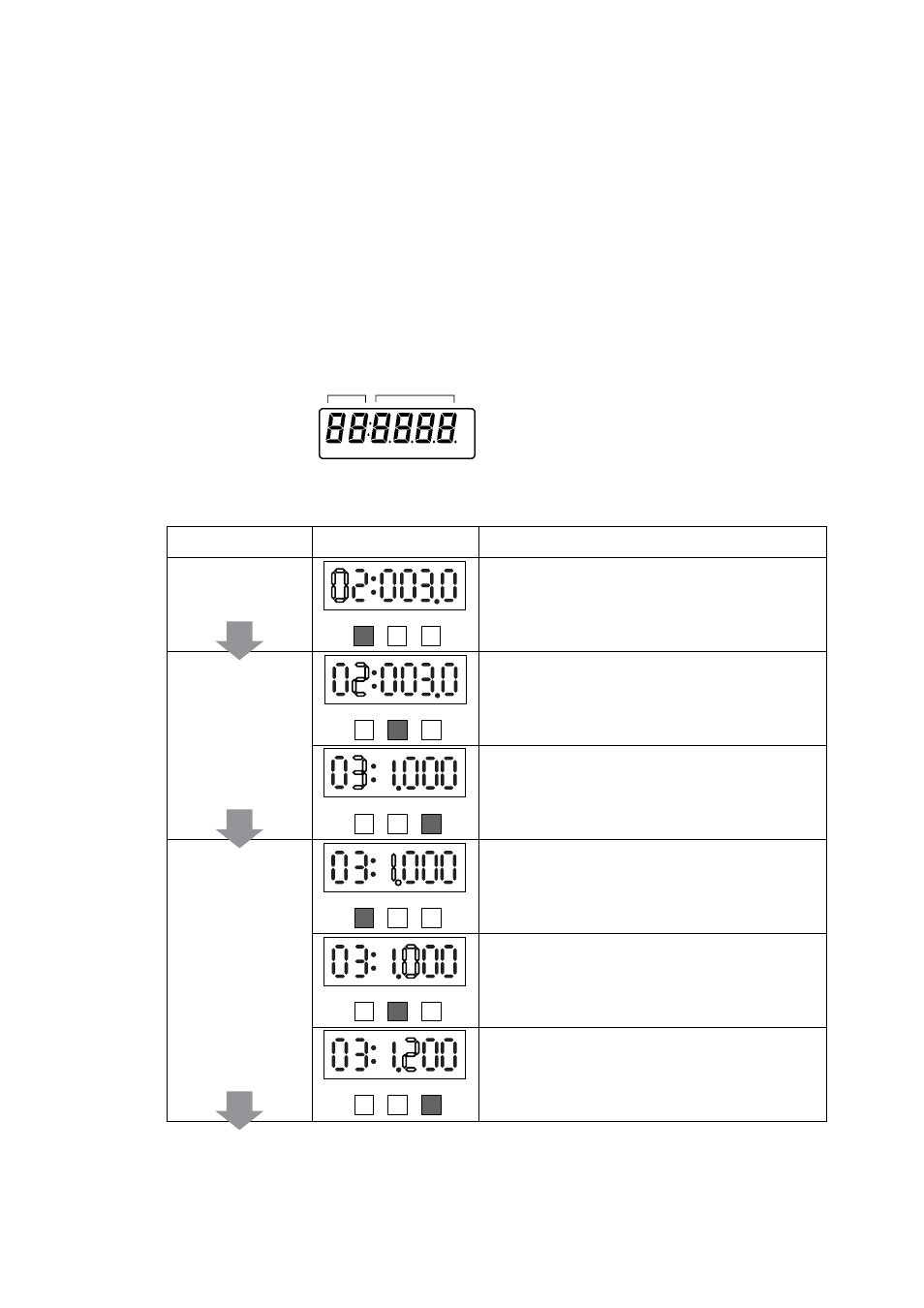
IM 1E8B0-01E
5-5
5. BASIC OPERATING PROCEDURES
5.2.2 Setting Mode
• The setting mode is used for checking parameters and rewriting data.
• The following is an overview of the setting mode. See Section 6 "Function and Data
Settings" for detailed information.
(1) Structure of Setting Mode Display
• The display consists of two areas ; two digits to the left of the colon and four digits to
the right of it.
• Two types of data can be entered : direct entry of numerals and entry of desired data
items using codes.
Refer to "Parameter list" at the end of this manual for information on how to change
settings.
Data number
Parameter number
(2) Procedures for Setting and Changing Data
Item
Display
Content
SET SHIFT INC
SET SHIFT INC
SET SHIFT INC
SET SHIFT INC
SET SHIFT INC
SET SHIFT INC
Press the SET key to go from the flow rate data display to the
setting mode.The delimiter ":" is displayed to indicate that the
mode has been swiched.
Press the SHIFT key to move the flashing segment (the selected
item)
Use the INC key to change the items displayed in the flashing
segment(the selected item).
Parameter 03 contains 5-digit data which cannot be
displayed as shown on the left but has to be scrolled.
(See Page 5-7 for details.)
Use the SET key to move the flashing segment (the selected item)
to the most significant location of the data area.
Use the INC key to change the data area (numeric data) in the
flashing segment (the selected item).
Use the SHIFT key to move the flashing segment (the selected
item) within the data area.
① Switch to
"Setting Mode"
② Parameter
Selection
➂ Data Rewrite
---Continued---
Example of parameter change : Changing the span (number 03) from 1.000 to 1.200
*
