3 alarm display mode, Alarm display mode -8 – Yokogawa ADMAG CA User Manual
Page 37
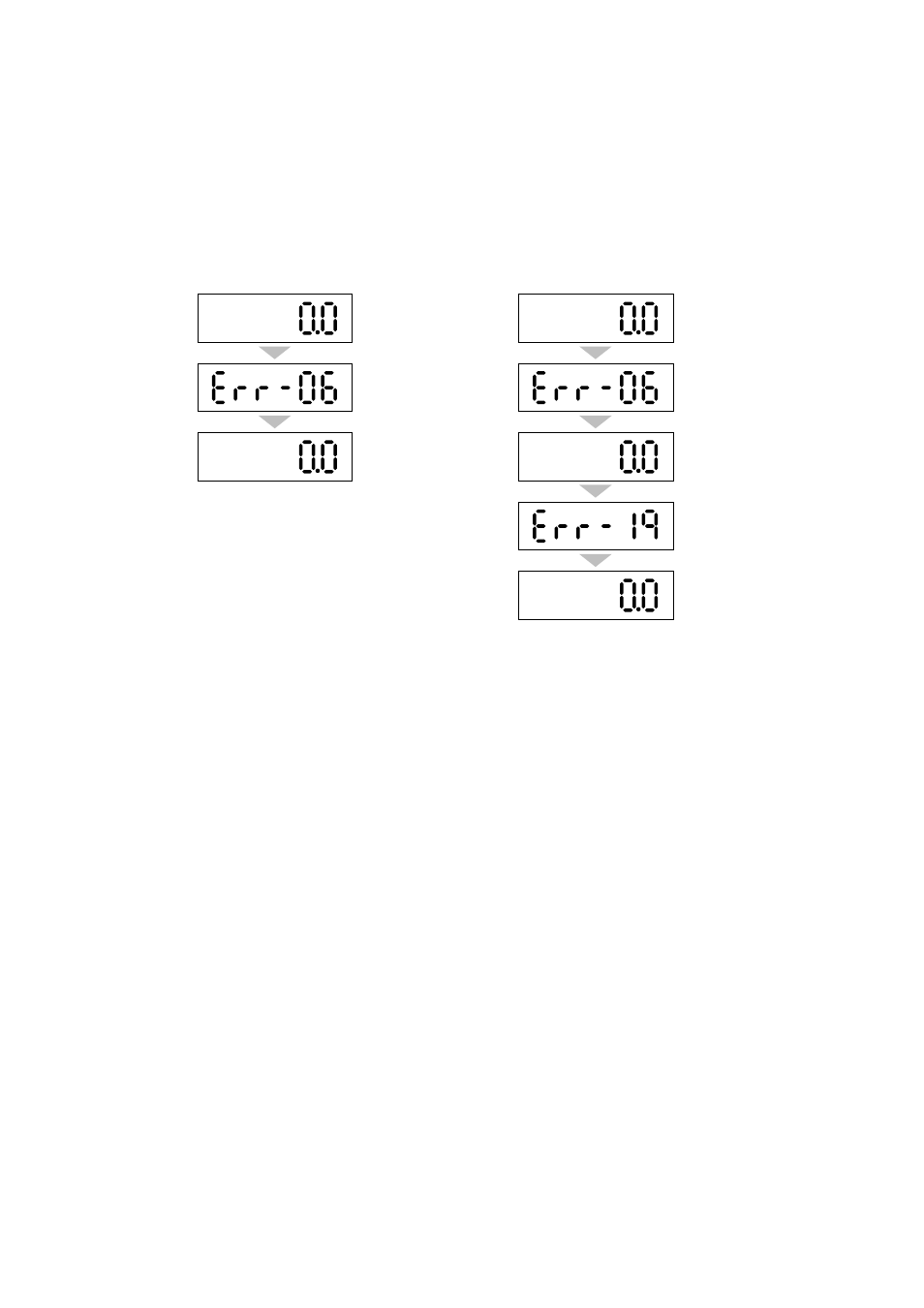
IM 1E8B0-01E
5-8
5. BASIC OPERATING PROCEDURES
5.2.3 Alarm Display Mode
• When an alarm occurs, an alarm number indicating is displayed in place of the normal
display mode.
However, this happens only when the current display mode is the flow rate data
display mode or when parameter number are being changed in the setting mode.
(Alarms are not displayed when data items are being changed.)
Flow rate data displayed
4 seconds
Alarm 06 is displayed
2 seconds
Flow rate data is displyed
4 seconds
Alarm 19 is displayed
2 seconds
Flow rate data is displayed
4 seconds
Alarm (Err) 06 and Alarm (Err) 19 have occurred
Alarm (Err) 06 has occurred
Flow rate data displayed
4 seconds
Alarm 06 is displayed
2 seconds
Flow rate data is displayed
4 seconds
%
%
%
%
%
•
See the section "Self diagnosis function" for information on alarm numbers.
- EJA115 (85 pages)
- EJA120A (47 pages)
- EJA120A (79 pages)
- EJA130A (2 pages)
- EJA130A (4 pages)
- EJA120A (31 pages)
- EJA130A (47 pages)
- EJA120A (40 pages)
- EJA438 (5 pages)
- EJA120A (6 pages)
- EJA210A (70 pages)
- EJA130A (4 pages)
- EJA430A (78 pages)
- EJA210E (52 pages)
- EJA210E (89 pages)
- EJA210E (170 pages)
- EJX120A (4 pages)
- EJA210E (9 pages)
- EJX115A (55 pages)
- EJA210E (41 pages)
- EJA210E (96 pages)
- EJX910A (83 pages)
- EJX910A (9 pages)
- EJX910A (103 pages)
- FlowNavigator Software (163 pages)
- EJX910A (55 pages)
- EJX910A (175 pages)
- EJA530A (67 pages)
- EJA120A (83 pages)
- EJX530A (52 pages)
- EJA110E (4 pages)
- EJA110E (85 pages)
- EJX120A (85 pages)
- EJA118 (76 pages)
- EJX118A (64 pages)
- EJA438 (72 pages)
- EJA430E (85 pages)
- EJX430A (76 pages)
- EJA430E (7 pages)
- EJX430A (6 pages)
- EJX430A (40 pages)
- EJA430E (41 pages)
- EJA430E (96 pages)
- EJX438A (10 pages)
- ADMAG AXR (194 pages)
