Range high and range low, Linearization, Alarms – Watlow EZ-ZONE RM-Scanner-Modul User Manual
Page 91: Process alarms, Alarm set points, Alarm hysteresis, Alarm latching
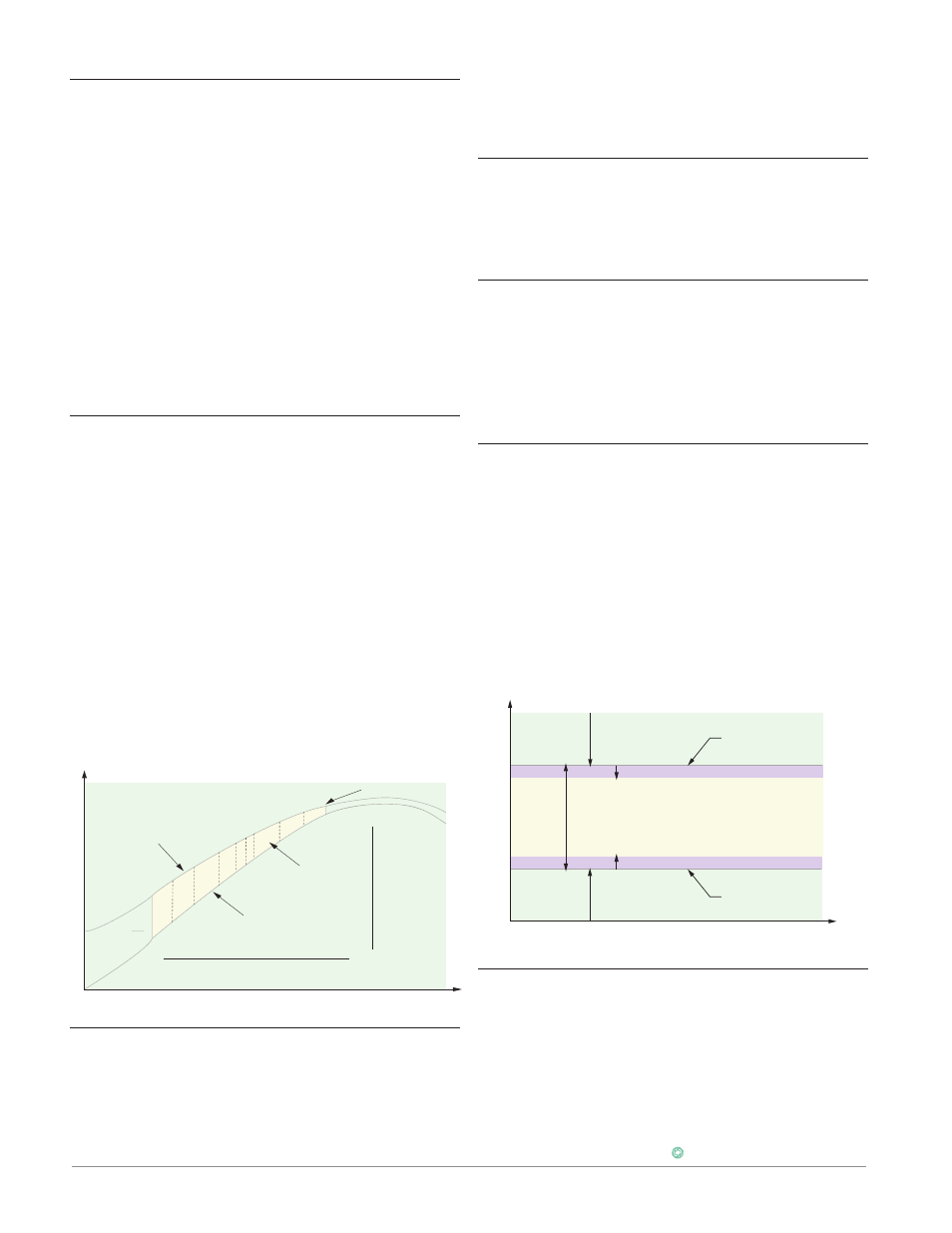
Watlow EZ-ZONE
®
RMS Module
•
88
•
Chapter 6 Features
[`r;hi]
(Setup Page, Analog Input Menu).
Range High and Range Low
With a process input, you must choose a value to rep-
resent the low and high ends of the current or voltage
range. Choosing these values allows the controller’s
display to be scaled into the actual working units of
measurement. For example, the analog input from a
humidity transmitter could represent 0 to 100 per-
cent relative humidity as a process signal of 4 to 20
mA. Low scale would be set to 0 to represent 4 mA
and high scale set to 100 to represent 20 mA. The in-
dication on the display would then represent percent
humidity and range from 0 to 100 percent with an
input of 4 to 20 mA.
Select the low and high values with Range Low
[`r;Lo]
and Range High [`r;hi] (Setup Page, Analog
Input Menu).
Linearization
The linearization function allows a user to re-linear-
ize a value read from an analog input. There are 10
data points used to compensate for differences be-
tween the sensor value read (input point) and the de-
sired value (output point). Multiple data points enable
compensation for non-linear differences between the
sensor readings and target process values over the
thermal or process system operating range. Sensor
reading differences can be caused by sensor place-
ment, tolerances, an inaccurate sensor or lead resis-
tance.
The user specifies the unit of measurement and
then each data point by entering an input point value
and a corresponding output point value. Each data
point must be incrementally higher than the previous
point. The linerization function will interpolate data
points linearly in between specified data points.
2
3
4
5 6
7
8
9
Reading from Sensor
without Linearization
(Actual Value)
Input Point 1
Output Point 1
Input Point 10
Output Point 10
Offset Zone
Reading from Sensor
with Linearization
(Displayed Value)
No Offset
T
emperature
Time
Alarms
Alarms are activated when the output level, process
value or temperature leaves a defined range. A user
can configure how and when an alarm is triggered,
what action it takes and whether it turns off auto-
matically when the alarm condition is over.
Configure alarm outputs in the Setup Page before
setting alarm set points.
Alarms do not have to be assigned to an output.
Alarms can be monitored and controlled through the
front panel or by using software.
Process Alarms
A process alarm uses one or two absolute set points
to define an alarm condition.
Select the alarm type with Type [`A;ty] (Setup
Page, Alarm Menu).
Alarm Set Points
The alarm high set point defines the process value
or temperature that will trigger a high side alarm.
The alarm low set point defines the temperature that
will trigger a low side alarm. View or change alarm
set points with Low Set Point [`A;Lo] and High Set
Point [`A;hi] (Operations Page, Alarm Menu).
Alarm Hysteresis
An alarm state is triggered when the process value
reaches the alarm high or alarm low set point. Alarm
hysteresis defines how far the process must return
into the normal operating range before the alarm can
be cleared.
Alarm hysteresis is a zone inside each alarm set
point. This zone is defined by adding the hysteresis
value to the alarm low set point or subtracting the
hysteresis value from the alarm high set point. View
or change alarm hysteresis with Hysteresis [`A;hy]
(Setup Page, Alarm Menu).
Normal Operating Range
Low Side Alarm Range
High Side Alarm Range
Alarm High Set Point
Alarm Low Set Point
Time
Temperature
Alarm Set Points and Hysteresis
Alarm Hysteresis
Alarm Hysteresis
Alarm Latching
A latched alarm will remain active after the alarm
condition has passed. It can only be deactivated by
the user.
An active message, such as an alarm message,
will cause the RUI display to toggle between the nor-
mal settings and the active message in the upper dis-
play and [Attn] in the lower display.
Push the Advance Key
‰
to display [ignr] in the
