Compare menu, Timer menu, Compare menu timer menu – Watlow EZ-ZONE RM-Scanner-Modul User Manual
Page 42
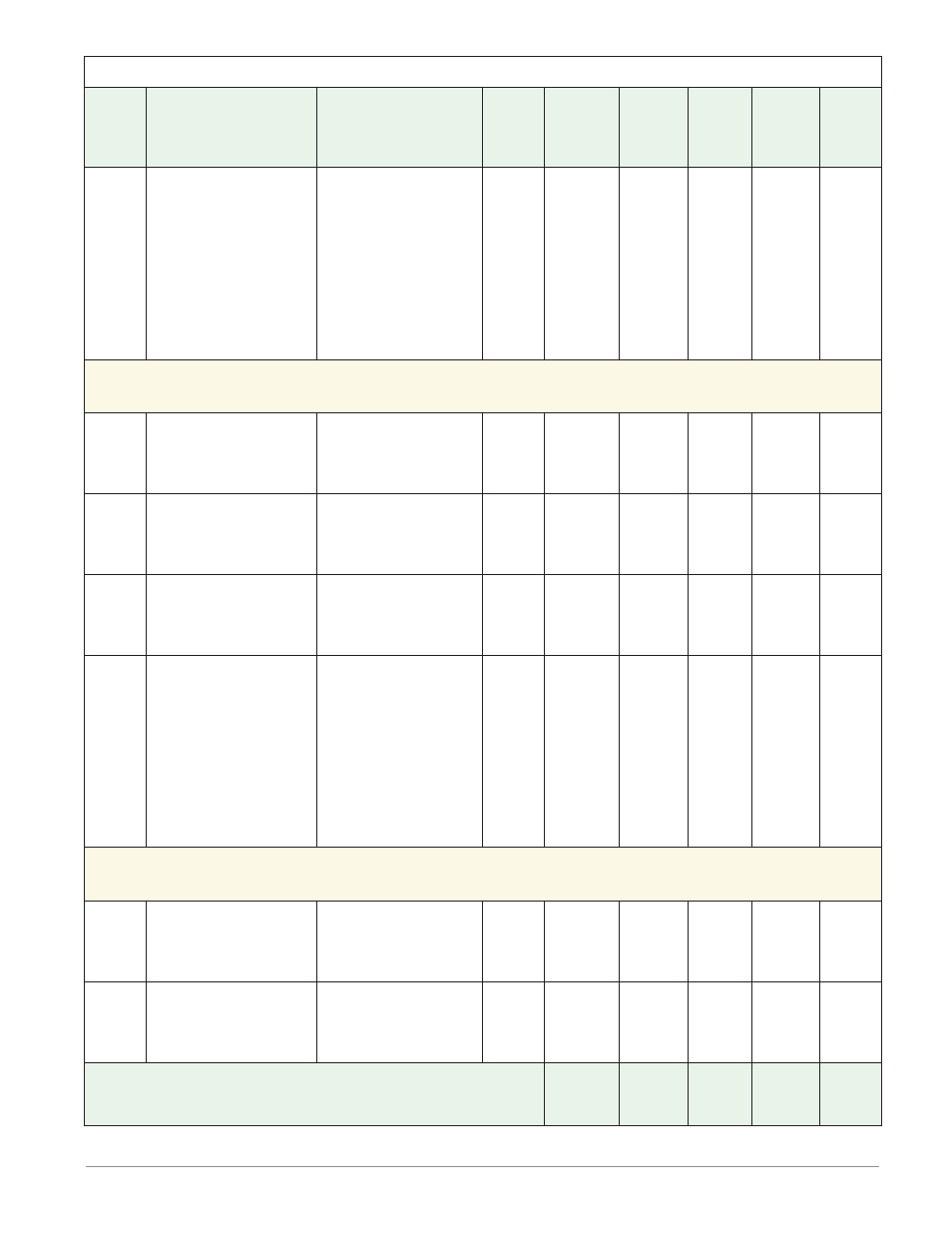
Watlow EZ-ZONE
®
RMS Module
•
39
•
Chapter 3 Operations Page
RM Scanner Module
•
Operations Page
Display
Parameter Name
Description
Range
Default
Modbus
Relative
Address
CIP
Class
Instance
Attribute
hex (dec)
Profibus
Index
Parameter
ID
Data
Type
& Read/
Write
No Dis-
play
Linearization (1 to 24)
Error
Read reported cause for
linearization error
None (61)
Open (65)
Shorted (127)
Measurement Error (140)
Bad Cal Data (139)
Ambient Error (9)
RTD Error (141)
Fail (32)
Math Error (1423)
Not Sourced (246)
Stale (1617)
11394
[offset 70]
0x86
(134)
1 to 0x18
(24)
0x1C (28)
- - - -
34028
uint
R
[`CPE]
[oPEr]
Compare Menu
[`Su;A]
[ Su.A]
Compare (1 to 24)
Source Value A
View the value of Source
A.
-1,999.000 to 9,999.000°F
or units
-1,128.000 to 5,537.000°C
8232
[offset 40]
0x80
(128)
1 to 0x18
(24)
7
- - - -
28007
float
R
[`Su;b]
[ Su.b]
Compare (1 to 24)
Source Value B
View the value of Source
B.
-1,999.000 to 9,999.000°F
or units
-1,128.000 to 5,537.000°C
8234
[offset 40]
0x80
(128)
1 to 0x18
(24)
8
- - - -
28008
float
R
[``o;u]
[ o.v]
Compare (1 to 24)
Output Value
View the value of this
function's output.
[`off]
Off (62)
[``on]
On (63)
8238
[offset 40]
0x80
(128)
1 to 0x18
(24)
0xA (10)
- - - -
28010
uint
R
No Dis-
play
Compare (1 to 24)
Error
Read reported cause for
compare error
None (61)
Open (65)
Shorted (127)
Measurement Error (140)
Bad Cal Data (139)
Ambient Error (9)
RTD Error (141)
Fail (32)
Math Error (1423)
Not Sourced (246)
Stale (1617)
8244
[offset 40]
0x80
(128)
1 to 0x18
(24)
0x0D (13)
- - - -
28013
uint
R
[tMr]
[oPEr]
Timer Menu
[`Su;A]
[ Su.A]
Timer (1 to 24)
Value Source A
View the value of Source
A.
[`off]
Off (62)
[``on]
On (63)
- - - -
10152
[offset 50]
0x83
(131)
1 to 0x18
(24)
7
- - - -
31007
uint
R
[`Su;b]
[ Su.b]
Timer (1 to 24)
Value Source B
View the value of Source
B.
[`off]
Off (62)
[``on]
On (63)
- - - -
10154
[offset 50]
0x83
(131)
1 to 0x18
(24)
8
- - - -
31008
uint
R
Note: Some values will be rounded off to fit in the four-character display . Full values
can be read with other interfaces .
If there is only one instance of a menu, no submenus will appear .
R: Read
W: Write
E: EEPROM
S: User Set
