A conceptual view of the rms, Inputs, Functions – Watlow EZ-ZONE RM-Scanner-Modul User Manual
Page 8: Outputs, Actions
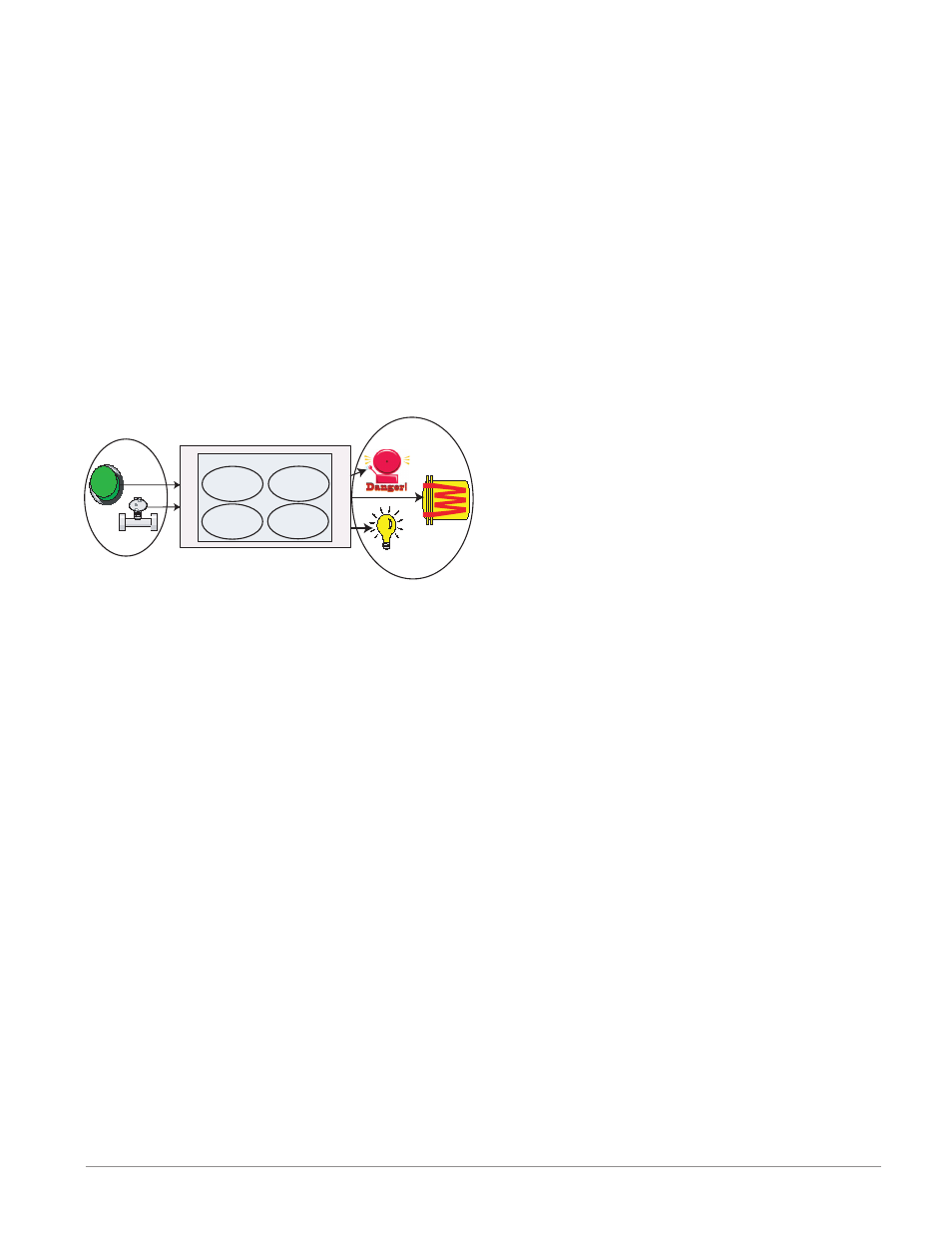
Watlow EZ-ZONE
®
RMS Module
•
5
•
Chapter 1 Overview
A Conceptual View of the RMS
The flexibility of the RMS’s software and hardware
allows for variation in configurations. Acquiring a
better understanding of its functionality and capa-
bilities while at the same time planning out how the
controller can be used will deliver maximum effec-
tiveness in your application.
It is useful to think of the scanner in three parts:
inputs, procedures and outputs. Information flows
from an input to a procedure to an output when the
scanner is properly configured. An RMS module can
carry out several procedures at the same time, e.g.,
monitoring inputs for several different alarm situa-
tions, monitoring and acting upon digital inputs, and
outputs can be configured to drive devices such as
heaters, audible alarms, lights. Each process needs
to be thought out carefully and the scanner’s inputs,
procedures and outputs set up properly.
Prodedures
Outputs
Process
Alarm
High
Process
Alarm
Low
Turn Loop
Alarms off
Silence
Alarms
Inputs
Inputs
The inputs provide the information that any given
programmed procedure can act upon. Simply stated,
this information may come from an operator pushing
a button or from a sensor monitoring the tempera-
ture of a part being heated or cooled.
Each analog input typically uses a thermocouple,
RTD or thermistor to read the process temperature.
It can also read volts, current or resistance, allowing
it to use various devices to read humidity, air pres-
sure, operator inputs and others values. Each analog
input must be configured to match the device con-
nected to that input (see: Analog Input Menu, Setup
Page).
Each digital input reads whether a device is active
or inactive. An RMS module equipped with digital
input/output hardware includes two sets of terminals
where each of which can be used as either an input
or an output. Each pair of terminals must be config-
ured to function as either an input or an output with
the direction parameter (see: Digital Input/Output
Menu, Setup Page).
Functions
Functions use input signals to calculate a value. A
function may be as simple as reading a digital input
to set a state to true or false, or reading a tempera-
ture to set an alarm state to on or off.
To set up a function, it’s important to tell it what
source, or instance, to use. For example, if the scan-
ner is equipped with digital inputs they can be used
to silence an individual alarm or all alarms. The
RMS module can be equipped with up to 12 digital
inputs, instance 1 - 6 and 7 - 12.
Note:
Alarms will reset automatically when the condition
that caused the alarm goes back to a non-alarm
state if the alarm latching prompt is set to non-
latching (Setup Page, Alarm Menu).
Keep in mind that a function is a user-programmed
internal process that does not execute any action
outside of the controller. To have any affect outside
of the controller, an output must be configured to re-
spond to a function.
Outputs
Outputs can perform various functions or actions in
response to information provided by a function, such
as removal of the control voltage to a contactor; driv-
ing a heater; turning a light on or off; unlocking a
door; or turning on an audible alarm.
Assign an output to a function in the Output
Menu or Digital Input/Output Menu. Then select
which instance of that function will drive the select-
ed output. For example, in using an RMS module, an
output can be configured to respond to the output of
the PID algorithm from another RM module to drive
a heater.
You can assign more than one output to respond
to a single instance of a function. For example, alarm
2 could be used to trigger a light connected to output
1 and a siren connected to digital output 5.
Actions
Based on a given input (Digital I/O, Event output,
Logic function, etc..) the Action function can cause
other functions to occur. To name a few, set alarms to
off, silencing alarms and restoring user memory.
